Adding Stores to MyFocus Users
Great! You have users in MyFocus. That's the first step. But now those users need to see some stores (right! what's a user without a store!?)
Adding Stores to a User is super easy.
If you just came from Adding Users to MyFocus, you've got most of the steps done. Skip to step 6
- Log in to your MyFocus account at https://my.focuspos.com
- You must be a Corporate Admin to add stores to your users.
- If you're the restaurant owner or general manager, your account was automatically setup as a Corporate Admin. If you're a newly promoted GM, you'll need to have the Restaurant Owner change your User Role to a Corporate Admin.
- Hover over Setup and click on Manage Users
- Your User List is now on the screen
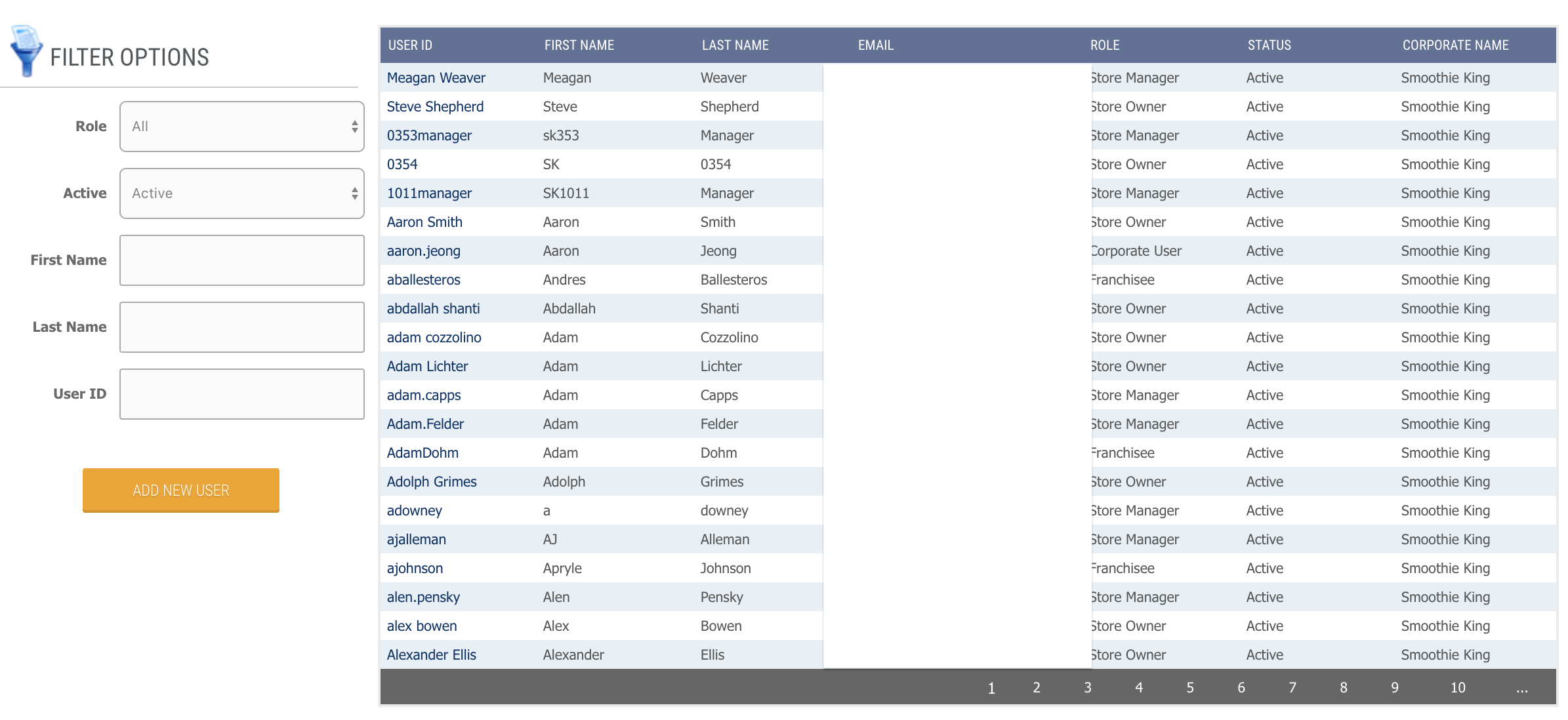
- Select the user that you need from the list
- Now click on Store Access

- The list on the left is all of the stores you have accessible. The list on the right is the stores that THIS user has access to.
- Select the store(s) that you want this user to have access to and click the single arrow.
- QuikTip - if you want the user to have access to ALL stores, just click the double arrow.
- Click SAVE and 💥your user now has access to those stores. Easy right?

Comments
0 comments
Please sign in to leave a comment.