
FocusOn Release Notes
Due to internal testing & beta processes Released Build numbers may not be sequential.
A list of available features can be found here: Focus On Available Features
Release 2.05 -- 4/8/2022
- Enhancements
- No enhancements in this build 😢
- Bug Fixes
- A920 devices would immediately crash on launch of On as one of the function that On would go to invoke wouldn't be there.
- Attempting to pay Seat 2 would actually pay out Seat 1. This was caused by the check getting updated behind the scenes.
- Printing a check with items with courses would crash the app. Caused by trying to print the "course" line.
- It was possible to print a check without saving the items first. Now hitting the Print button automatically saves the items.
Release 2.02 -- 11/21/2021
- Enhancements
- Alert message now displayed on the Device Info screen
- Pressing Quit with unsent items on the check will display a popup notification.
- Dependent Items - if an item has a dependency on a previously rang item, On will notify you
- QR Payment can be removed from CommandCenter
- Bug Fixes
- Fixed an issue that would prevent split items from showing on their new seat.
- Unsaved modifiers are now shown as, well..., unsaved
- App-level fix for payment amount doubling tip when saved to Cloud
Release 2.01 -- 11/18/2021
- Bug Fix
- Items could be duplicated when saving.
Release 2.00 -- 11/9/2021
- Enhancements (so many!)
- Users can now clock in from On.
- Instant Check Sync
- Checks will automatically & instantly be displayed in the check list when a user is logged in and a check is created in store-level POS. You no longer need to wait for the check to sync, or swipe to refresh checks on the Check List
- Going along with checks instantly showing on the check list, check items will now instantly be displayed in the check you have selected if items are rang in from POS.
- So an employee on a store-level POS, FocusON device or FocusCloud device could be ringing an order on the same check you're on, and you'll instantly see the updates.
- Pay directly from the Order activity
- Long pressing on the "Pay" button allows you to print the current check
- Split Checks!
- Users can now split checks directly from On.
- Select the items that you want to split, press the Split button.
- Now select the Seat that you want to move the items to.
- If the seat doesn’t exist, select the Seat + to create a new seat.
- Gift card support!
- Supported Pax A-series devices can now scan QR codes from FocusGift & MyFocus Gift gift cards.
- No QR code? No problem, you can dismiss the QR code scanner and manually enter the gift card number
- Focus’ new EGift service allows guests to get QR code based gift cards.
- Regular gift cards can be supported by entering the number manually.
- Requires full Gift Card setup in CommandCenter
- Redesigned user experience when selecting a check:
- Previously you would select a check and be prompted for Order or Pay. Now On intelligently looks at your device's license and will guide you to the next step.
- If the user's Job in Focus is configured to not require a table, the table prompt will be suppressed for them. Don't worry, you can enable the table prompt from CommandCenter > On Settings. This setting is PER device, so you can customize it to accommodate your workflow.
- Cash Payments
- On's new Cash Payment function allows Users to tally up the cash received by the guest.
- Once the User inputs a value greater than or equal to the value of the check, the payment will be processed.
- If a value greater than the check’s total is provided, Change Due will be displayed.
- Users can perform a partial cash payment by selecting the amount and hitting Pay $xx.xx
- Quick Seat Picker
- When working with large split checks, the new ON Seat Picker makes is super easy and quick to pick up the seat you need to work on.
- Printed credit card & gift card vouchers
- Not comfortable having the guest enter the tip into On? You can now enable credit card vouchers from CommandCenter.
- Vouchers will print after the payment is processed. The On user will be prompted by a tone to print a Customer voucher.
- Receipt logos
- Going along with printed CC/GC vouchers, you can now have your restaurant logo uploaded to CommandCenter > On Setup printed on the receipts. PNG or JPEG logos work great.
- Users can now clock in from On.
Release 1.207 -- 9/30/2021
- Enhancements
- After claiming a license, users are now prompted to enter a friendly name for the device.
- Enhanced Google Play compatibility including tablets.
Release 1.201 -- 9/27/2021
- Enhancements
- Oh boy!
- Redesigned UI
- FocusOn now features a UI that uses color schemes from Focus CommandCenter. Buttons share one of three CommandCenter colors to make users feel more at home.
- New Payment process
- Payment Tender buttons are now dynamic based on the device's License Features. Gift, NFC, Cash & Credit are all controlled by the Cloud. MobilePay is always enabled.
- Server Pay -> Customer Info
- Upon payment, devices in Server Pay mode will now show vital info about a customer allowing staff to quickly identify top customers.
- Customer Lookup
- FocusOn is now intrinsically liked to the FocusCloud Customer System.
- Store-level staff can now view info about customers from the FocusCloud Customer database, including past visits, notes and tags.
- Synchronous Ordering
- Gone are the days of a check being opened on both store-level stations and FocusOn. FocusOn will now notify you that a check is open on a store-level terminal when you try to save to the check from FocusOn.
- Behind the scenes enhancements
- Yeah, ok, I didn't keep track of all of the little tweaks we made. This is akin to the "We're constantly updating and improving the app to better perform for you" that you typically see in the apps tore.
- Bug Fixes
- Many.
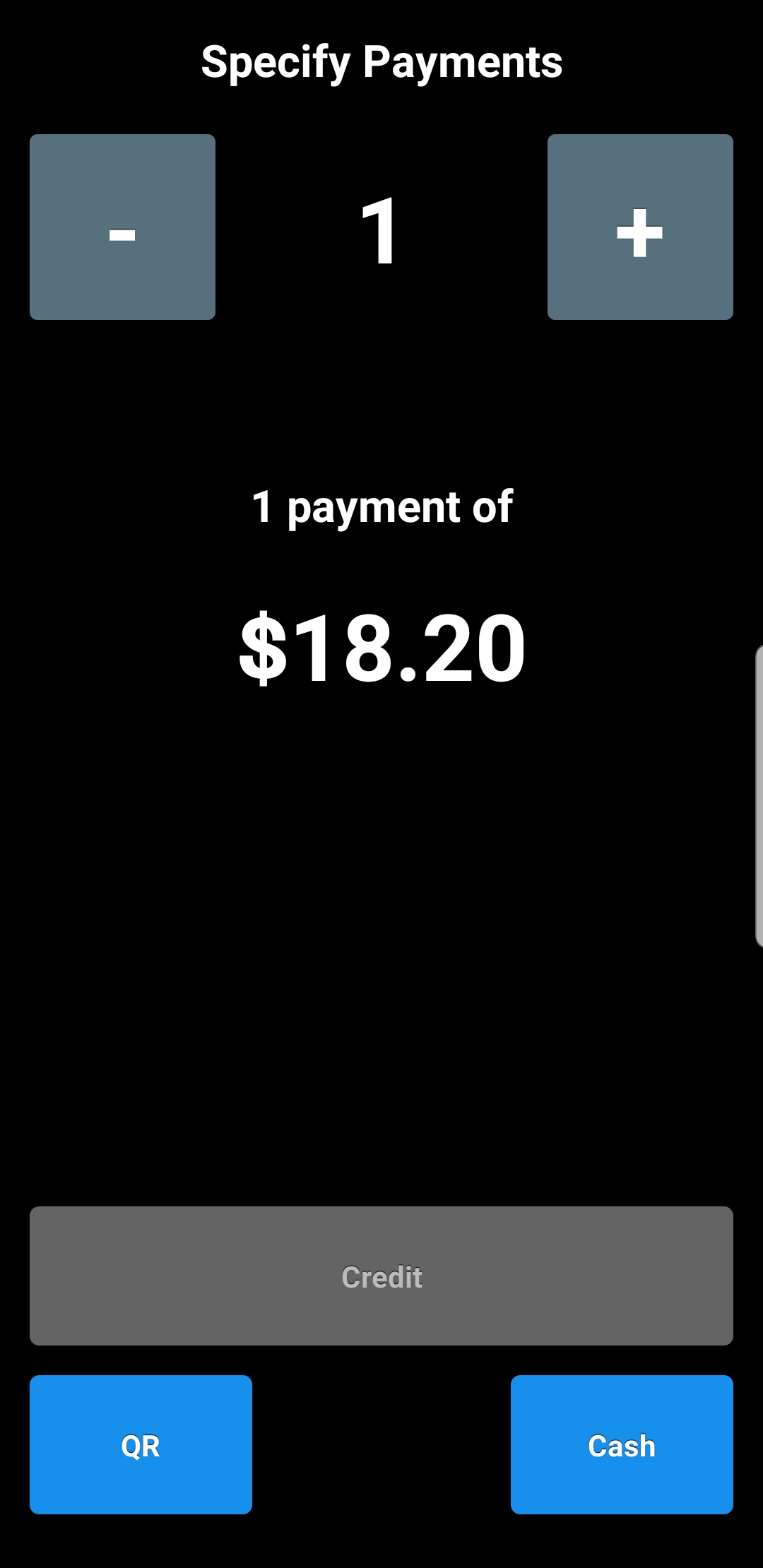
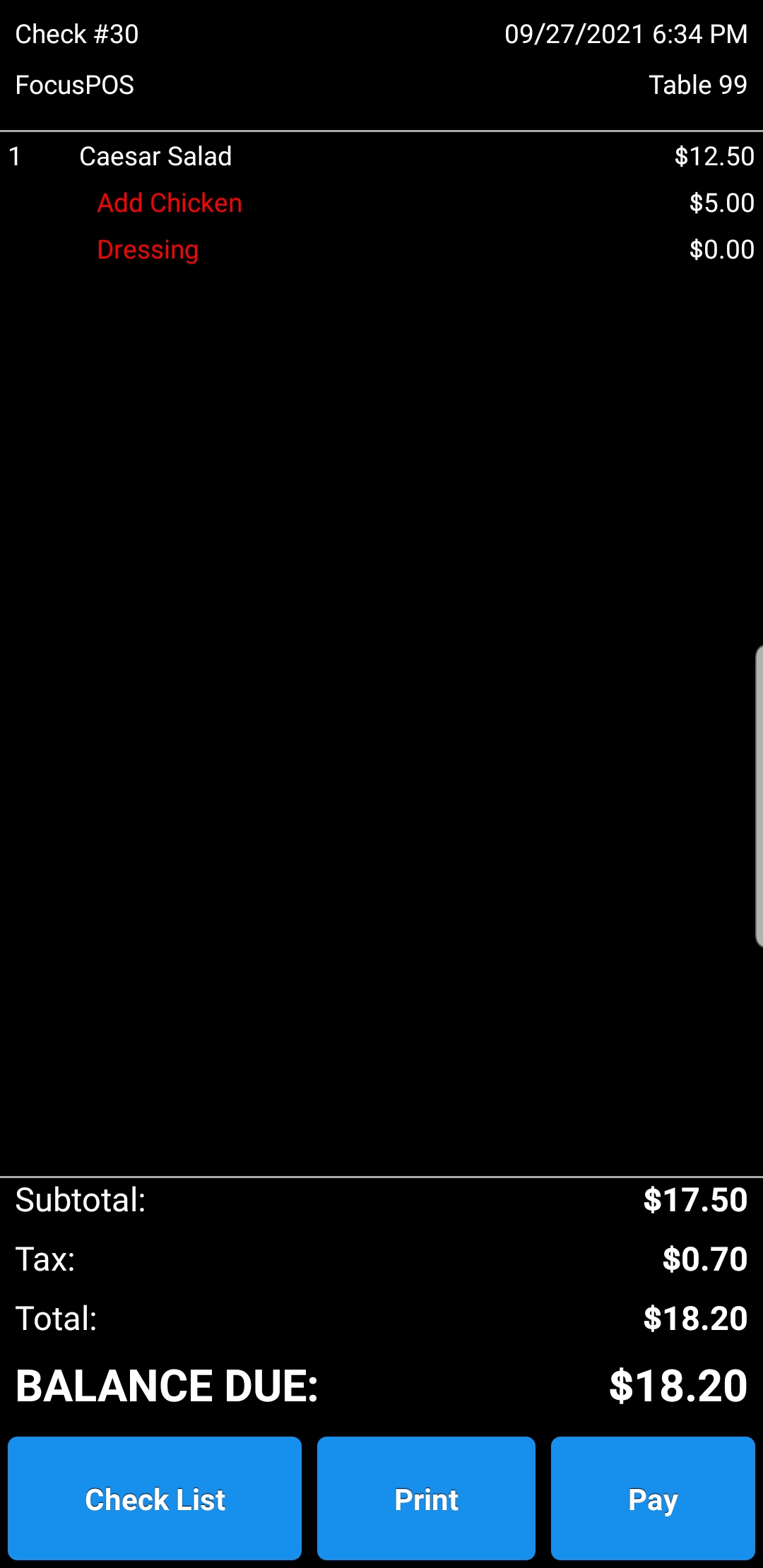
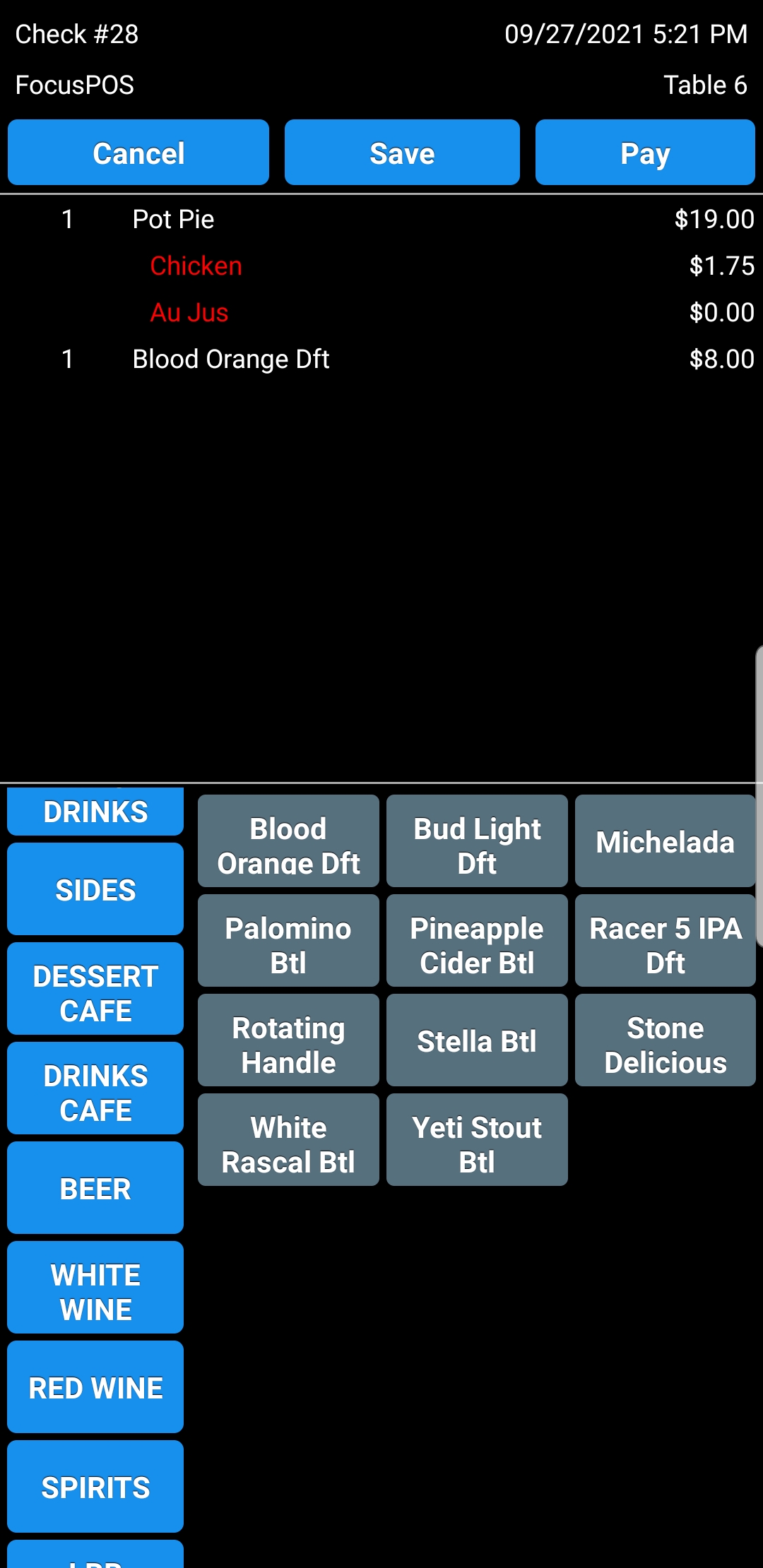
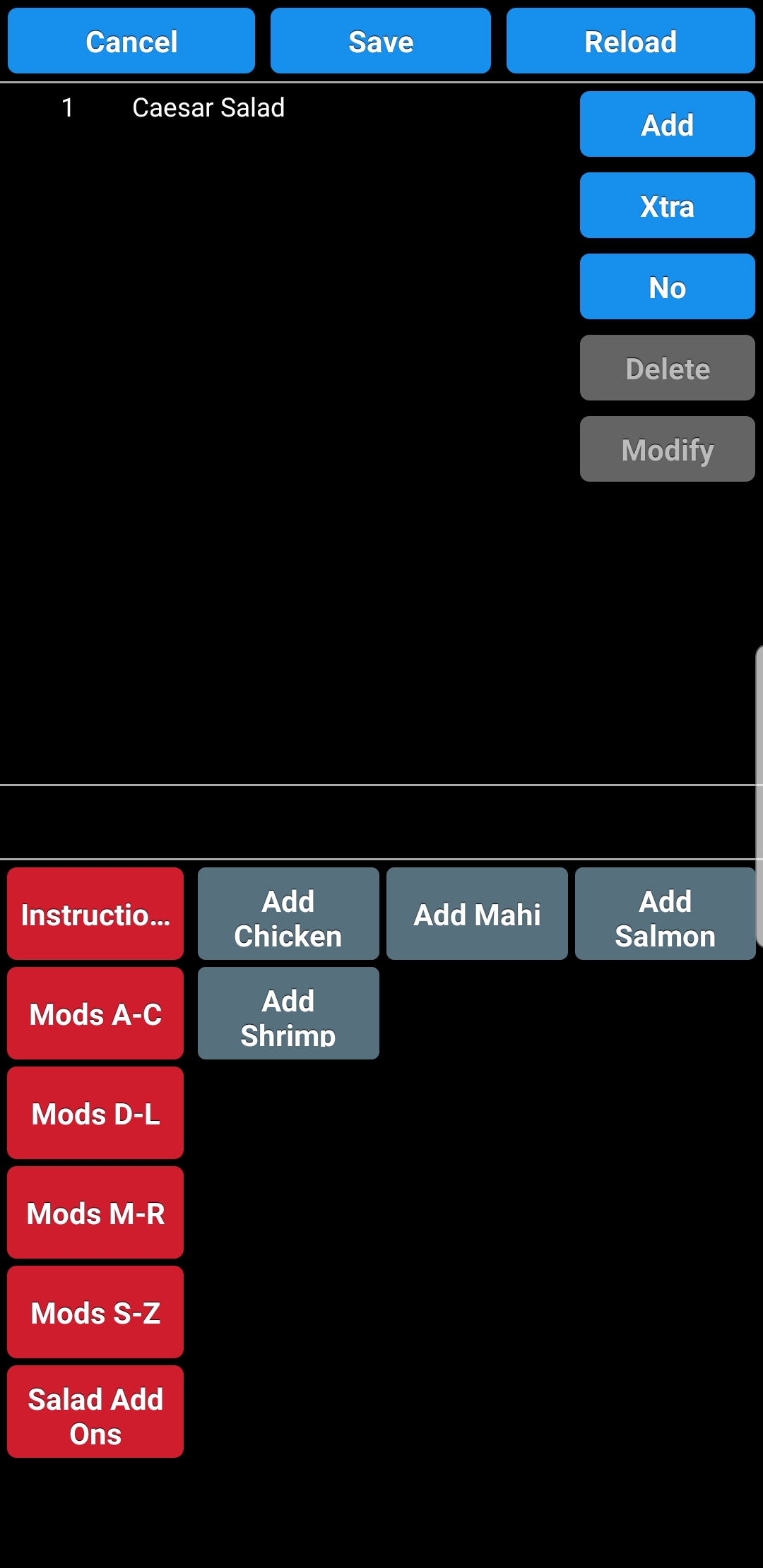
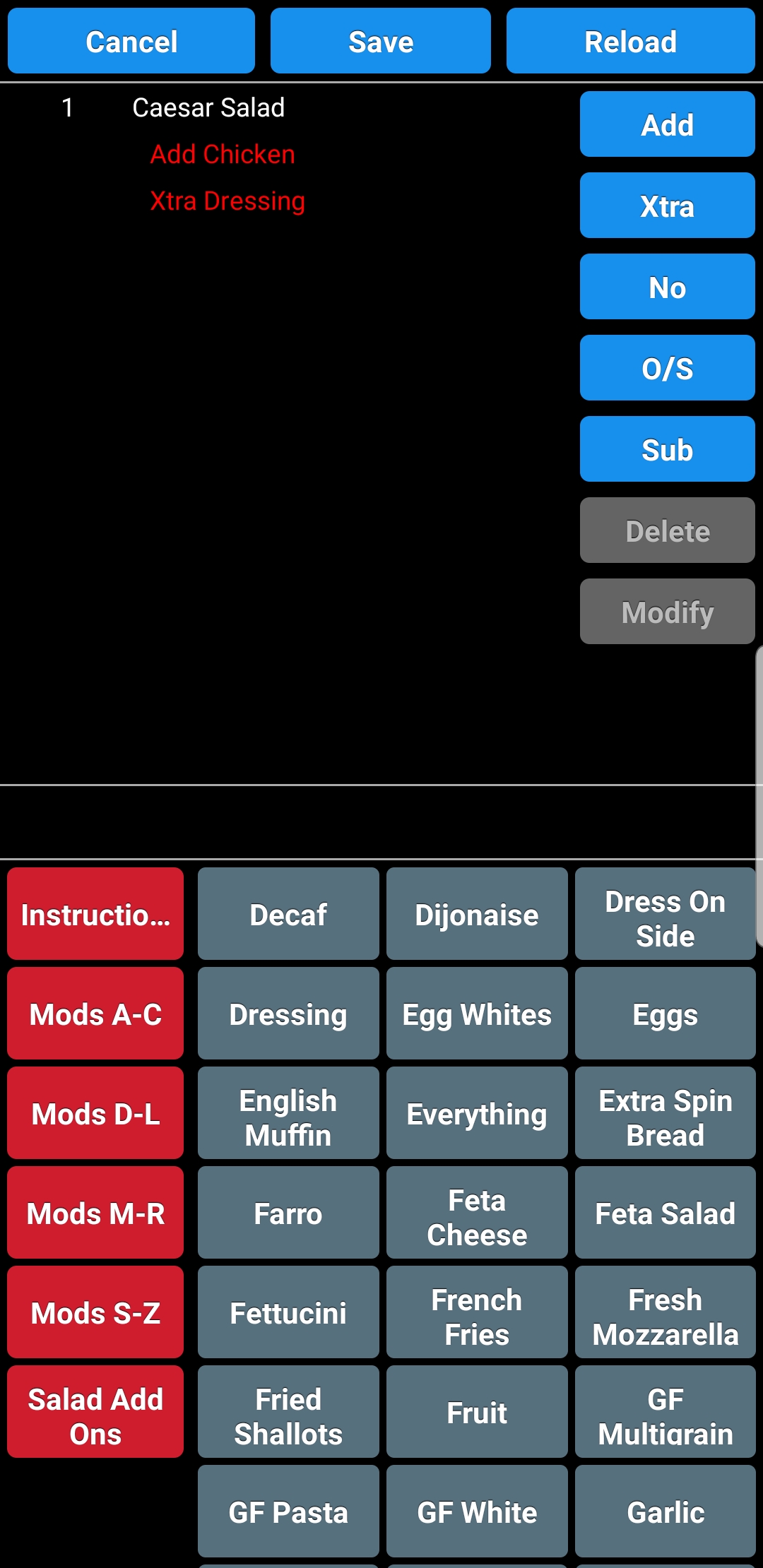
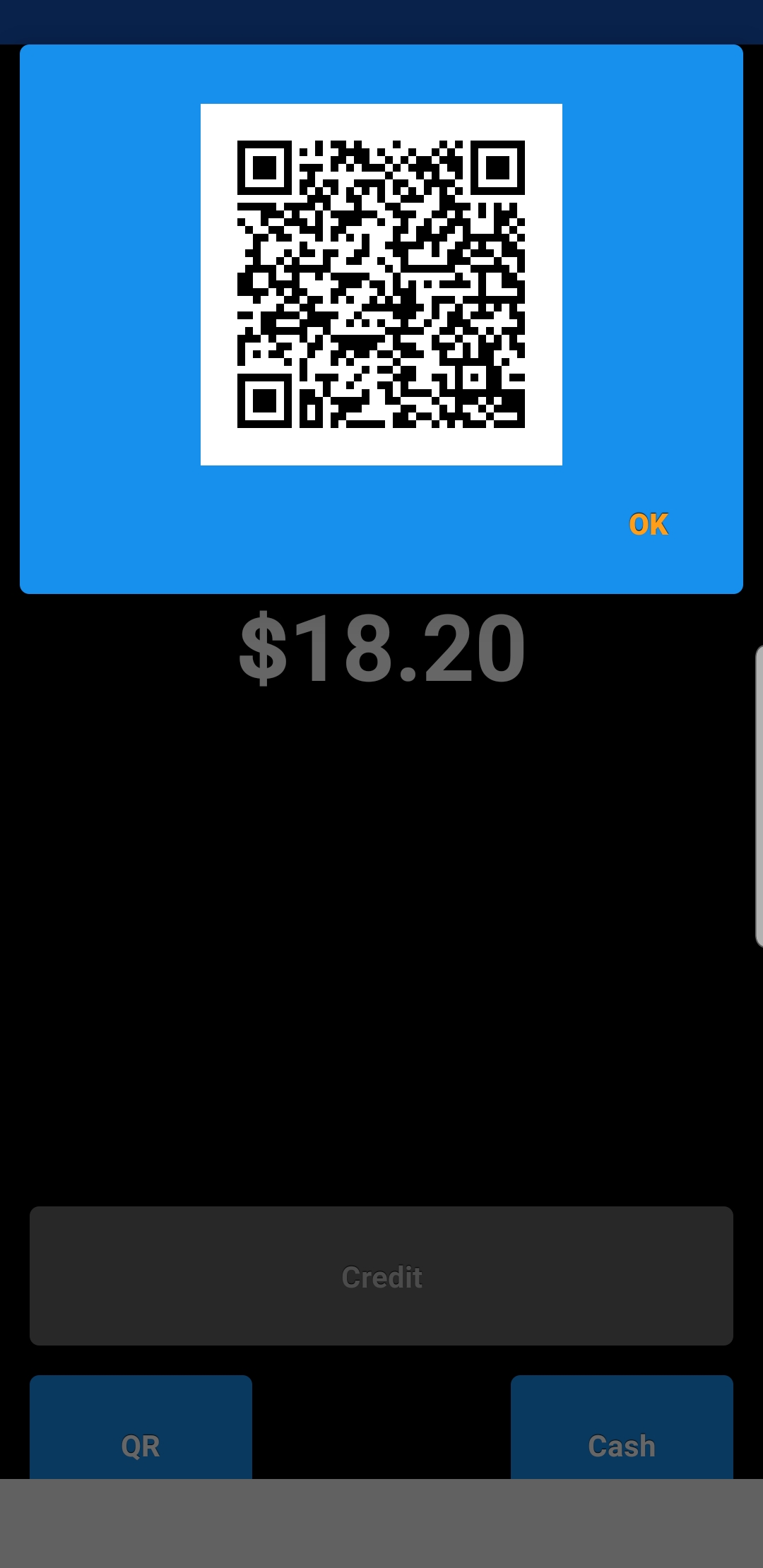

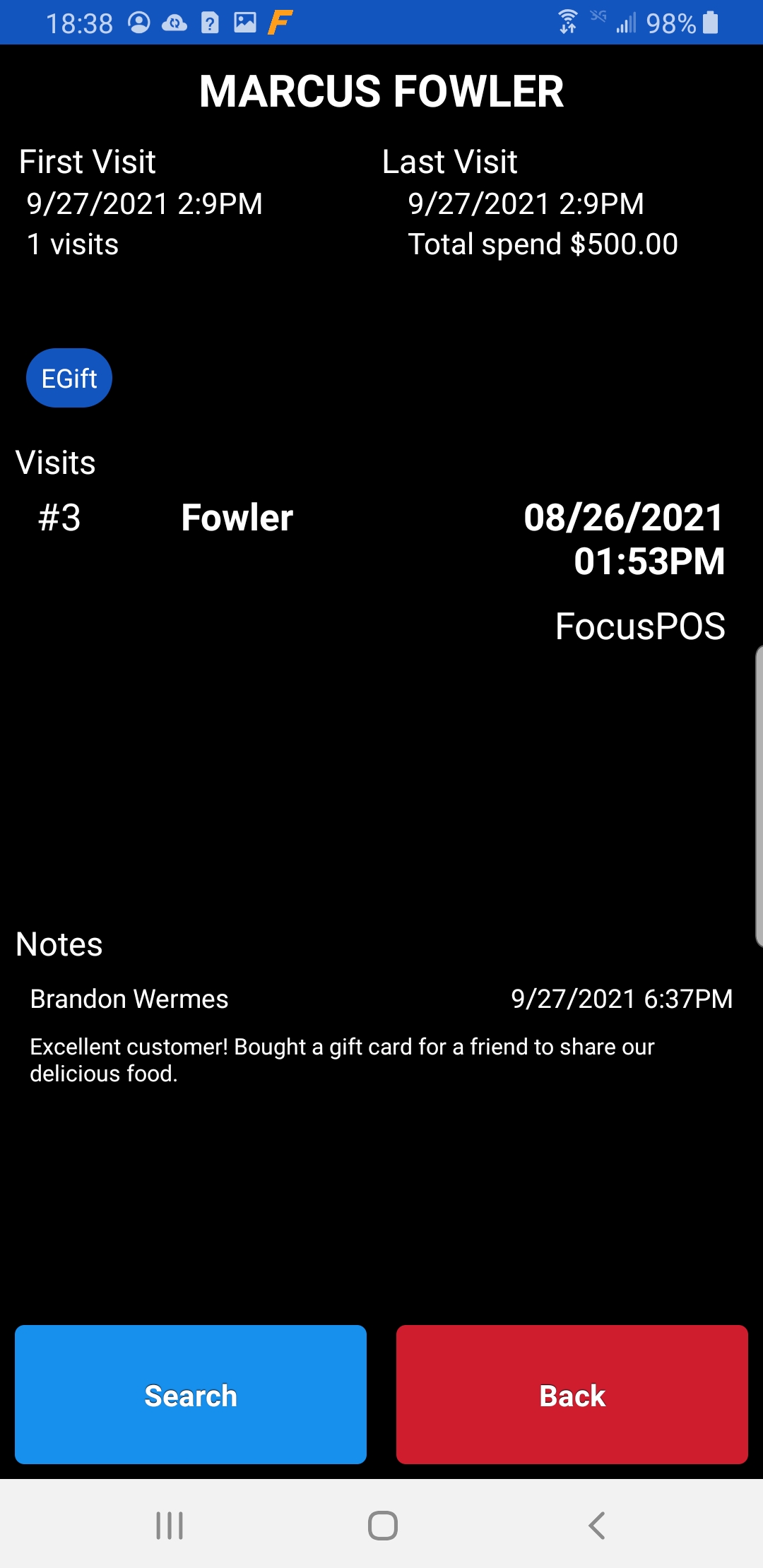
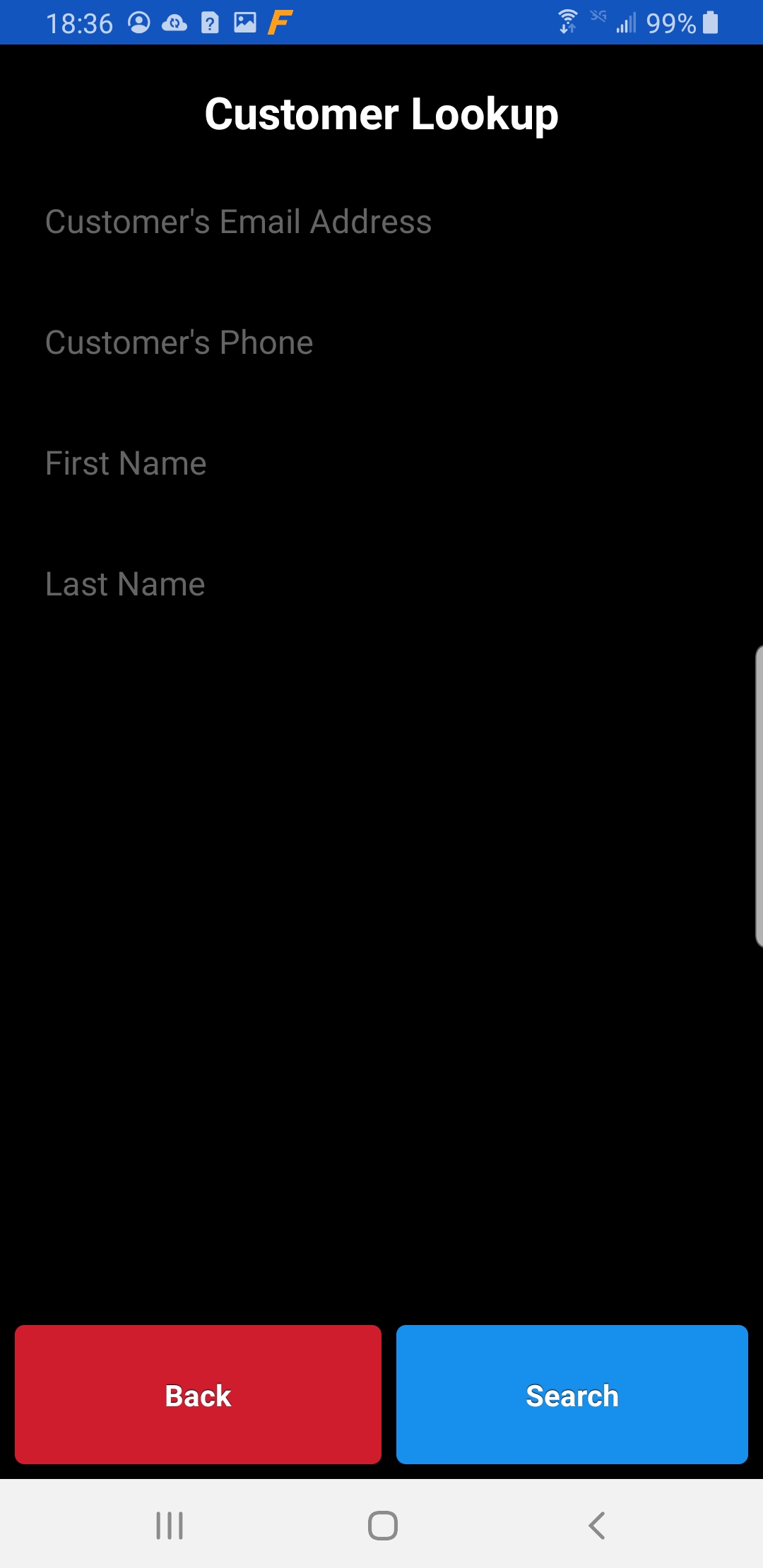
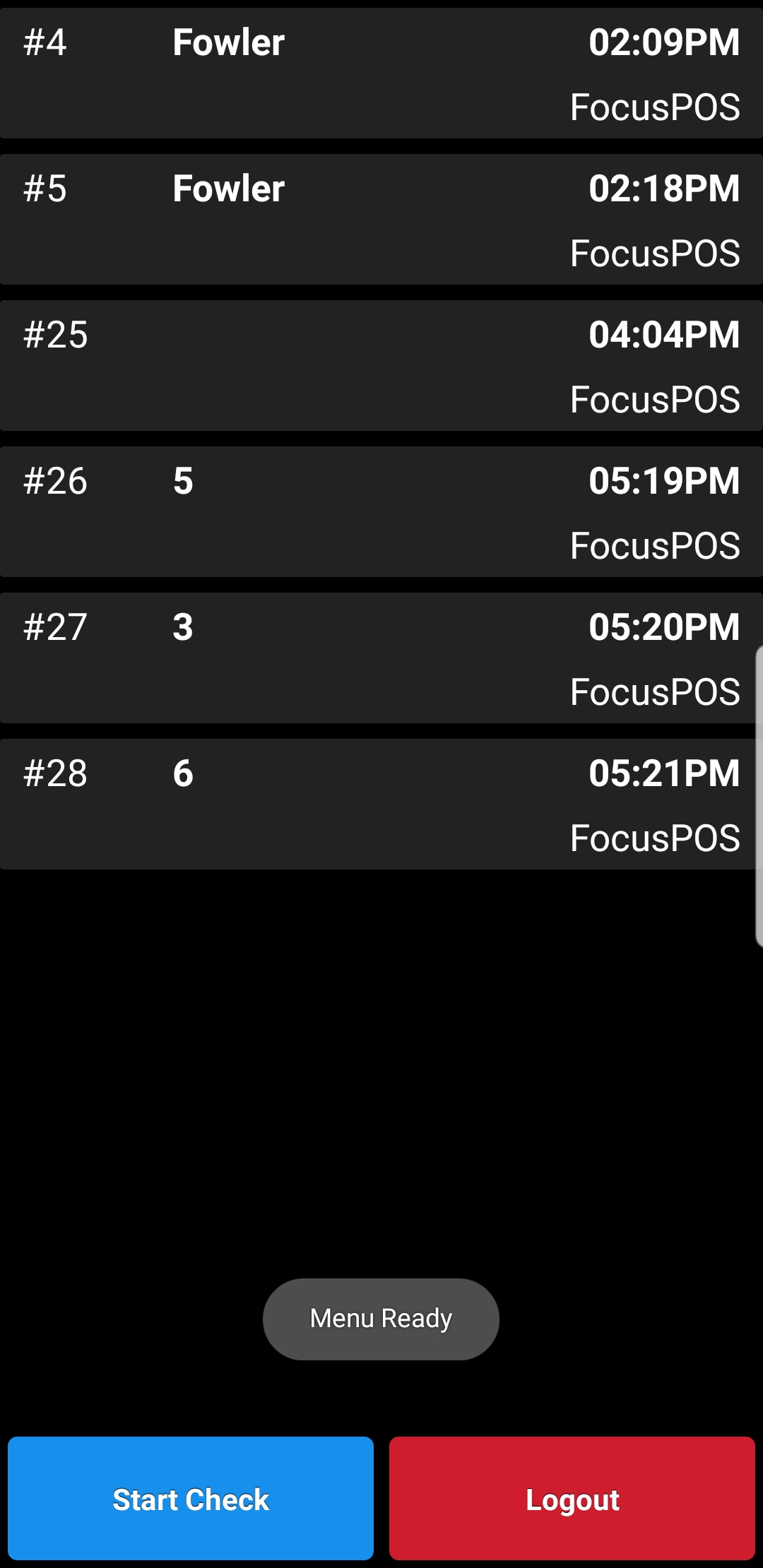
- Many.
Release 1.200 -- 9/20/2021
- Enhancements
- FocusKey Support (limited release/availability - contact Focus for details)
- FocusKey is the latest innovation from Focus. Customers can use their FocusKey compatible NFC card or wristband to pay for their checks.
- FocusKey IDs can be attached to Focus Customer Profiles via CommandCenter.
- Employees can log into Focus via their FocusKey compatible wristband or NFC equipped card (Apple Watch compatibility due Q1 2022)
- Pax E700 device full support
- FocusOn is now completely compatible with the Q20L payment device on the Pax E700 POS terminal/tablet
- Upgraded device support
- FocusOn is making it's Google Play Store IPO!
- Excited users can now use FocusOn on their own device (device licenses still required).
- We'll be updating this KB Article with the Google Play link shortly.
- FocusOn payment functions require a compatible payment device.
- Support is currently limited to Pax devices, but additional device support is coming soon.
- FocusKey Support (limited release/availability - contact Focus for details)
- Bug Fixes
- Upgraded Android SDK to 31 for increased device support. Existing Android SDKs are still supported.
Release 1.191 -- 7/9/2021
- Enhancements
- Support for MyFocus Loyalty
- When a venue is configured for MyFocus Loyalty and has the Loyalty feature enabled on their On Device preferences, the user will be prompted to enter their loyalty phone number after payment has been made.
- If the phone number is found, points will be posted. If a phone number is not found, the user will be prompted to re-enter the number.
- Ability to hide "Quick Tip" amounts.
- When configuring an On device in Office, you can hide one or more Quick Tip amounts by setting the tip rate to 0. A Quick Tip set to 0 will not display.
- Support for MyFocus Loyalty
- Bug Fixes
- Fixed an issue that would prevent the Pax A930 device from printing.
Release 1.186 -- 5/28/2021
- Bug Fixes
- Fixes an issue where a crash would occur when deleting both a parent item and it's required modifier at the same time.
Release 1.185 -- 5/25/2021
- Enhancements
- 5 Digit Employee Access Code Support
- FocusOn will now magically sense if a venue is using Focus POS with 5 digit employee access codes and allow you to enter 5 digits to log in.
- FocusData profile required.
- FocusOn will now magically sense if a venue is using Focus POS with 5 digit employee access codes and allow you to enter 5 digits to log in.
- 5 Digit Employee Access Code Support
- Bug Fixes
- No bug fixes in this release.
Release 1.184 -- 5/17/2021
- Enhancements
- Pick your Printer
- When printing a check or receipt, you can now select the printer you'd like to use.
- If the device you're using has a built-in printer, you can select that printer.
- It's also the default printer.
- Select your preferred printer by long pressing on the Print Button.
- A Select Printer Station modal will appear allowing you to select your desired printer.
- Once selected, that printer will remain "Your default printer" while you're logged into the On-device.
- When you log out of On, your default printer will be cleared and you'll have to select again on your next session.
- Available printers are based on the printers set up in Focus > Locations > Stations > Allow Mobile Printing.
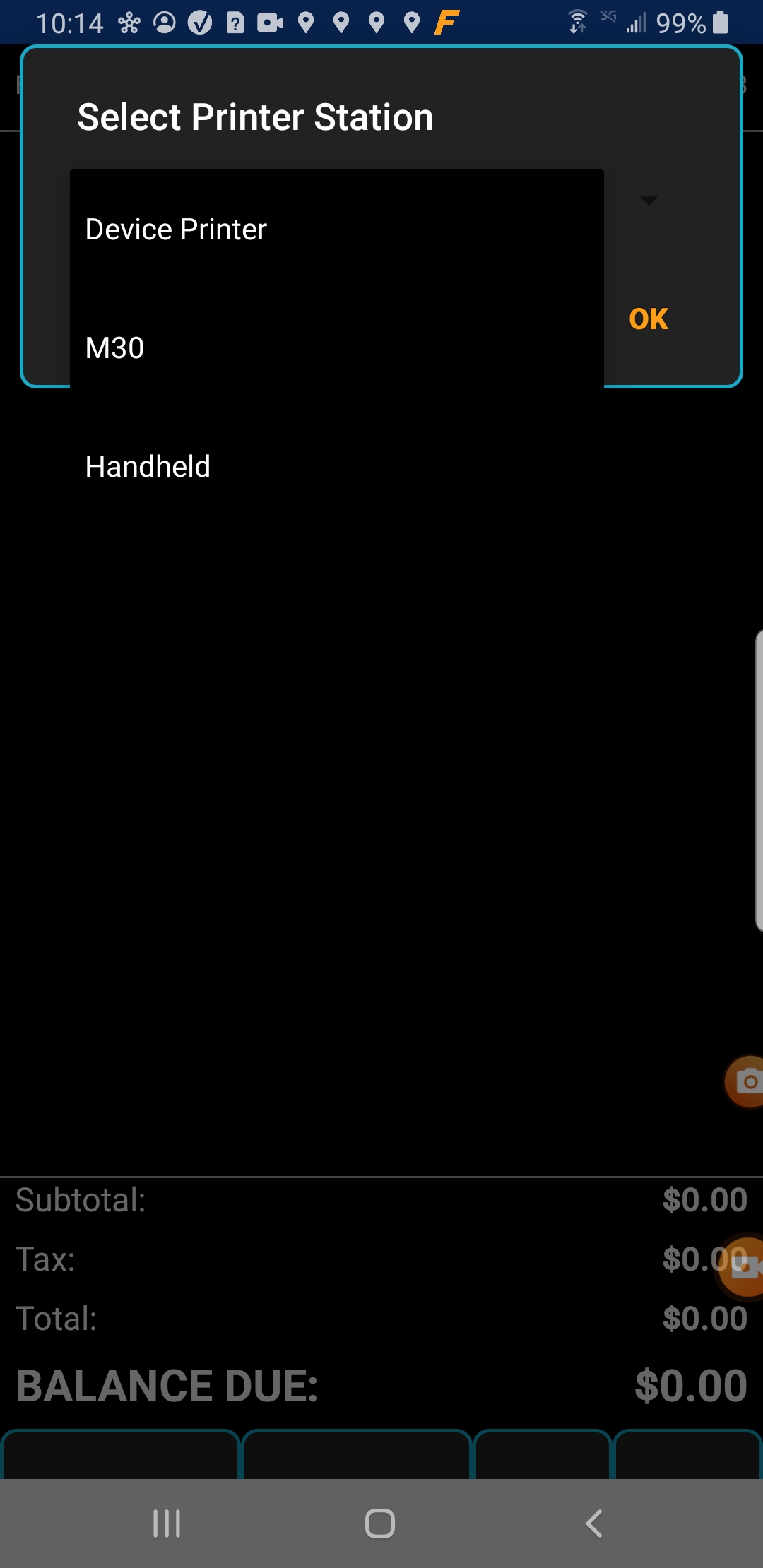
- If the device you're using has a built-in printer, you can select that printer.
- When printing a check or receipt, you can now select the printer you'd like to use.
- Double % Modifier Support
- When ringing a menu item configured for a Double %, the modifier will now be rang at the expected price.
- Pax Device Support
- Pax SDK has been upgraded to 1.07
- Pick your Printer
- Bug Fixes
- Pax A9xx device printing
- Added additional fault tolerance to Pax A9xx device printing. Printing is no longer reliant upon other applications instantiating the printing object.
- Pax A9xx device printing
Release 1.179 -- 4/23/2021
- Enhancements
- Menu Item Price Time support
- Menu items with price times are now supported via a connection with FocusData
- When a menu item rings in, a callout is made to FocusData to obtain the then-current price of an item.
- The venue must have a FocusData profile and the date/time/timezone of the device must be accurate for the venue.
- Since this function requires an individual callout to FocusData, a very brief (sub-500ms) delay may be experienced when ringing an item.
- If the device does not have an active internet connection, the item will be ringing in at Price 1
- Menu Item Effective Time Support
- Menu items that have an Effective Time set will now be marked at unavailable (greyed out) in FocusOn when their Effective Time is not valid.
- Menu Item Price Time support
- Bug Fix
- When users would try to add items to seat 2+ on a split seat check, the items would save to Seat 1
- This was actually a backend fix deployed on 4/19/21, but documenting here for continuity.
- When users would try to add items to seat 2+ on a split seat check, the items would save to Seat 1
Release 1.173 -- 4/16/2021
- Bug Fix
- Fixed a bug where a user ringing menu items with required modifiers, then deleting the required modifier could throw an error.
Release 1.171 -- 3/11/2021
- Enhancements
- When a user clocks out on POS, they'll be automatically logged out of FocusOn.
- Bug Fixes
- Fixed a bug where a user could ring a menu item, apply a modifier, and set the menu item position, but the position of the modifiers would not stick to their parent item causing the modifiers to not print with the parent item and in some cases print to a wrong printer or not at all.
- When a user would ring some menu items and apply a modifier with a Kitchen Comment (keyboard prompt), then later repeat that menu item/modifier combo, the Kitchen Comment item would not have the special text that the user had entered, and instead would have whatever the name of the Kitchen Comment menu item is. That's now fixed.
Release 1.169 -- 3/3/2021
- Enhancements
- Functionality logging
Release 1.168 -- 2/11/2021
- Enhancements
- None in this build
- Bug Fix
- For Menu Items with a Position prompt, an error could occur after ringing the item and saving the check. That's been fixed.
Release 1.167 -- 1/28/2021
- Enhancement
- Optimize the process to get checks from the Cloud, making the app faster and more efficient.
- Bug Fix
- Fixed an issue where the incorrect Payment Token was sent when a check was paid.
Release 1.162 -- 12/31/2020
- Enhancement
- FocusOn now utilizes the FocusLink Checks functionality as opposed to the old-skool custom-designed payloads. Nothing really special... yet!
- Bug Fix
- Fixed an issue when a Menu Item had two modifier canvases, each with a Free property, we were looking at the sum total of free values versus the individual canvas properties. Moral of the story, it works as intended now.
Release 1.158 -- 11/17/2020
- Bug Fix
- When making a payment, if the check cannot be saved to POS rather than voiding the payment we display an on-screen message and print a notification chit.
- When selecting a Custom Tip, entering a . before any other number caused the app to crash.
Release 1.157 -- 10/28/2020
- Bug Fix
- When using the Reorder function on a menu item that did not have a Price Level, the item was being saved without a Price Number resulting in the item not showing up on the P-MIX report properly. Now menu items without a price level override will use Price 1.
Release 1.156 -- 10/20/2020
- Bug Fix
- When using the Pull to Refresh checks method to refresh the Check List, all checks would be displayed versus the checks that the logged in employee had access to.
Release 1.155 -- 10/13/2020
- Bug Fix
- If a Check has multiple Seats and those Seats are not in numerical order (i.e. starting at 1 then 2 then 3 etc), On would error when moving from the first seat to a subsequent seat. This is now resolved.
Release 1.154 -- 10/5/2020
- Enhancement
- Enhanced cloud logging when saving a check.
- Bug Fix
- Checks without table numbers may have encountered an error while attempting to pay the check resulting in the payment being processed, but On showing an error.
Release 1.153 -- 9/23/2020
- Enhancement
- Checks started on FocusPOS or FocusOnline will now automatically appear on the FocusOn device.
- To conserve bandwidth for our cellular devices, the frequency that On checks can be defined in Office Admin or Hub portals.
- Checks started on FocusPOS or FocusOnline will now automatically appear on the FocusOn device.
Release 1.152 -- 9/18/2020
- Bug Fix
- Users would receive a "TEST ERROR" when presenting a payment due to a change in the PaymentAPI. Fixed here. Sorry everyone (especially you Brett),
Release 1.151 -- 9/18/2020
- Bug Fix
- If an item had multiple required modifier canvases, and the same menu item was used to fulfill the requirement on the multiple canvases, the modifier would not be recognized as fulfilling the requirement. Uh it does now.
Release 1.150 -- 9/18/2020
- Enhancement
- If we're unable to successfully update FOCUS when a payment is made (resulting in a VenueOffline or VenueTimeout response), we now void the payment request via the FocusLink Payment API.
Release 1.149 -- 9/16/2020
- Enhancement
- When completing a check payment, a Custom Tip button is now displayed to make it easier to specify a custom tip amount.
Release 1.148 -- 9/15/2020
- Enhancements
- Swiping down on the Check List will not retrieve the latest checks from FOCUS.
- This is facilitated via a RetrieveCheckList call, so a brief delay may occur.
- Swiping down on the Check List will not retrieve the latest checks from FOCUS.
- Bug Fixes
- Check item seating positions were being repeated as menu items if the employee's Location had position seating enabled and the check was generated from store-level POS.
- SaveCheck call could be made twice if a user pressed "Pay" then "Save" while the "Pay" wait spinner was still on the screen.
Release 1.144 -- 8/31/2020
- Enhancements
- When reordering Menu Items, the original Item's modifiers will also be reordered.
Release 1.143 -- 8/27/2020
- Enhancements
- FocusOn now uses the new minified menu. Pretty boring except for a few people.
- Bug Fixes
- Fixed a bug where the PriceNumber property wasn't specified resulting in PMIX reports showing 0 items. Thanks for finding it Mike!
Release 1.141 -- 8/25/2020
- Enhancements
- No enhancements in this release
- Bug Fixes
- Fixed an oopsie where the wrong Record Number (InvoiceNumber) property was sent to POS. This resulted in an inability to void On based transactions from store-level POS.
Release 1.128 -- 8/7/2020
- Enhancement
- New logging stuff. Boring, I know.
- Bug Fixes
- Fixed a bug where Modifier Canvases with more than 6 Prep Mods would get all screwy (thanks Truman for finding this one!).
Release 1.127 -- 7/29/2020
- Enhancement
- Focus GoPay QR Code now available on the Pay screen
- Focus GoPay QR Code now available on printed receipts
- Gratuities now display on Pay screen
- Discounts now display on Pay screen
- Bug Fixes
- Fixed bug in printing checks where the check number would be null
- Fixed bug where after paying checks via Split Pay, the final payment would process but would return the user to the Pay screen as though the payment had not been successful.
Release 1.123 — 7/21/2020
- Enhancement
- Modifying Modifiers
- FocusOn now has Modifying Modifiers functionality available. The expected rules for modifiers remain true through FocusOn. Including cascade deleting of child modifiers if the parent modifier is deleted
- Modifying Modifiers
- Bug Fixes
- In older builds, when the first seat was paid in full, but subsequent seats remained, the seat selector was not displayed in the Pay view. Fixed that.
Release 1.115 -- 7/10/2020
- Enhancement
- Canvas Sort
- You can now control Canvas Sort via the MyFocus Office Admin console. By default, devices will present the canvases sorted alphabetically, however upon request the canvases can be sorted in the same order as store-level POS.
- Server Pay definable by Device
- Previously Server Pay was set at the Restaurant level versus the Device Level. Now devices can be set for Server Pay. All devices are set by Server Pay by default.
- A whole new check payment experience. Now rather than selecting Split Pay or Pay in Full from the check screen you just hit "Pay" and are guided through an entirely new flow. (Server Pay mode only)
- Using the + or - buttons allow you to change the pre-calculated split amounts
- Select the amount box and enter in your own free form amount
- The Split count changes to 1 automatically
- Select to pay via Cash or Credit right from this same screen
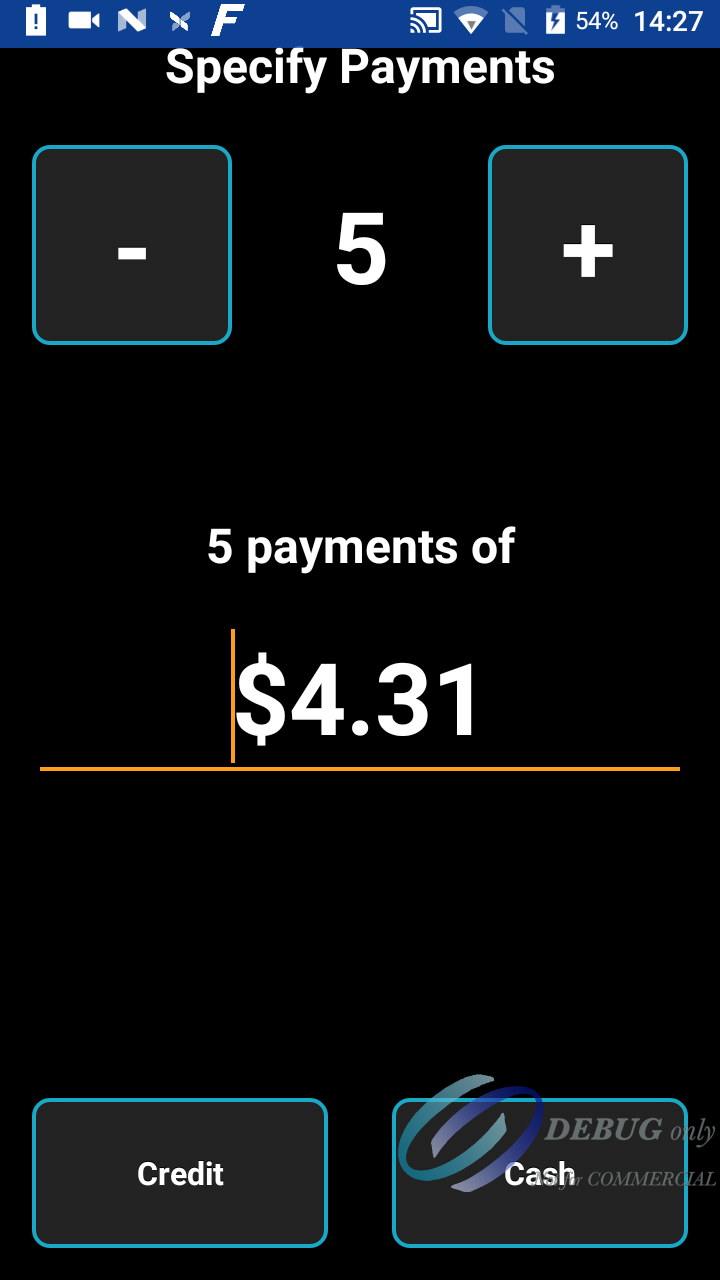
- Print Checks directly from the Pay screen.
- You no longer need to go back to the POS terminal to get a check printed. You can print directly from the Pay screen via the handy print button:
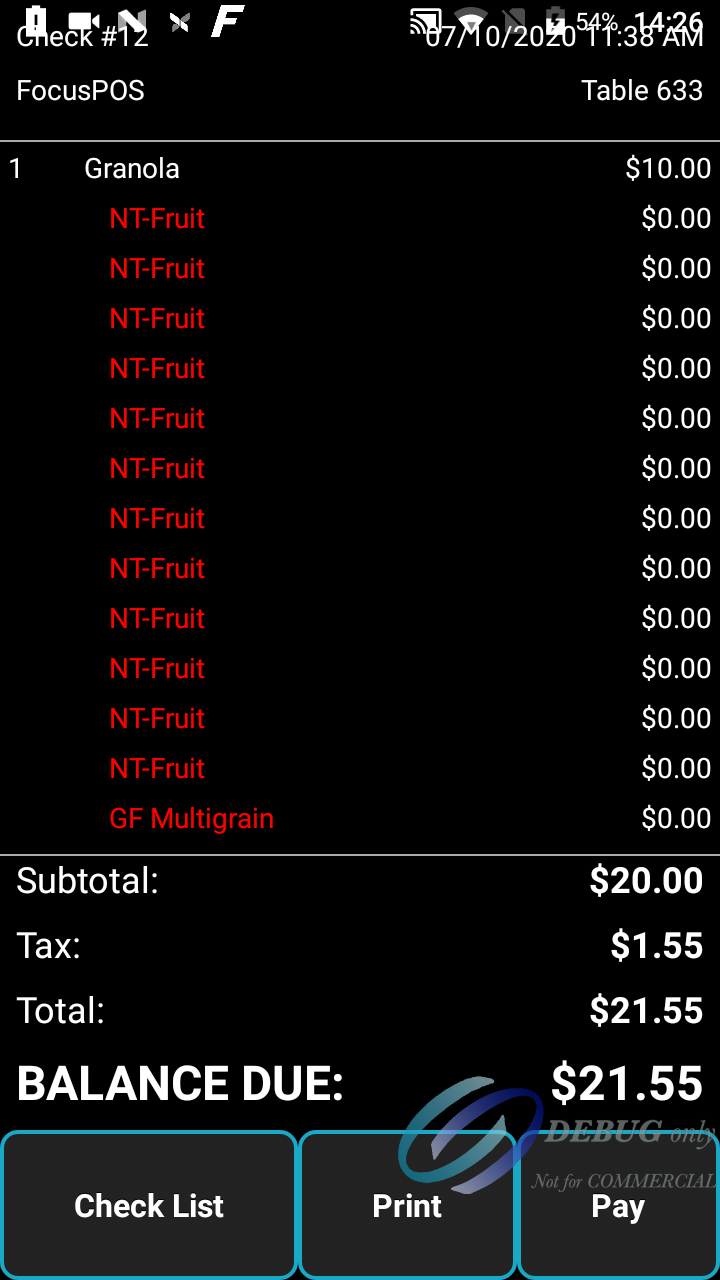
- You no longer need to go back to the POS terminal to get a check printed. You can print directly from the Pay screen via the handy print button:
- Canvas Sort
- Bug Fix
- "Free" modifiers were not being honored. Now if a Menu Item has a Free modifier, the selected modifier will be FREE!!
Release 1.105 -- 7/8/2020
- Enhancement
- Swiping down on the Check List now also refreshes the menu from Focus.
- Pay > Split Pay > Custom Split - allows you to enter a custom split amount.
Release 1.103 -- 7/7/2020
- Bug Fix
- Menu Items with Price Levels will now print on itemized receipts. Previously the Price Level name was omitted.
Release 1.102 -- 7/6/2020
- Bug Fix
- Under certain circumstances, an error message indicating that "Column 'NaN' does not exist" would be presented when printing a receipt. This is now fixed.
- Enhancement
- Main Level Menu Item Price Level Support
- Now when ringing a Main Level Menu Item you can select the price level for that menu item if the item has a price level attached.
- Main Level Menu Item Price Level Support
Release 1.96 -- 6/30/2020
- Bug Fix
- Fixed modifier bug where compulsory modifiers would not charge price.
- Fixed modifier bug where when modifying a menu item, pressing "Delete" to the Parent Item would cause the app to crash
- Fixed bug where after modifying an item and going back to the modifier screen, the modifiers would disappear.
Release 1.95 -- 6/29/2020
- Bug Fix
- On was expecting the new SeatPayments return from POS. On now is backward compatible for the old SeatPayment property.
- If On was pulling checks from CloudChecks, all checks would be displayed that were are in the database versus the return from the EmployeeLogin.
Release 1.94 -- 6/26/2020
- Bug Fix
- Balance Due on the Payment screen would be $0.00 if the Check was rung and the user immediately went to Pay before hitting "Save". This is resolved now.
- Checks fully paid on On would not be immediately removed from the Check List if a Partial Payment was made on the On device.
Release 1.93 -- 6/25/2020
- Bug Fix
- Resolved bug where app would crash if the store had less than 10 courses defined.
Release 1.92 -- 6/23/2020
- Enhancement
- Coursing & Position Seating
- Users can now specify the Course and seating Position for any menu items via the context sensitive menu accessible when selecting a menu item.
- For Menu Items that Prompt for Course, the Course Selection menu will automatically display when the item is rang in.
- For Menu Items that have Prompt for Position enabled, the Position Selection will also automatically be displayed.
- Items that have both Prompt for Course and Prompt for Position will display their specific prompts in the same order as Store-Level POS.
- As expected, Course values come from the POS.
- Context-Specific Menus
- Menu Items now have a context-specific menu that's specific to the action you're trying to perform.
- The following actions are available when:
- If a single unsent menu item is selected:
- Reorder
- Delete
- Modify
- Course selection
- Position selection
- If a single unsent modifier is selected
- Reorder
- Delete
- If multiple unsent menu items are selected:
- Reorder
- Delete
- If a single or multiple sent menu item is selected:
- Reorder
- If a single unsent menu item is selected:
- Receipt Printing
- You now have the ability to print a receipt from supported devices when paying out a check.
- The printed receipt is similar to your POS receipt and will show menu items, modifiers & payments.
- Coursing & Position Seating
Release 1.82 -- 6/1/2020
- Enhancement
- Menu items flagged with Kitchen Comment will now display a keyboard to enter the desired text.
- Menu items flagged as Variable Price will now allow the user to enter the applicable price of the item.
Release 1.57 -- 1/22/2020
- Automatically highlight Guest Count to may entering guest counts easier
- Intelligent Menu Item button word wrapping.
- Now menu items with multiple words will automatically be on two lines.

- Modifier Requirements now toggle.
- Menu items with a Minimum 1 and Maximum 1 Modifier requirement will now automatically toggle when ringing.
- For example:
- Eggs Any Style requires you select a modifier from the Egg Prep mod canvas.
- If you select "Basted", then go back to the Egg Prep modifier canvas and select "Over Hard", "Basted" is automatically replaced with "Over Hard"
- Reorder now reorders the main item and all modifiers.
- Saved Items on the On-Screen Check show a printer icon when the item is saved.
- Support for new FocusOn <> Focus POS Seemless Connection (UDID)
- Fixed a bug where table numbers entered on Focus On would not show up on the Focus POS Floor Plan.
Release 1.55 -- 12/15/2019
- First public release 🎉

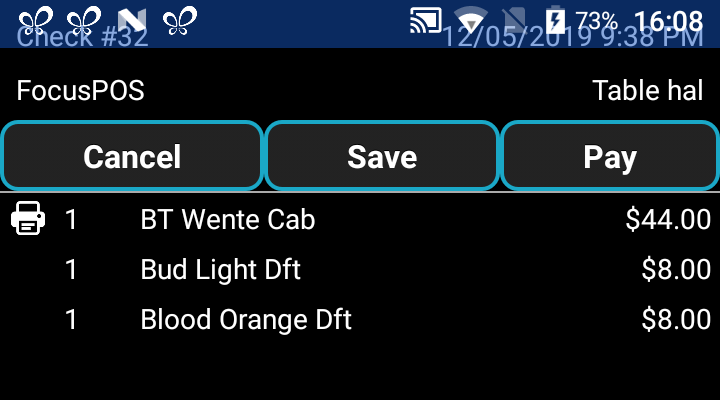
Comments
0 comments
Please sign in to leave a comment.