INGENICO IPP320/IPP350:
- Once the iPP320/iPP350 loads the "splash" screen (see screenshot below), quickly press 2-6-3-4, the green enter key, followed by the "F" key.
- Use the "F2/F3" keys to scroll down and select "TDA".
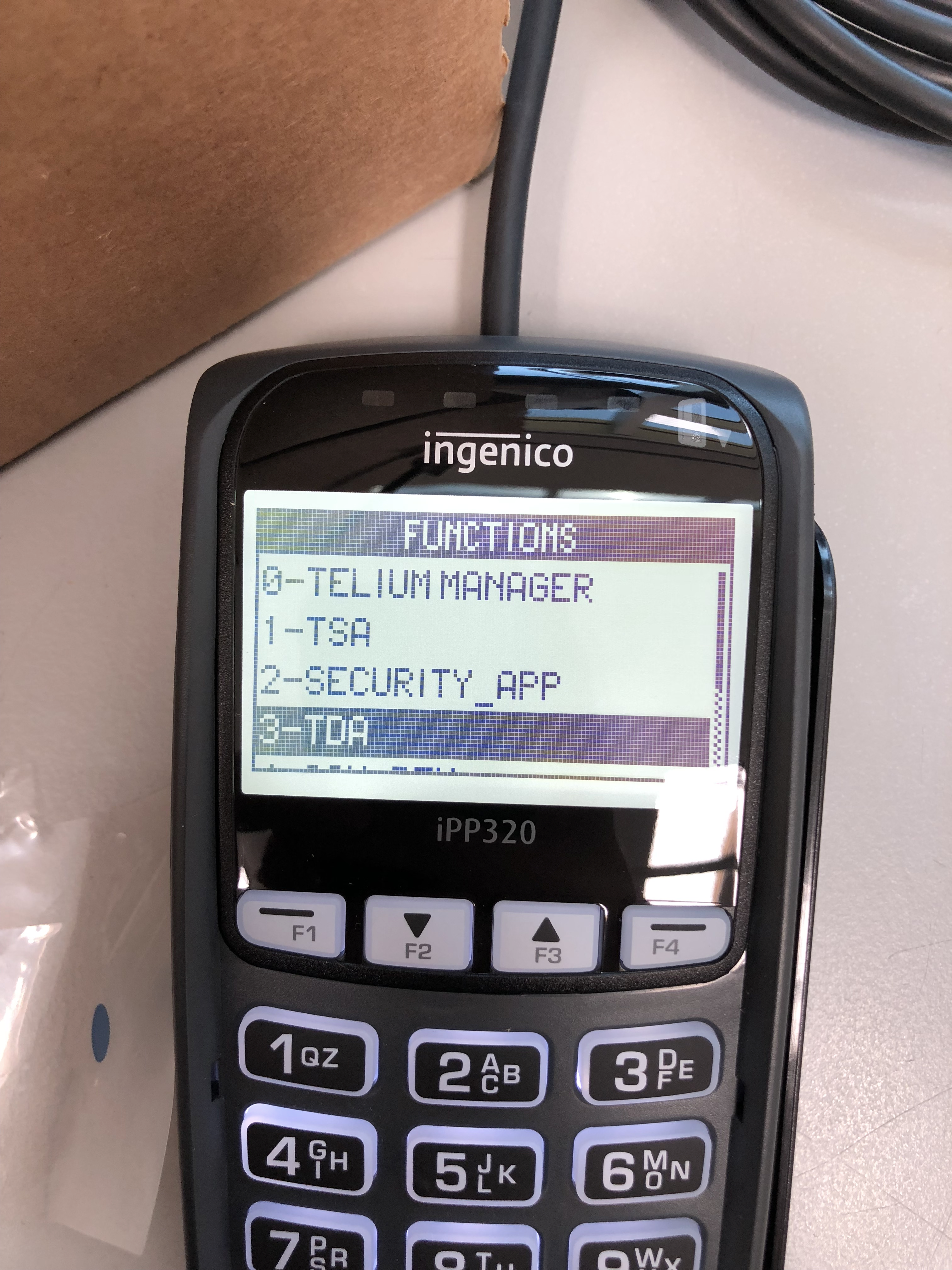
- Select "configuration" and press the enter key
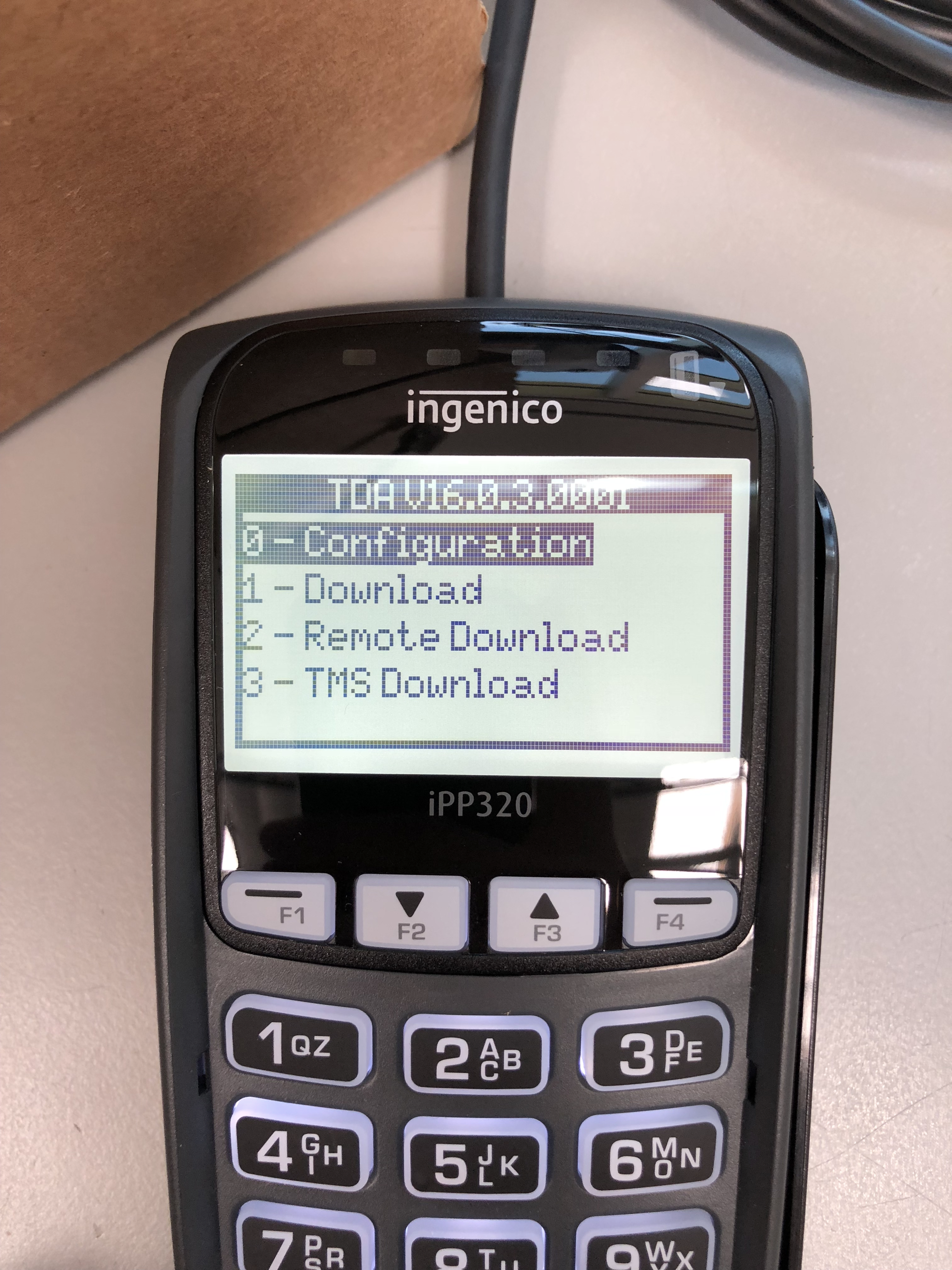
- Select "Communication" and press the Green button.
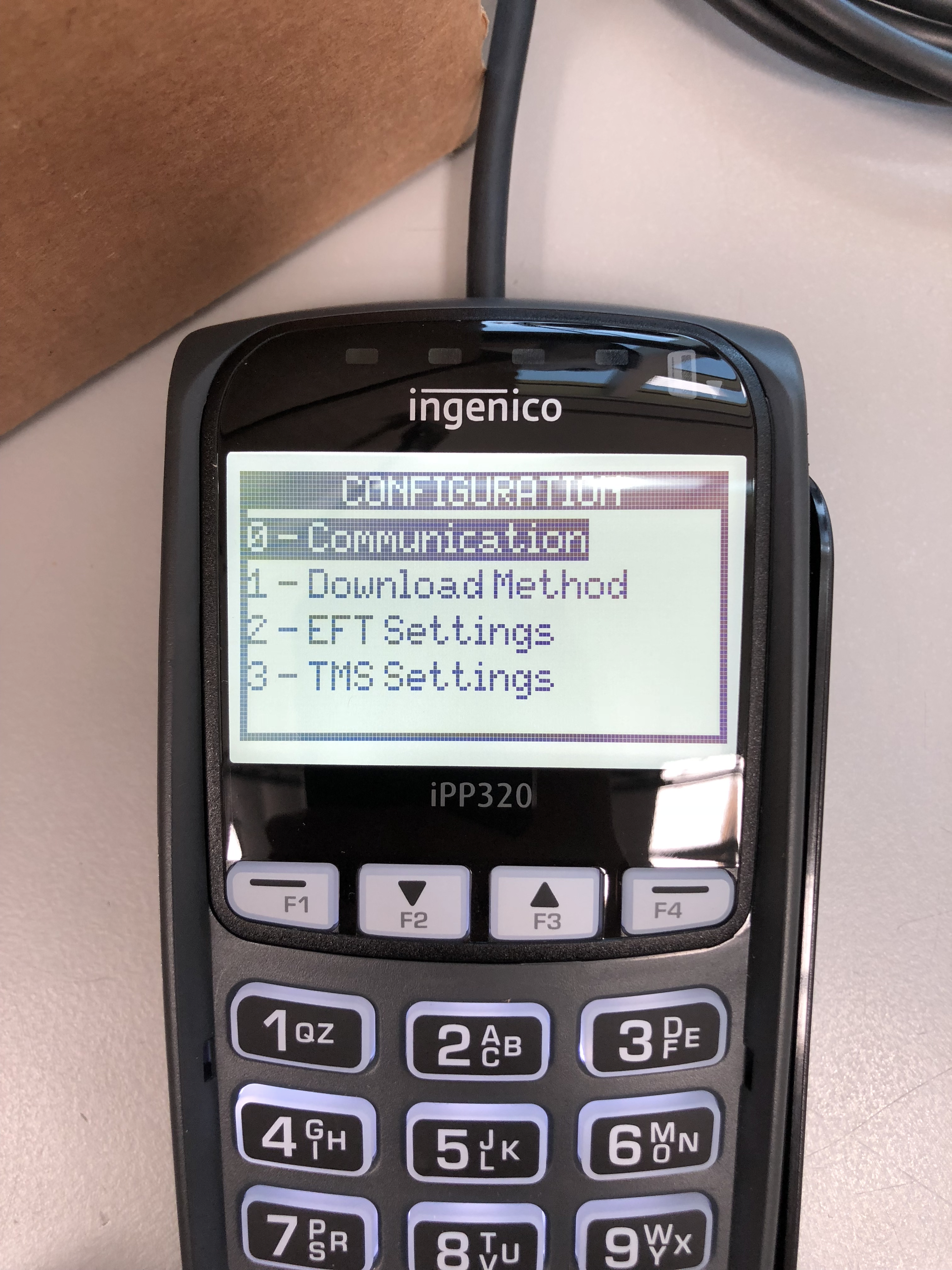
- Select "Select Comm. Type and press the Green button.
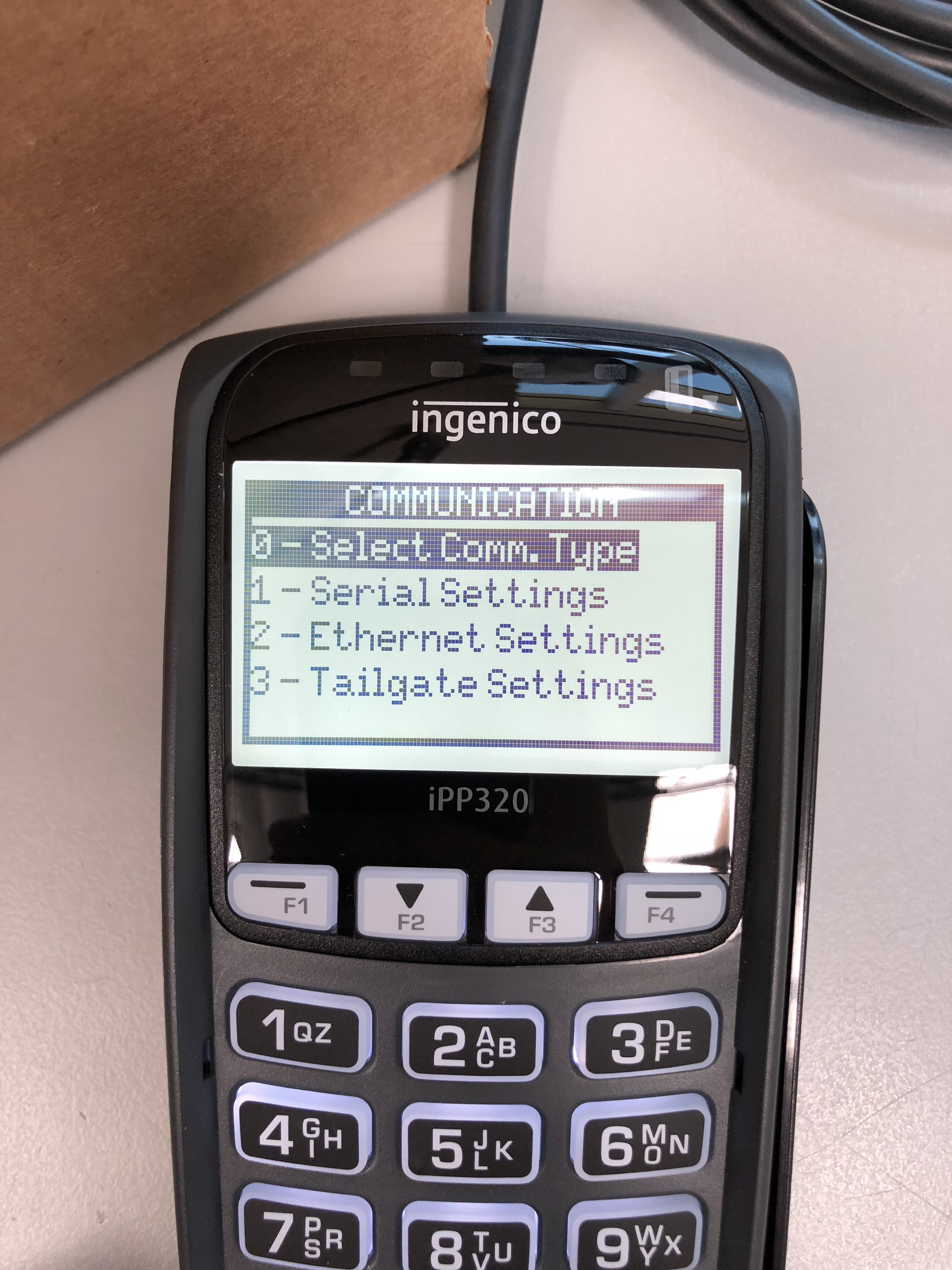
- Choose the desired Communication Type from the list and press the Green button.
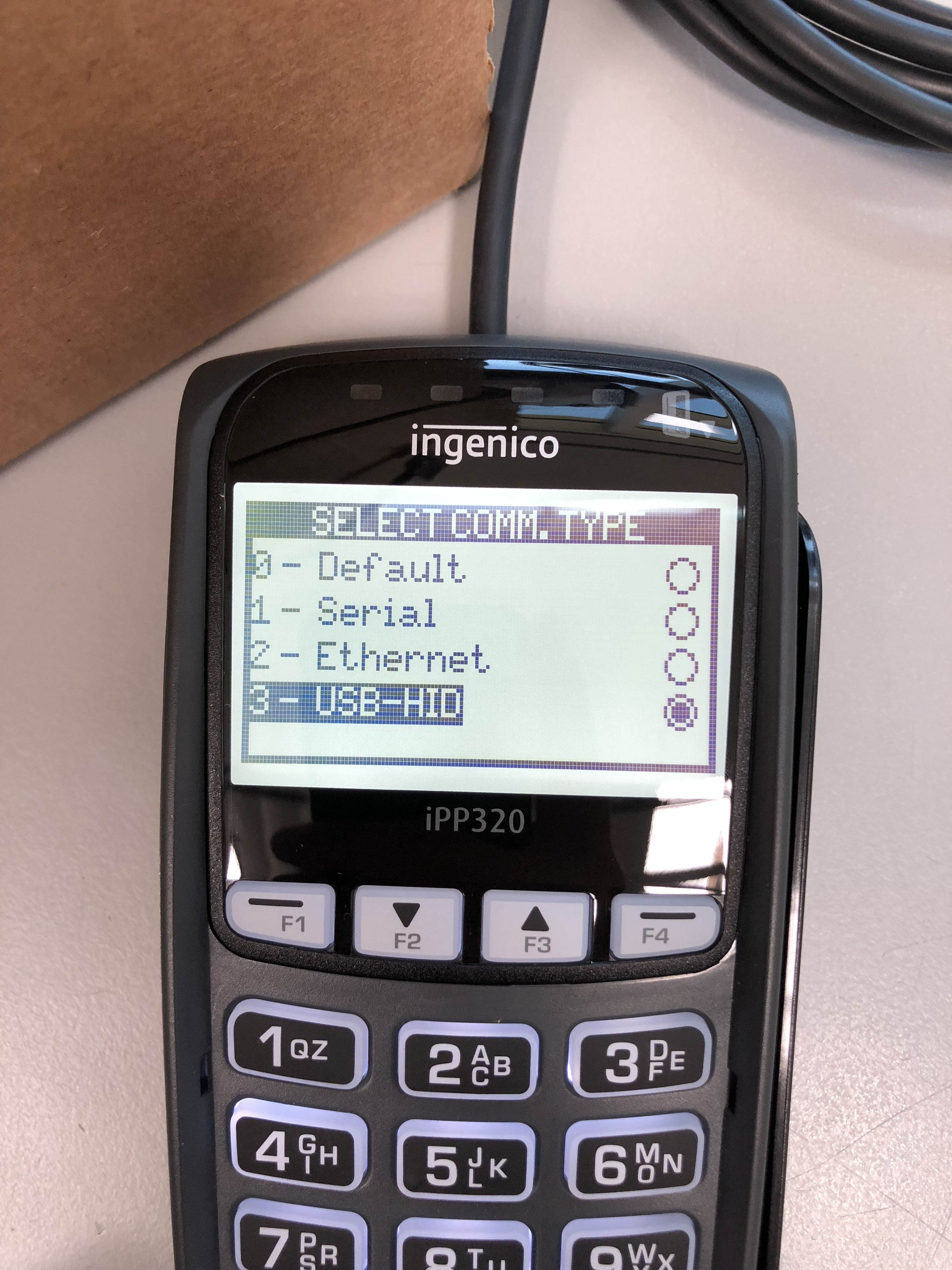
- Press the Red "cancel" key three times.
- Press the "1" key (yes) at the "save and reboot" screen.
- The iPP320/iPP350 will then reboot with your saved settings.



Comments
0 comments
Please sign in to leave a comment.