The procedure to Email a report is detailed below.
- In Setup, navigate to Reports>Reports.
- Select the report you would like to send.
- Select the applicable dates for the report.
- Select any other filters you would like to apply
- Set Destination to E-mail.
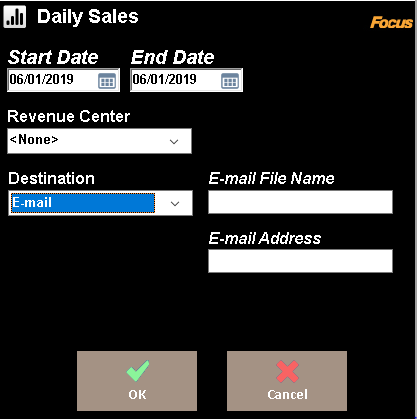
- Enter an E-mail File Name.
- Note: This is the name of the file attached to the email.
- Do NOT enter any slashes (/\) in this field.
- Enter the desired recipient's Email address.
- Note: If you are sending a report to multiple Email addresses place a semicolon(;) directly after each email address then a space.

- Note: If you are sending a report to multiple Email addresses place a semicolon(;) directly after each email address then a space.
- Hit Ok and allow email up to 15 minutes to send.

Comments
0 comments
Please sign in to leave a comment.