
Epson U220 - Kitchen/Bar Chit Printer Troubleshooting & Info
This article applies to the Epson U220 impact printer.
The U220 printer requires an external power brick. It can also use different types of com cards (serial, usb, ethernet) with correct hardware to suit what is needed for your site.
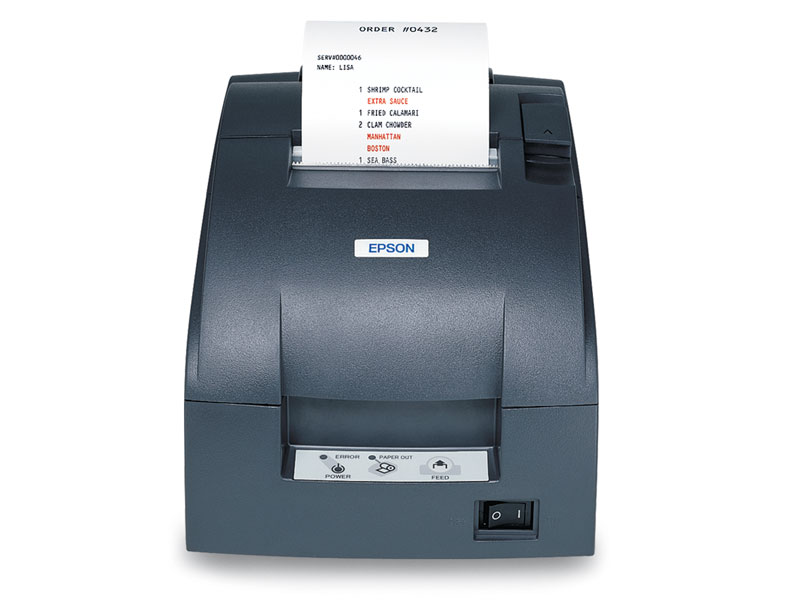 |
Dimensions: 6.29” x 9.76” x 5.45” (160 x 248 x 138.5 mm) (W x D x H) Weight: 5.5lb (2.5 kg) Power: 100 ® 240V AC, 50/60 Hz Data Ports: Ethernet, USB, Serial, Parallel Paper Size: 76mm/3in |
|
|
Follow the steps below to install/replace the roll paper.
| 1. Using scissors, cut the leading edge of the roll paper, as shown in the left figure |
 |
| 2. Turn on the printer and open the roll paper cover by using the tab, as shown in the left. |
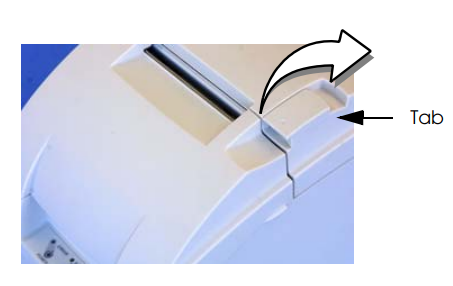 |
| 3.Insert the roll paper, as shown on the left. Note: Note the direction the paper comes off the roll, as shown below. |
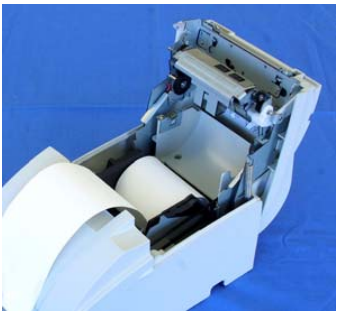 |
Follow these steps to install/replace ribbon cassette
| 1. Unpack the ribbon cassette and turn the knob in the direction shown to take up any slack. |
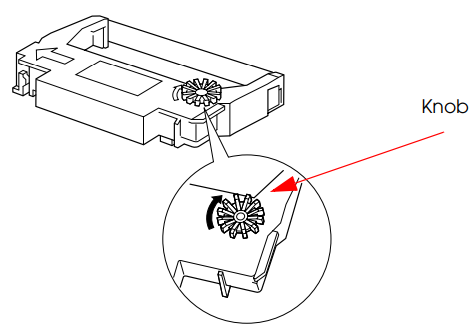 |
| 2. Open the ribbon cassette cover of the printer, using the tabs on each side of the cover. |
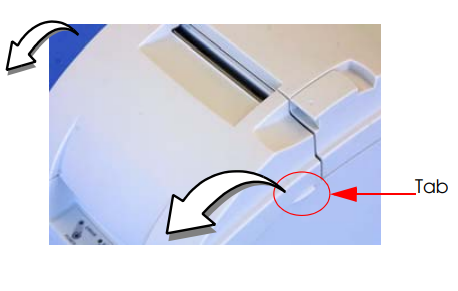 |
| 3. Remove the old ribbon, if there is one |
|
| 4. Insert the new ribbon cassette as shown and push the ribbon cassette down until it clicks. |
 |
| 5. Close the ribbon cassette cover of the printer. |
Comments
0 comments
Please sign in to leave a comment.