BACKGROUND
FOCUS supports Datawire self-registration for First Data Cardnet boarded accounts. Part of the self-registration process requires that FOCUS pass the Merchant Number and Terminal # to a registration URL operated by FirstData/Datawire. After sending these two values, Datawire replies back with a Datawire ID which is then stored by FOCUS and used for subsequent transactions.
PROBLEM
When attempting to use the Register function in Credit Card Direct on a First Data Cardnet EDC configuration, you may be presented with a pop-up error message indicating:
530: 'AuthenticatioError' StatusCode returned by server: No ticket.
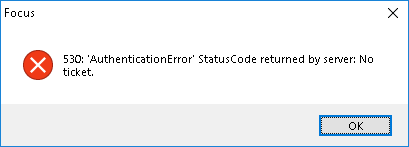
This indicates that the Merchant Number and Terminal # specified are not configured for self-registration with First Data Datawire.
RESOLUTION
You must contact the entity who issued the Merchant Number and Terminal # and provide them with the following options for resolution:
- Reset the Merchant Number & Terminal # combo for self-registration (preferred)
- Provide you the Datawire ID (DID) and manually enter that value into the Datawire ID field in FOCUS Setup > Miscellaneous > Credit/Gift/Loyalty/Customer > Credit Card Direct > First Data Options > Registration/Activation Information > Datawire ID
- If using this option, you will also need to specify the IP Address (Primary Discovery) and IP Address (Secondary Discover) URLs
- Primary Discovery: https://vxn1.datawire.net/sd
- Secondary Discovery: https://vxn.datawire.net/sd
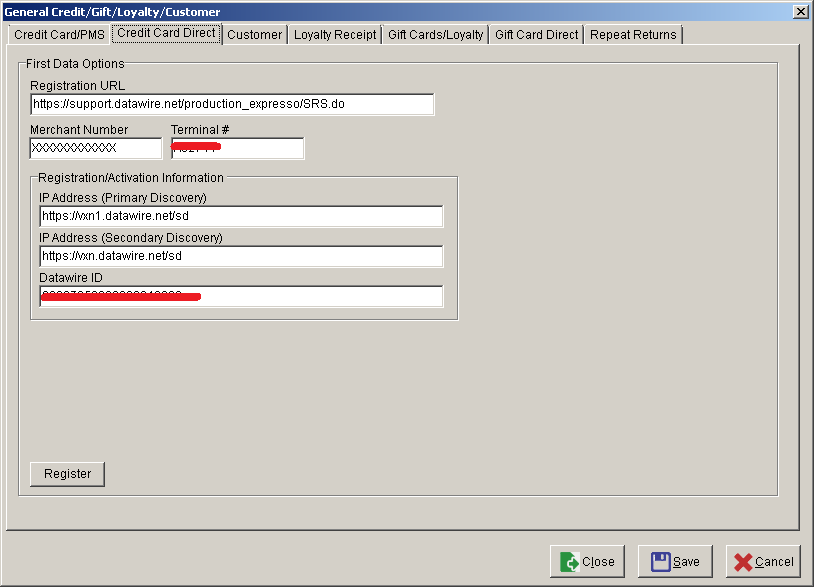
- If using this option, you will also need to specify the IP Address (Primary Discovery) and IP Address (Secondary Discover) URLs

Comments
0 comments
Please sign in to leave a comment.