
Credit card offline mode with Shift4 Payments
Background
Sometimes 💩 happens and either the internet connection goes down, or the credit card processing service has a hiccup.
Fortunately, Focus has an Offline mode that can be used in conjunction with Shift4 Payments to place your Focus + Shift4 system "offline".
This allows you to continue to take credit cards, even if the internet or backend processor is having a problem.
When you activate "Offline Mode" on a station, you're activating it for that station only. If you have multiple stations in your restaurant that need to be able to accept credit cards in the event of an outage, you would need to go to each station and place it "offline". It is common for a restaurant to only put one or two stations offline. You'll understand why by the next paragraph.
When you accept a credit card while "Offline" that credit card only "exists" on the station that you processed it on. Remember, the stations may not be able to talk to the Cloud while they're offline (i.e. internet outage). So there is one VERY important note:
All tips for credit cards processed offline MUST be edited on the station where the transaction was taken
How To Configure
We strongly encourage you to allow the Helpdesk Team to take care of configuring your Focus + Shift4 System for Offline Mode. There are some settings that may be foreign to you and some apps that need to be tinkered with that you may not be familiar with. The Helpdesk Team has their own Knowledge Article available for configuring Shift4 Offline Mode.
Configuring and Enabling Shift4 Offline
However, if you really want to take on this challenge yourself, just reach out to the Helpdesk and they'll provide you with the Knowledge Article.
Putting your System into Offline Mode
Once your system is configured for Offline mode, you'll have a button on your Manager Functions canvas called "Offline"
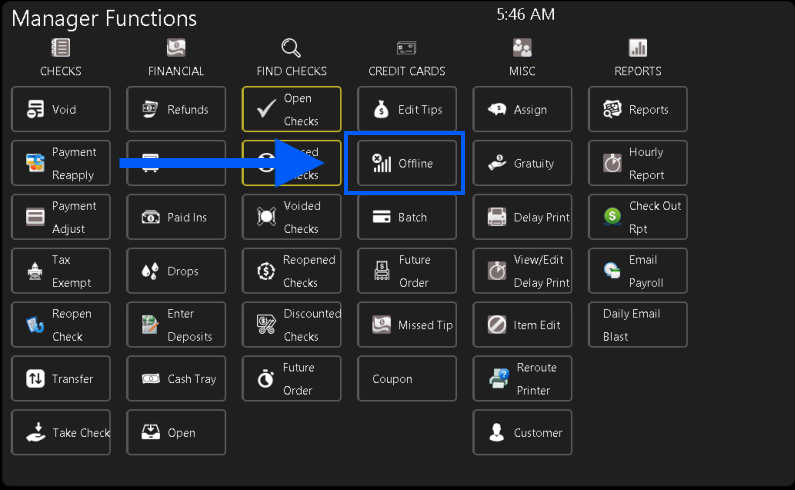
Once you press the Offline button, you'll be prompted to confirm that you want to place THE STATION YOU'RE ON into Offline Mode.
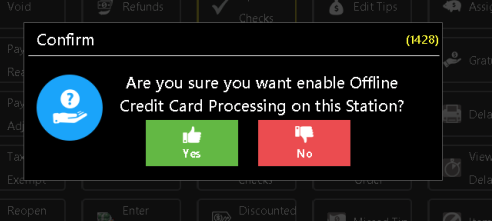
Once you press "👍 Yes", you'll see the following message take up the entire screen while we attempt to place the Shift4 UTG application into Offline Mode.
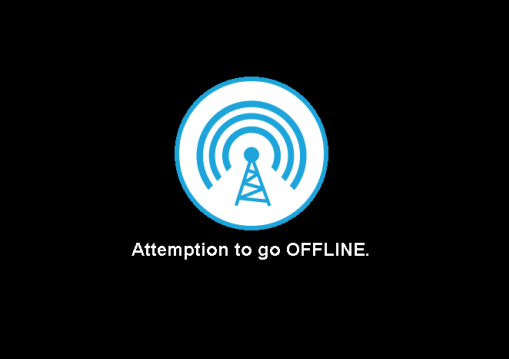
Credit card processing for that station is now "Offline".
You'll be able to tell that processing is "Offline" on that station via the Offline indicator on the Main Login Screen:

Remember, while in offline mode
All tips for credit cards processed offline MUST be edited on the station where the transaction was taken
Taking your System out of Offline Mode (going back Online)
Now that the internet or Shift4 Outage has been cleared, it's safe to come out of Offline Mode. The steps are basically the same.
First go to your Manager Functions Canvas and locate the "Offline" button:
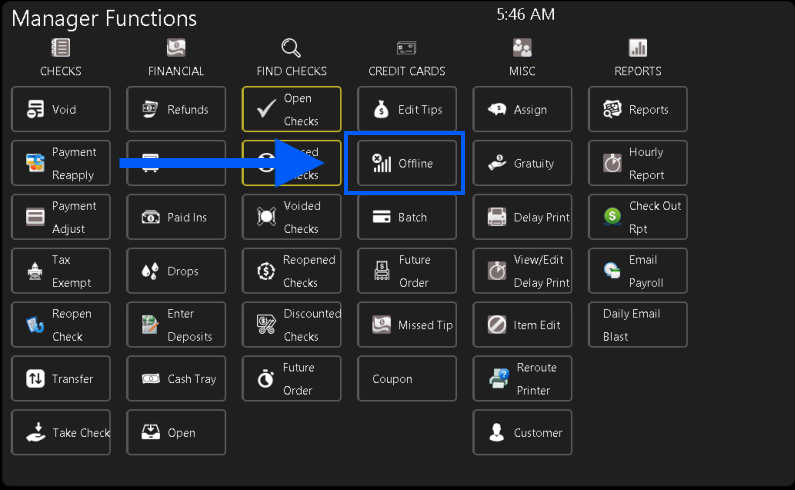
Press the Offline button, and you'll receive a prompt asking if you want to try turning Credit Card Processing back Online:
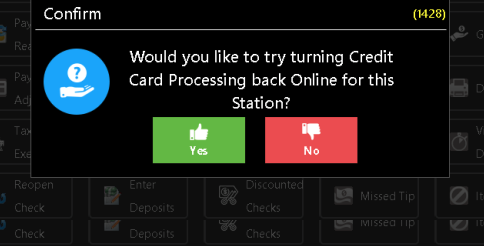
After pressing "👍 Yes" you'll see a full screen message indicating that Focus is attempting to place the Shift4 UTG Application Online:
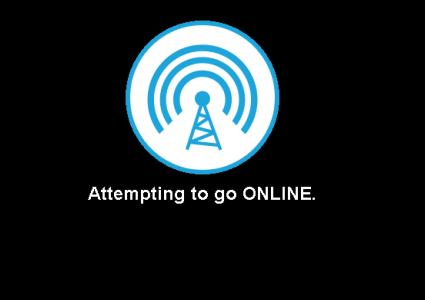
Once that is successful, Focus + Shift4 UTG will process all open transactions behind the scenes.

Comments
0 comments
Please sign in to leave a comment.