This article will go over how to configure a new time range. Time ranges are used for Happy Hour times, discount times, as well as configuring menu items to only be available for a specific time and/or day of the week.
Creating a new Time Range
- In setup go to miscellaneous>time ranges.
- Select a blank slot from the list on the left hand side.
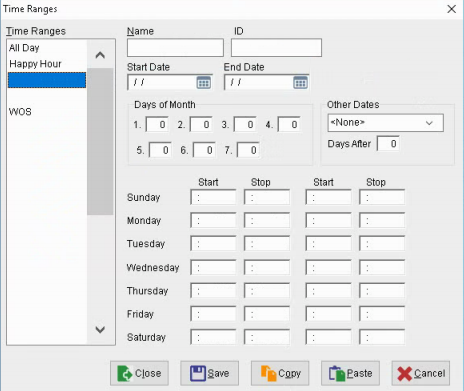
- Name your time range.
- Enter the time your would like your time to start and end and for what day of the week.
- Example: If I wanted to make a time range for my lunch specials to start at 11:00 AM and end at 02:00 PM and only be available on weekdays I would enter 11:00AM under start and 02:00PM under end for Monday through Friday
- Make Sure you hit save when done configuring and close.

Comments
0 comments
Please sign in to leave a comment.