Print jobs generated by Focus follow a specific naming convention that tells the system information about the print job. Knowing this naming structure can help with troubleshooting printing issues by examining the name of the print jobs in \\FOCUS\C\FOCUS\Printer.
The naming convention follows the standard of R(R/G)ppffCCCCCEooohhmmssxxx-mmmm.sss
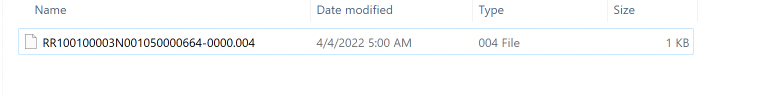
R = Ready to print.
R,G = Remote Check or Guest Check.
- A remote check is generated when menu items are rung and they are set to a Printer Group that is assigned to specific remote printers via Locations > Locations.
- Guest checks are generated when an employee presses print or when a tender or other workflow is set to generate an itemized copy of the guest's receipt.
pp = Printer number.
- 0 means print locally on the station's defined guest receipt printer.
ff = Format number to use.
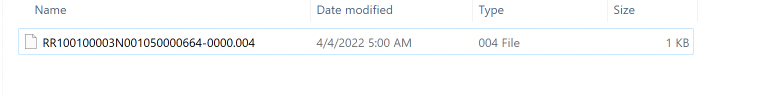 For remote checks, the format being used is controlled in Printers > Remote Check Formats.
For remote checks, the format being used is controlled in Printers > Remote Check Formats.- For guest checks, the format being used is in LocationsGuest Check Formats.
- All formats being used are ESC/POS hex codes defined in Printers > Drivers.
CCCCC = Check number.
E = Rerouted designator.
- 'Y' means the print job has been rerouted.
- 'N' means the print job has NOT been rerouted and is its default setting.
ooo = Originating station.
- The station number is derived from the position in the station list in Locations > Stations.
- The originating station means the station where the items were rung to generate the print job.
hhmmssxxx = Timestamp to create a unique print job name.
- = Separator between naming and following properties.
mmmm = Number of minutes to hold the order for delayed printing.
- Delayed printing is controlled via packages in order entry.
- By default, this is '000' since orders are set to immediately print unless delayed.
sss = Printing station.
- The station number is derived from the position in the station list in Locations > Stations.
- The printing station is derived from the printer's settings. A remote printer has a set controlling station in Printers > Remotes. A guest receipt printer has its controlling station set through Locations > Stations as it is set up on the controlling station configuration.

Comments
0 comments
Please sign in to leave a comment.