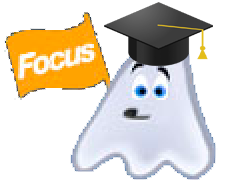 |
Requires: FOCUS Version 5.0 |
86'ing (or marking an item out of stock) is an easy task that can be performed directly from the FOCUS Front of House.
While this function can be performed by anyone with the Job Right Menu - Mark Items Out of Stock, for the purposes of this article, we're going to assume you're a manager performing this function.
Also because the screens in FOCUS are so customizable, your screens, canvas ribbons & command ribbons may differ from those shown below.
Simply log in to Front of House
Locate your Item Edit button.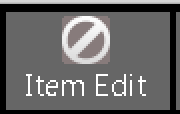
Typically this button is on your Command Ribbon but the button may on your Manager Functions canvas.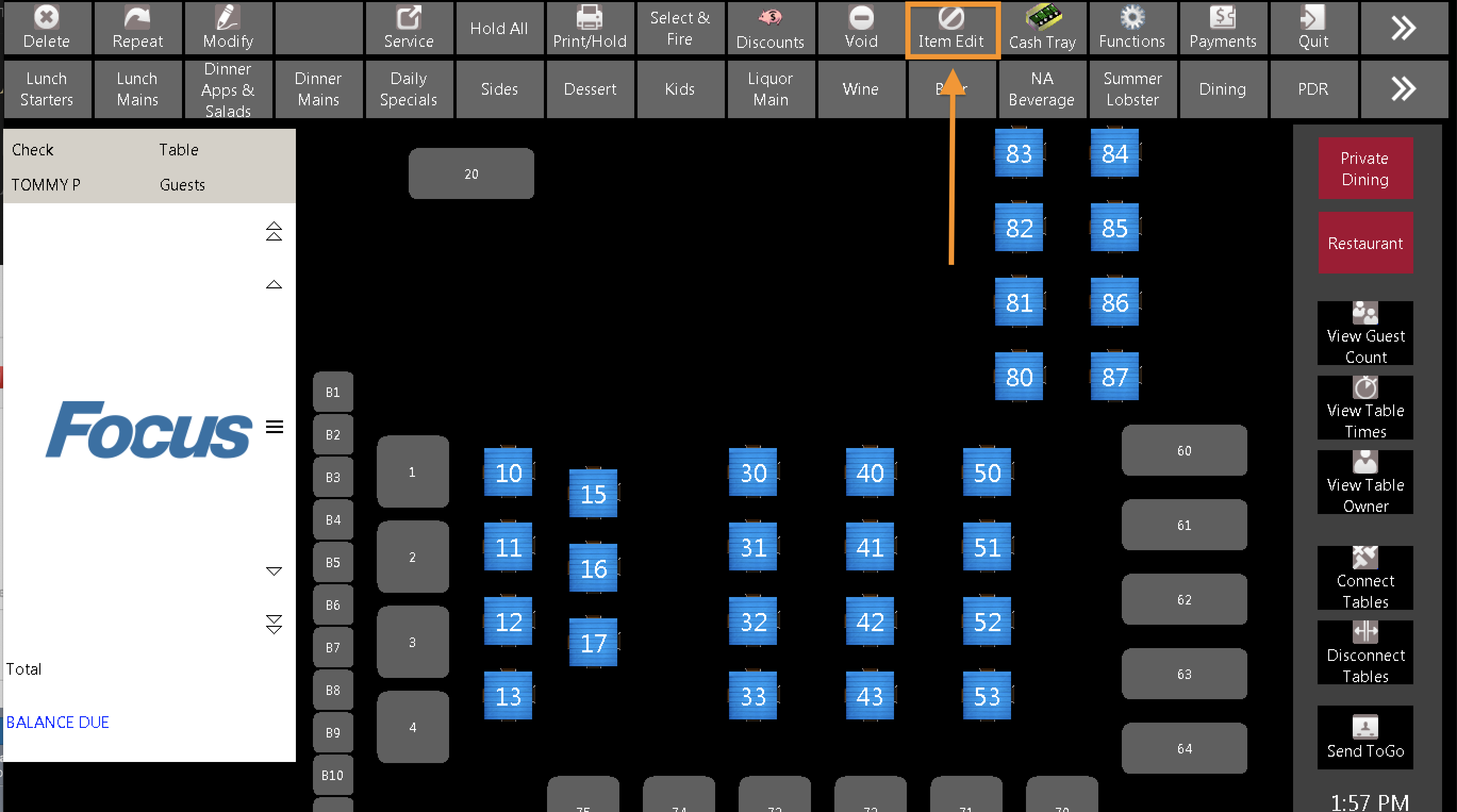
Once you press Item Edit you'll see a list of items residing on the canvas. For example, if you're on the Daily Specials canvas and press Item Edit, you'll get a screen like this: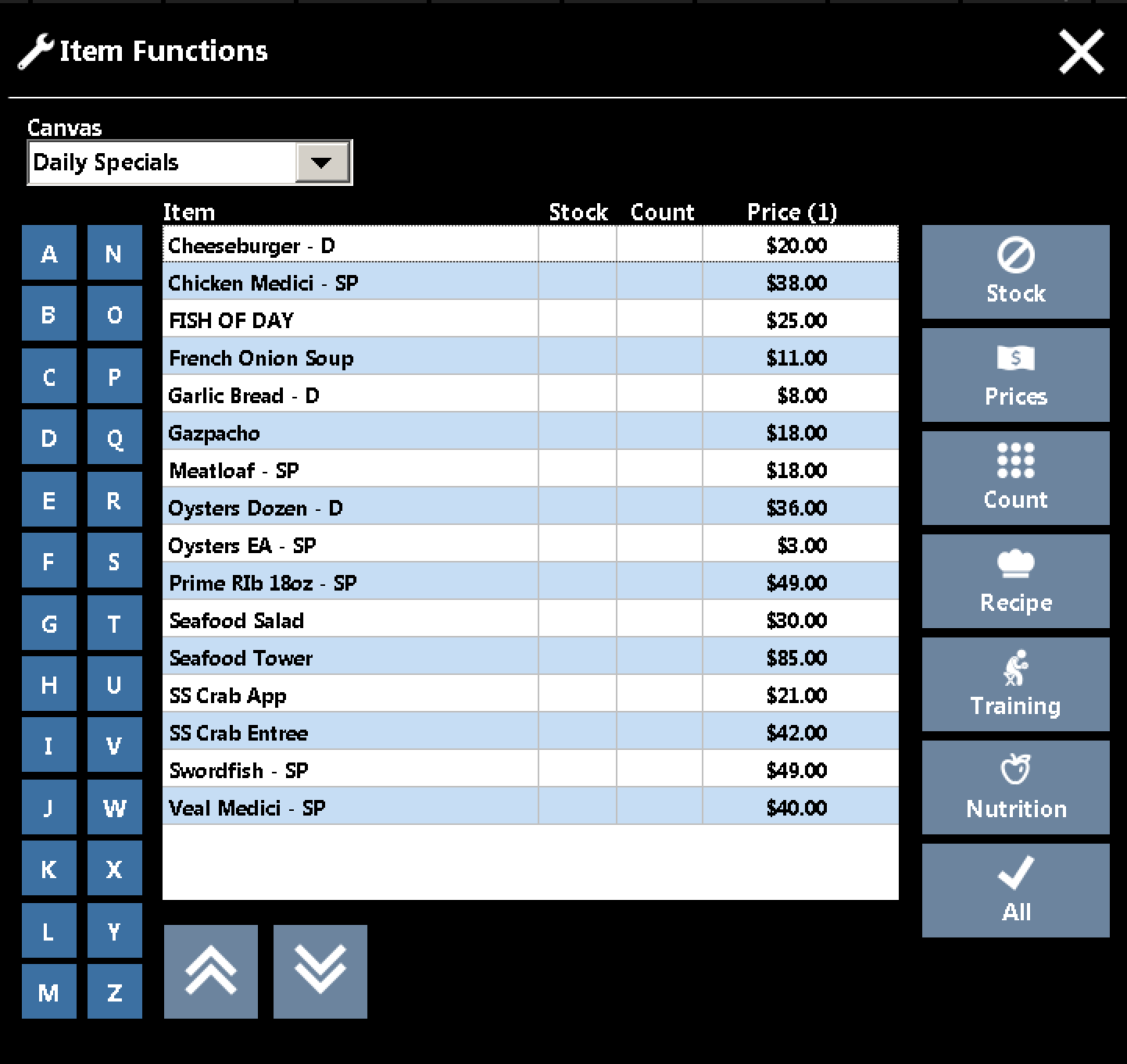
To 86 (Out of Stock) an item, simply select the item then press Stock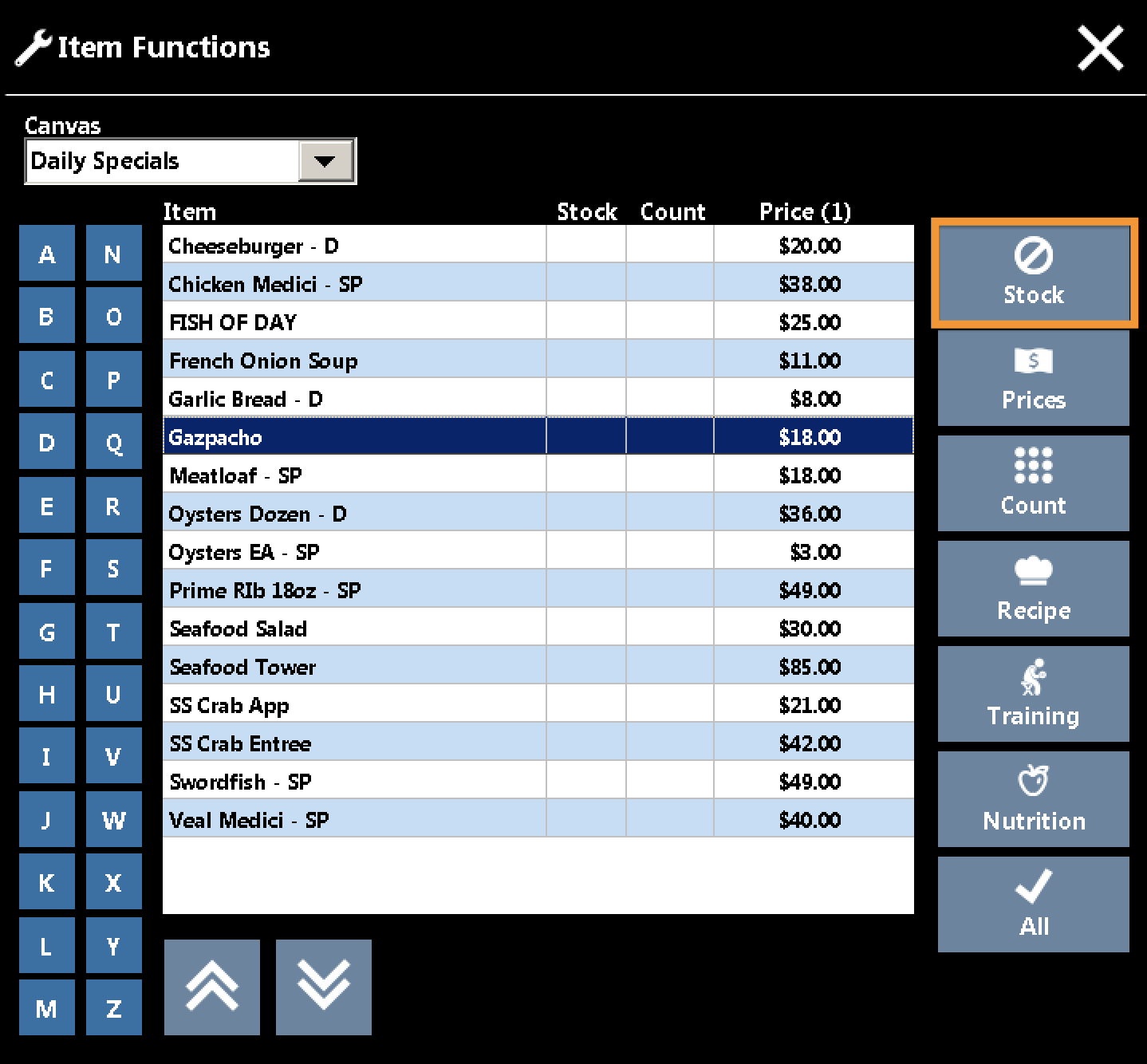
You'll see a 🚫symbol appear under the Stock column for the item that you had selected: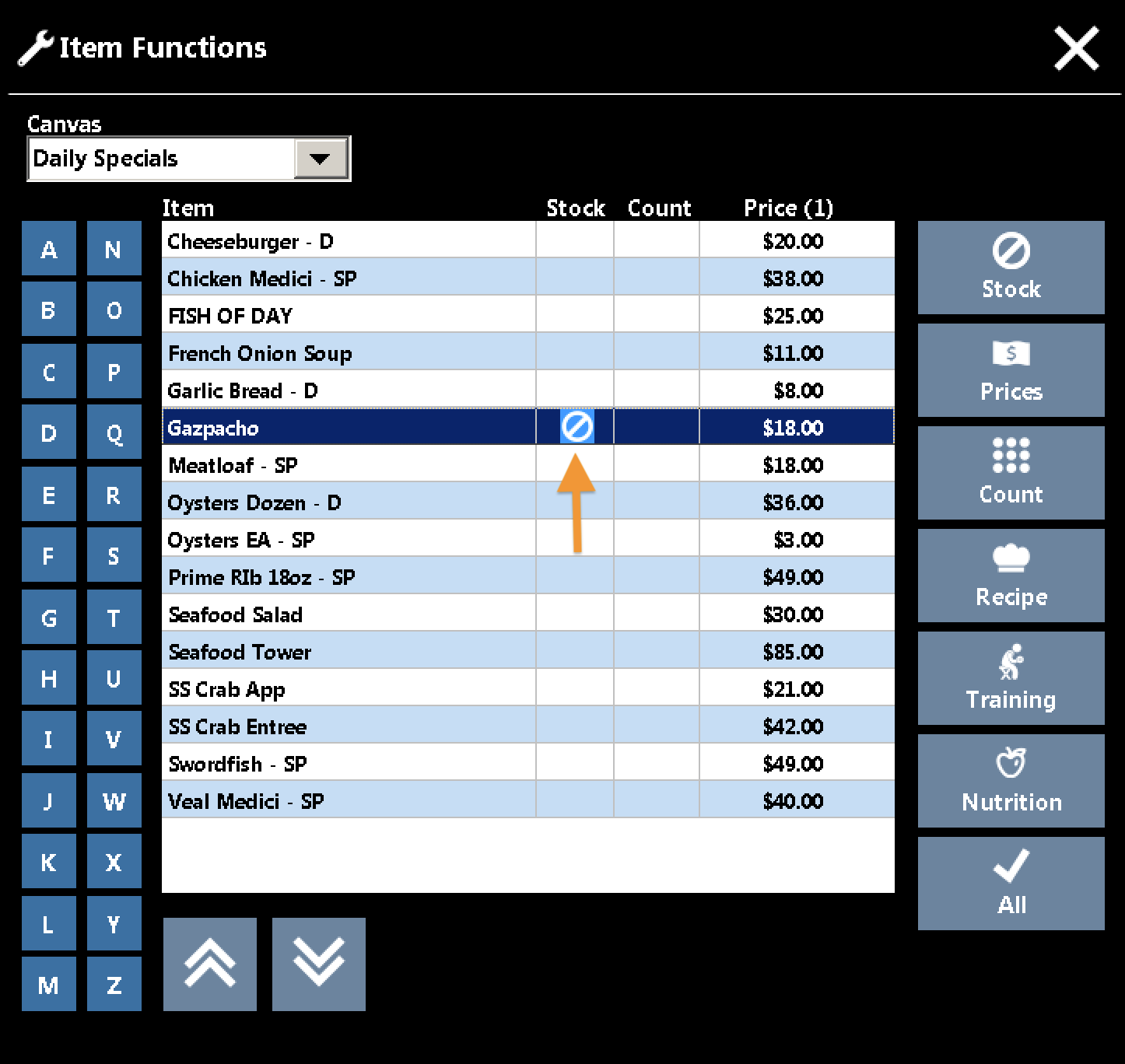
When you're all finished, his the ✖️ to exit.
Your items are now out of stock.
Related Articles:

Comments
0 comments
Please sign in to leave a comment.