
If you need to apply a set dollar amount discount to a check (for example $5 off the check), you would normally use a Subtotal Discount to accomplish this.
However, Subtotal Discounts can lead to accounting calculation issues as the Discount is not directly impacting a specific Report Group (sales category).
Instead of using a Subtotal Discount, you can use an Item Discount and use the Item Dollar Allocate feature.
When using the Item $ discount the option for ITEM $ ALLOCATE will allow Focus to discount the items in a round robin to dispurse the discount evenly across all items on the check.
In the below example if there were 5 beverages on the tab, it would take $2 off each item for a total discount of $10 (5 x $2 = $10)
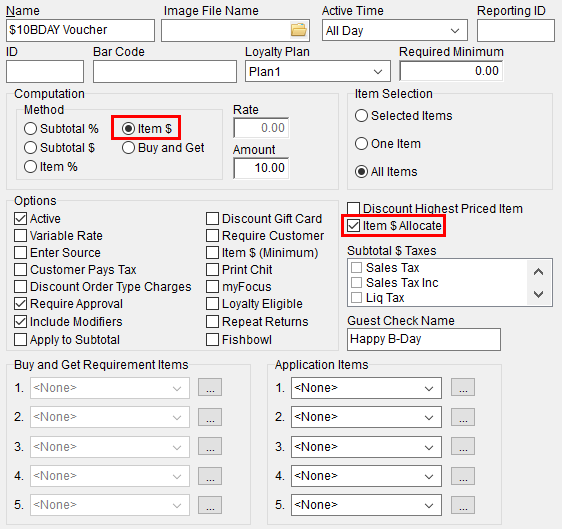

Comments
0 comments
Please sign in to leave a comment.