
Within the Focus discount structure, you have Subtotal Discounts and Item Discounts. For each of these discounts, you can only have one applied to it's applicable "level" (i.e. one Subtotal Discount per check, one Item Discount per item).
However, there may be instances where you need to have multiple Subtotal Discounts per check.
For example, if you were offering a $1 off promo coupon and allowed more than one coupon to be used at a time.
To facilitate this, Focus has a Subtotal Discount feature called Apply to Subtotal. With this feature, you can apply up to 20 Apply to Subtotal Subtotal Discounts to a check.
To configure a Apply to Subtotal Discount, create your Subtotal $ discount like you normally would.
Check the box Apply to Subtotal.
You can then apply this discount to a single check up to 20 times.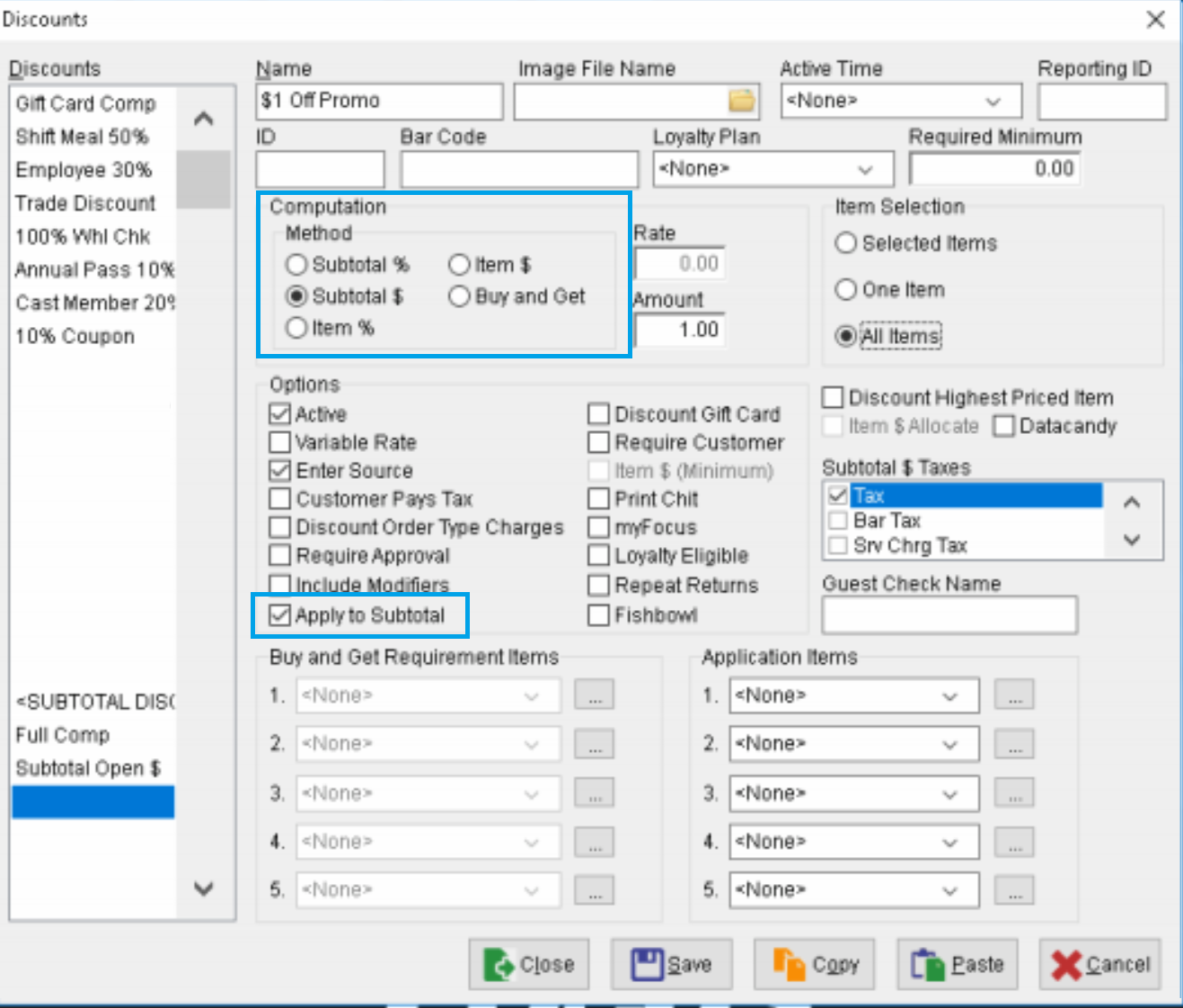

Comments
0 comments
Please sign in to leave a comment.