
FocusLink: Check Sync Service
Background
FocusLink intelligently syncs all check activity between your store-level Focus POS system and the FocusLink Cloud. This check sync service allows your FocusLink Cloud products to know of every check transaction that is being conducted at the store-level.
Dependant Products
The following FocusLink products depend on the Check Sync Service
- @table
- FocusON
- FocusKitchen
- Focus Online Ordering
- MobilePay
- FocusLink Transact API
Troubleshooting
FocusLink Check Sync Service is made aware of store-level checks by way of the Mobile Check Save function in Focus POS.
You need to confirm that Mobile Check Save is enabled in your store-level Focus System.
- In Focus Setup, navigate to Miscellaneous > General
- Locate the Mobile Check Save option at the bottom of the page
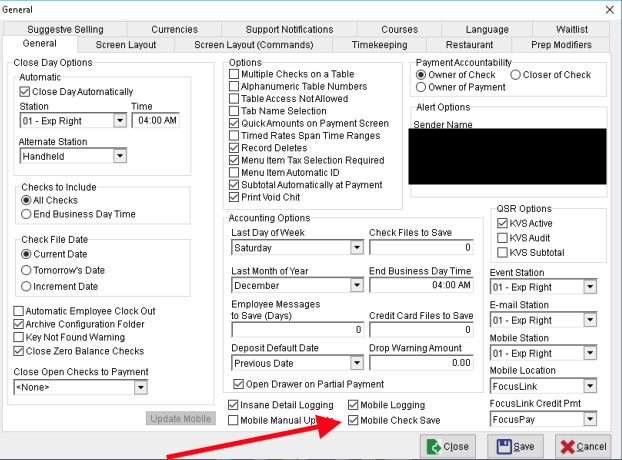
- Confirm that it is checked.
- If previously unchecked, check the option and restart all Focus POS workstations
- If the option was checked, it is possible that the FocusLink Connector is unaware of the Mobile Check Save status. Restart the FocusLink Connector as outlined here: FocusLink: Connector

Comments
0 comments
Please sign in to leave a comment.