
Focus eGift Admin: Promo Codes
What are Promo Codes?
Promo Codes are another way to incentive customers to buy gift cards from your restaurant.
Unlike promotional denominations, which are available to everyone, a promo code is a code that must be entered when purchasing a gift card to receive the promotion.

Promo Code setup is where you administer and create your Promo Codes.
Adding a new Promo Code
- Click the
 button to bring up the Promo Code box
button to bring up the Promo Code box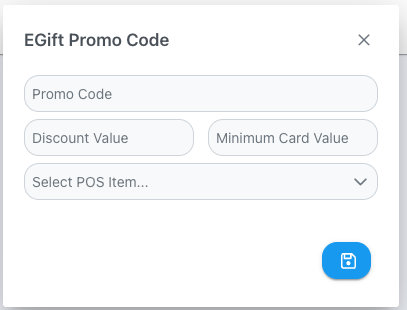
- Next, you'll fill out the fields based on the promo that you'd like to offer:
- Promo Code
- This is the code that the guest needs to enter to redeem their promotion.
- For example HAPPYHOLIDAYS
- Discount Value
- This is how much will be taken off of the selected card denomination cost.
- For example, if we want to offer $5 off any card value, enter $5.
- Minimum Card Value
- This represents the minimum amount that you want the gift card value to be before the promo code is available.
- For example, if we want to offer $5 off a $50 gift card, but not $5 off a $45 gift card, we'd enter $50 here. Therefore the selected denomination must be greater than or equal to $50.
- Select POS Item
- This is the POS menu item that will be used to "hold" the promotional value.
- This is used for reporting purposes and so you have an idea of how effective the promotion is.
- Promo Code
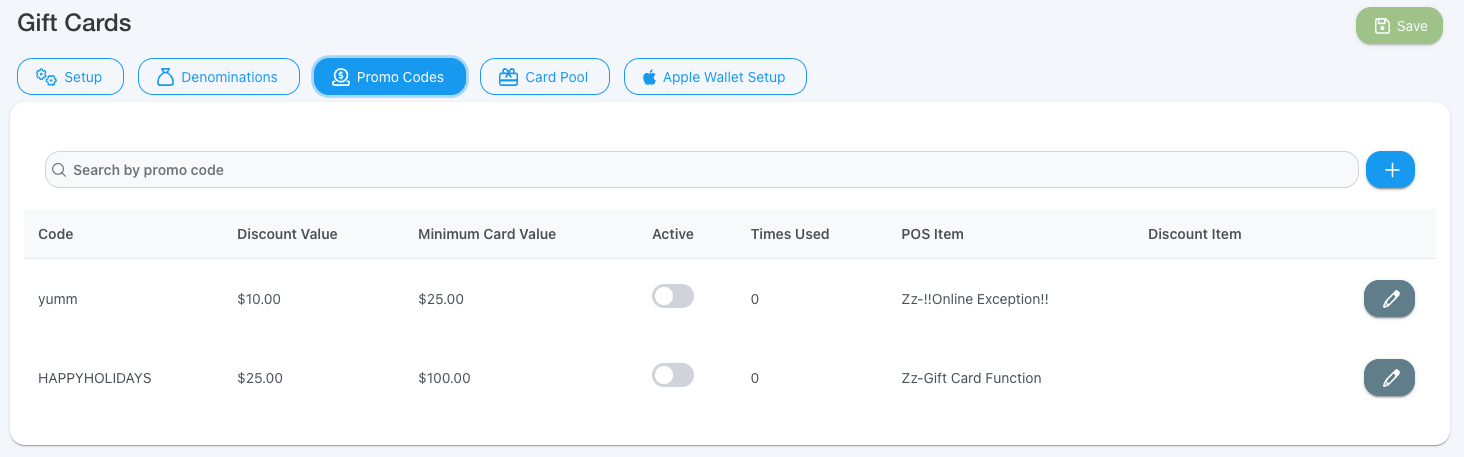

Comments
0 comments
Please sign in to leave a comment.