Restrictions:
-
Version 10.1.190514
-
All stations processing must have access to the internet/paytronix url
-
1 subtotal check discount
Summary
Paytronix Comp card allows for redemption of the assigned discounts/awards to a users card, using the Balance Inquiry Focus will return all discounts/awards that are applicable for the entered user for the check on the screen. All logic and discount calculations are handled on the Paytronix end.
Setup and Configuration
-
Setup|Miscellaneous|Credit/Gift/Loyalty/Customer
-
Gift Cards/Loyalty
-
Select Paytronix in Gift Card Options Type field
-
-
Gift Card Direct Tab Settings
-
Production Server Information:
-
Domain: api.pxsweb.com:443
-
Client ID: Contact FOCUS Helpdesk
-
Secret: Contact FOCUS Helpdesk
-
Merchant ID: <Patronix Provided>
-
Store Code: <Patronix Provided>
-
Wallet Code: <Patronix Provided>
-
-
Test Environment
-
Domain: www.train.paytronix.com:1283
-
Username: Contact FOCUS Helpdesk
-
Password: Contact FOCUS Helpdesk
-
Merchant ID: <Patronix Provided>
-
Store Code: <Patronix Provided>
-
Wallet Code: <Patronix Provided>
-
-
-
Save and Close
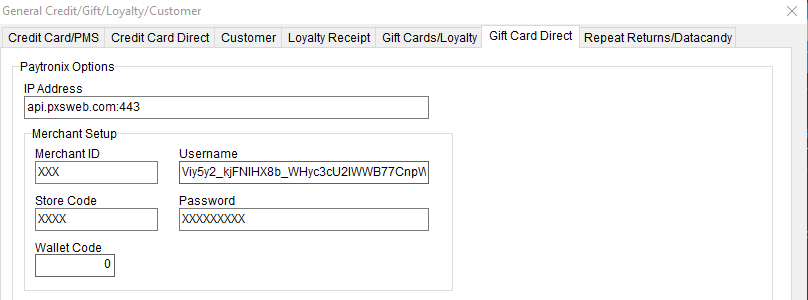
-
Order Entry Setup
-
Comp Card Activate Package
-
Order Access-Start Check
-
Gift Card Activation
-
Check Paytronix Comp Camp
-
-
-
Comp Card Balance/Redeem
-
Gift Card Balance
-
Check Paytronix (Redeem from Balance)
-
-
-
-
Discount Setup
-
Subtotal Discount
-
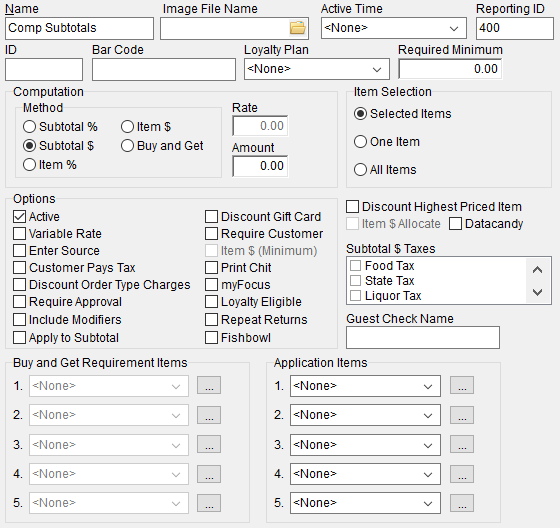
-
Reporting ID must match ID from paytronix
-
Optional to apply Subtotal Taxes
-
Only 1 Subtotal discount can be applied on a check
-
-
Item Discounts
-
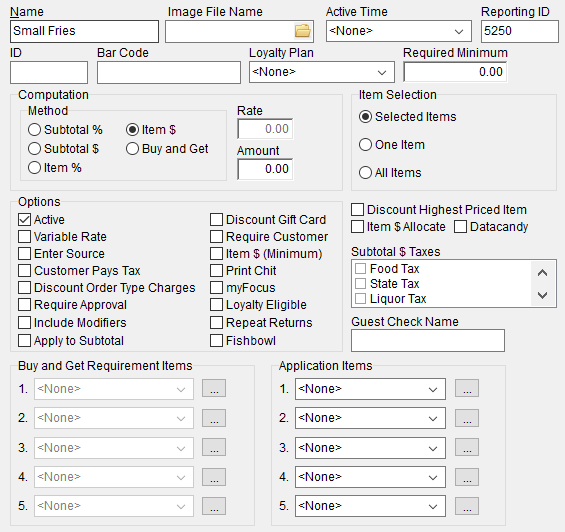
-
Reporting ID must match ID from paytronix
-
multiple Item discounts may be applied, however only 1 per item
-
-

Comments
0 comments
Please sign in to leave a comment.