Focus-Data is one of the FocusCloud components that allows On-Prem Focus Systems to have their data accessible to Third Party Integrators (TPI) in the Cloud.
The Focus API Agent serves as the go-between.
Installation
First, you need to confirm that you have Focus XML Datafeed enabled. If you do not have the XML Datafeed module, contact your Focus Team to see about the steps needed to enable XML Datafeed (note: additional charges from your Focus representative may apply for purchasing/enabling Focus XML Datafeed)
Your Focus representative can assist with enabling XML Datafeed. This is performed in Focus Create. If you are unfamiliar with Focus Create, contact your Focus representative.
Enable Secondary Datafeed
- Active: checked
- Type: Restaurant Magic
- Polling Days (Backfill): no more than 7
- Interval: 0 for once-daily polling, no less than 15 for Interval polling
- Data Files to Save: 0
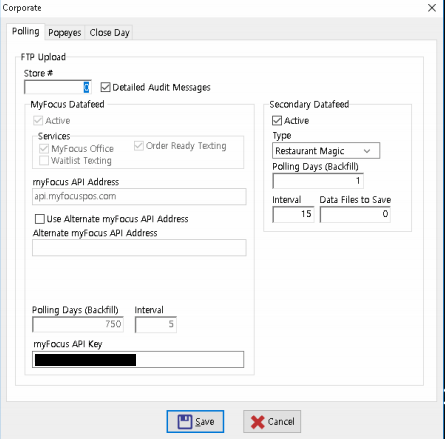
Install the Focus API Agent
- Download the Focus API Agent: Focus API Agent
- Run the Installer
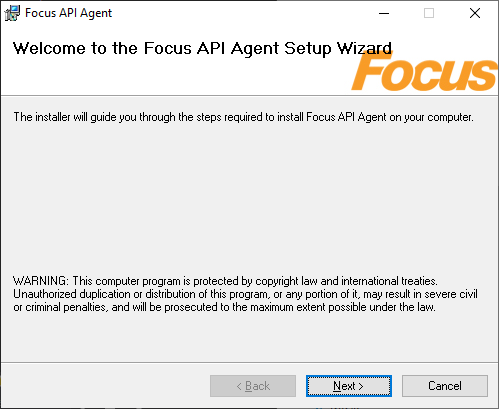
- Click Next to proceed
- At the Select Installation Folder window, we recommend you specify the directory that your FOCUS app is installed.
- In this example FOCUS is installed on the D drive, so our path is d:\Focus\API Agent\
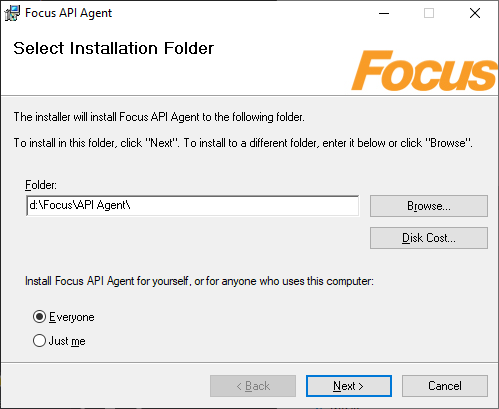
- In this example FOCUS is installed on the D drive, so our path is d:\Focus\API Agent\
- Under the Store Information window, you'll need to provide some key info about your system.
- Under Focus Install Directory, specify the path to your ROOT FOCUS directory.
- In this example it is d:\Focus but depending on your system it could be c:\Focus
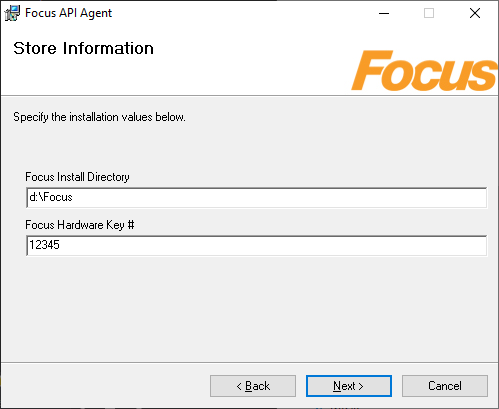
- In this example it is d:\Focus but depending on your system it could be c:\Focus
- Under Focus Install Directory, specify the path to your ROOT FOCUS directory.
- Click Next to proceed to installation
- You'll see a confirmation box once the installation is complete.

Comments
0 comments
Please sign in to leave a comment.