For Clients choosing to use their own Payment Service Provider (PSP), as opposed to FocusPay, the Client is responsible for obtaining valid Authorize.net API Login ID and API Transaction Key.
Obtain API Login ID
- Login to Authorize.Net
- Note: if you do not have an Authorize.Net account, please contact your Payment Service Provider. If you are needing to use Authorize.Net, that means Focus is NOT your PSP and cannot assist with Authorize.Net login credentials or setting up an Authorize.Net account
- Once logged into Authorize.Net locate the Account Settings link and select it

- Navigate to API Credentials & Keys and click
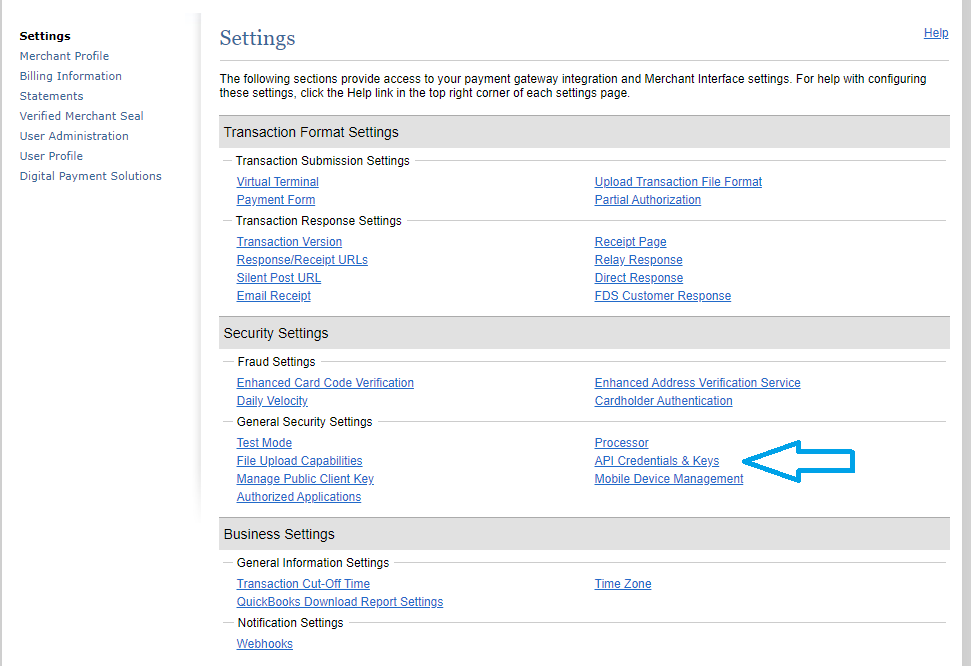
- Your API Login ID is shown at the field API Login ID:
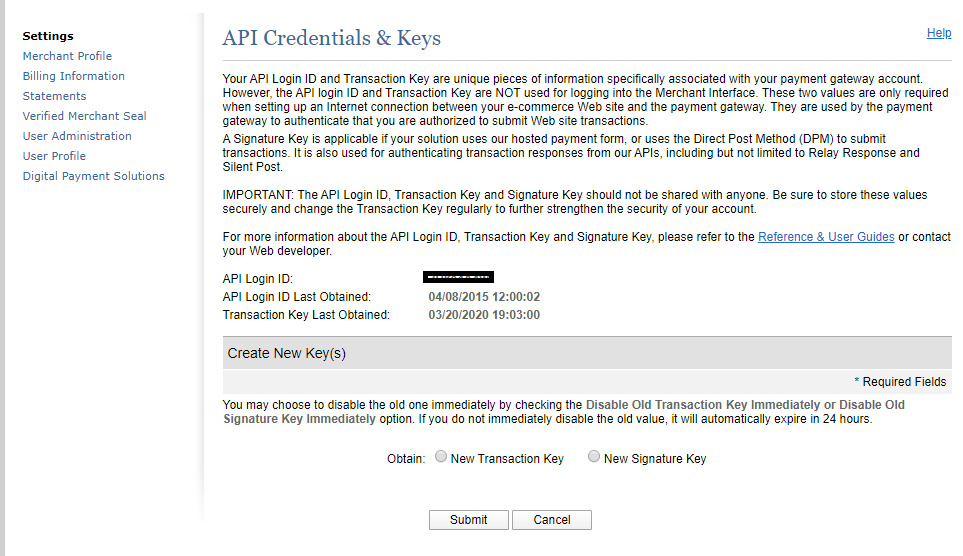
- Next you will need to create a Transaction Key which will allow the FocusCloud services to submit transactions on your behalf.
- Select the New Transaction Key radio button
- You may be prompted to "Disable Old Transaction Key Immediately", if you have other eCommerce or POS services using Authorize.Net, you already have a Transaction Key and that key MAY be in use by other services. Creating a new key could cause those systems to stop working. Consult your PSP as to what other services could be using Authorize.Net and proceed accordingly.
- Note - As stated, Focus does not provide technical support for Authorize.Net and we do not know what other services you have that could rely upon Authorize.Net. Consult your PSP for additional information.
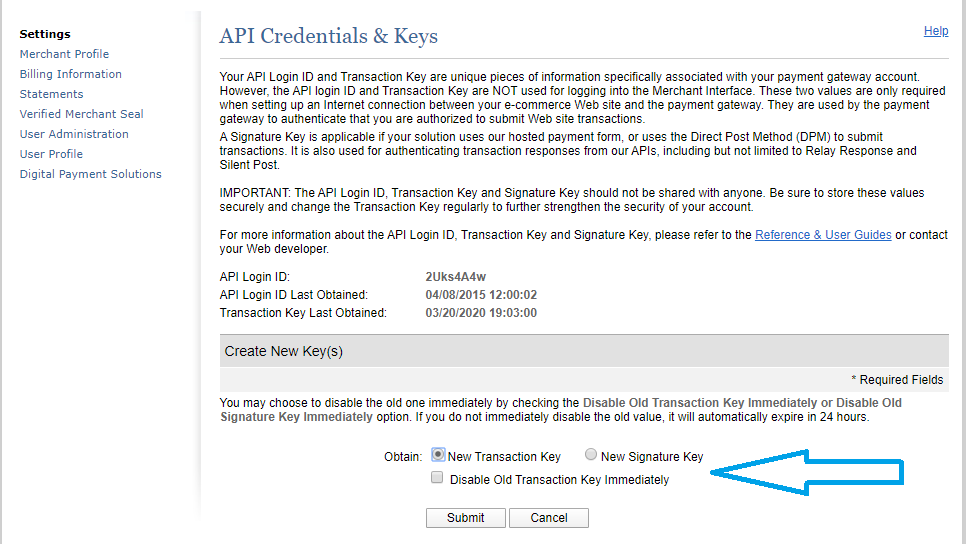
- The Transaction Key will be provided after pressing Submit
- Provide the API Login ID and Transaction Key to your Focus Project Manager or Project Coordinator.

Comments
0 comments
Please sign in to leave a comment.