FOCUS has a legacy store-level integration to Ctuit Radar.
For Ctuit to obtain data, they are currently using the legacy method of installing a store-level application that picks up the FOCUS FTPQ Datafeed. If Ctuit needs to be reinstalled or if you are switching to a different above-store reporting suite you will want to remove the Ctuit Polling Agent.
The following instructions allow you to delete Ctuit from your FOCUS system.
To uninstall Ctuit:
- Go to Windows Services (Control Panel > Administrative Tools > Services)
- Locate the C2_Scheduler Window Service
- Select the Service and press Stop
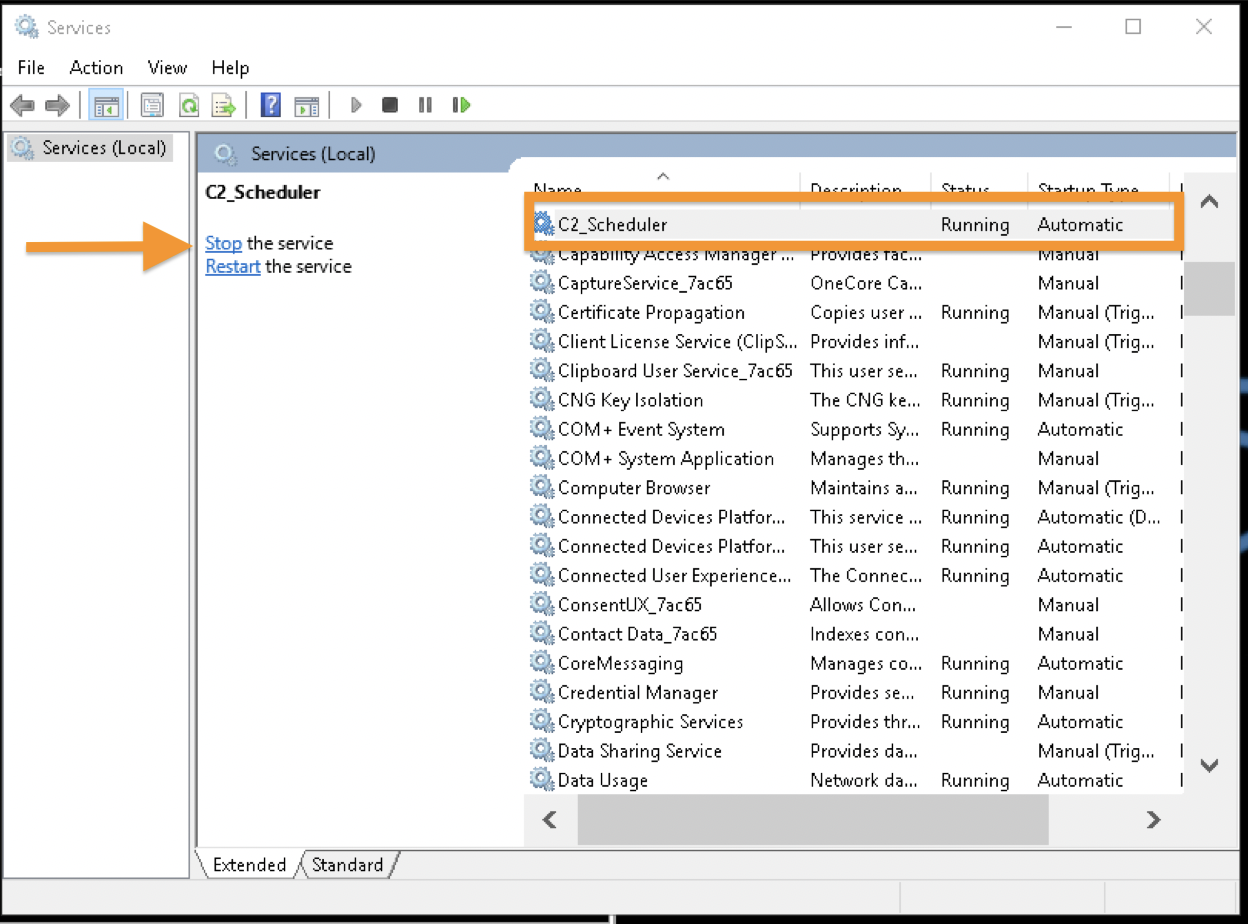
- From Windows Explorer navigate to c:\Windows\System32 and locate cmd.exe
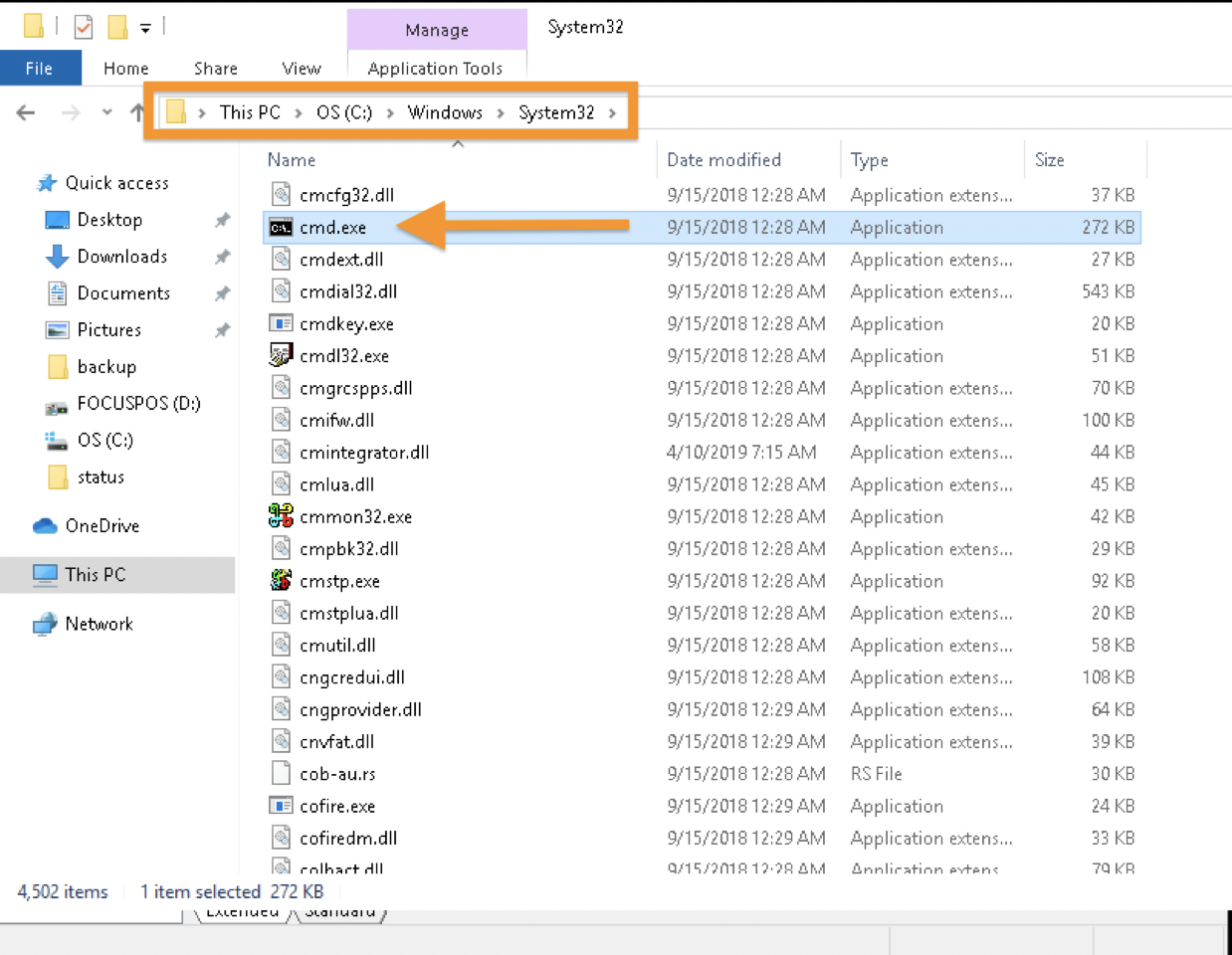
- Right click cmd.exe and select Run as Administrator
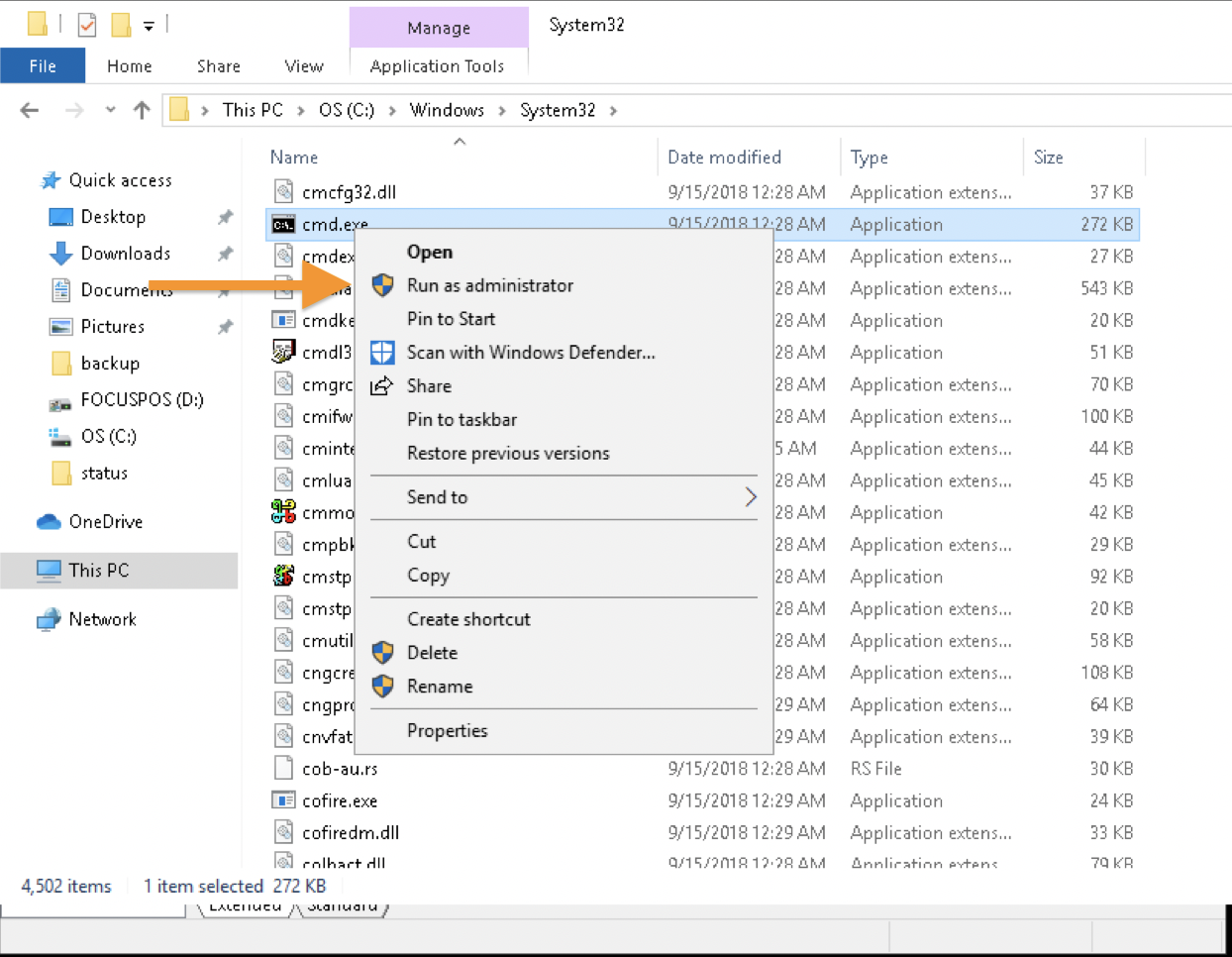
- In the Administrator Command Prompt type:
sc delete C2_Scheduler
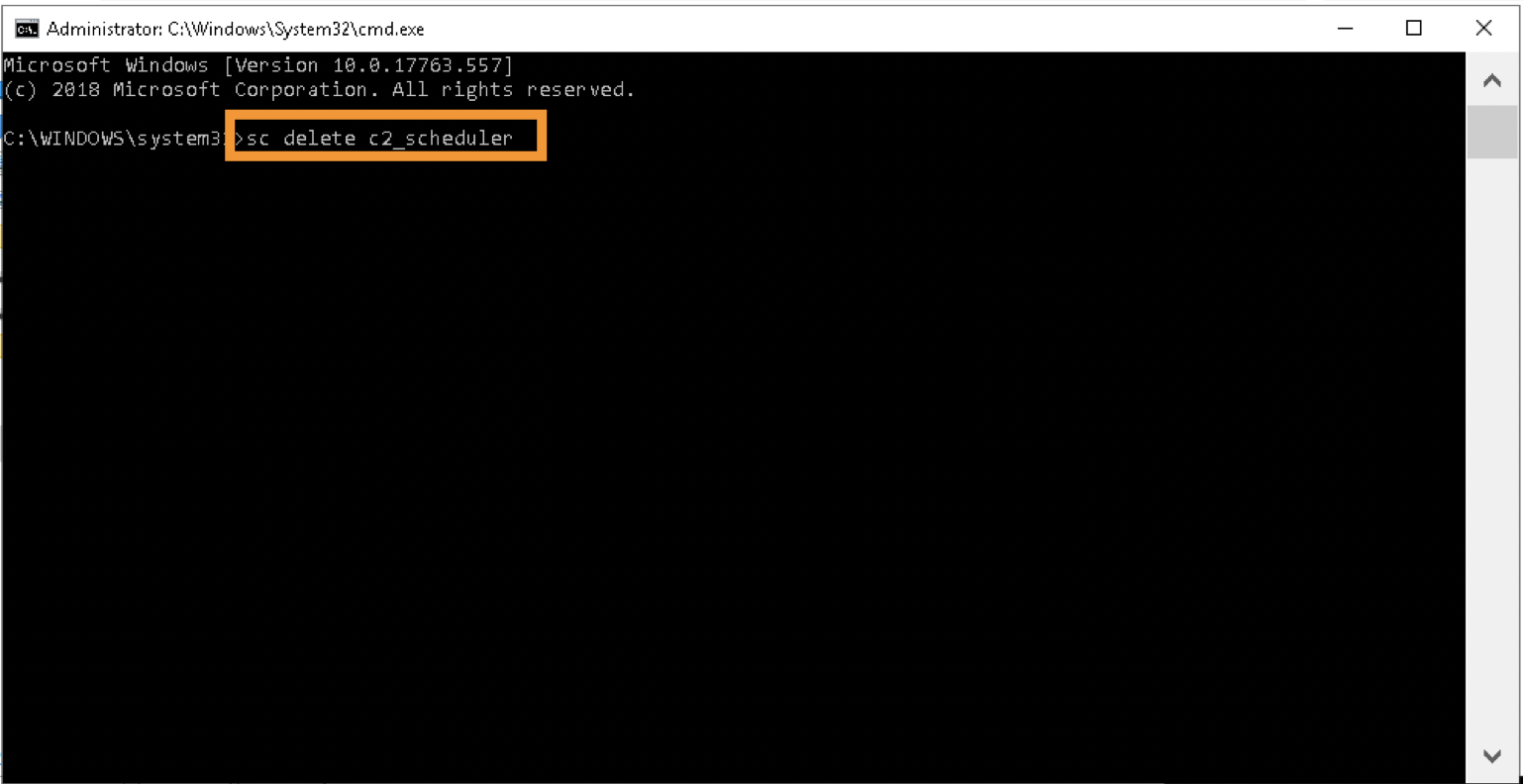
- If deletion of the service was successful, you'll see the following:

- Now locate the Ctuit folder in either c:\ or d:\ and delete the folder:
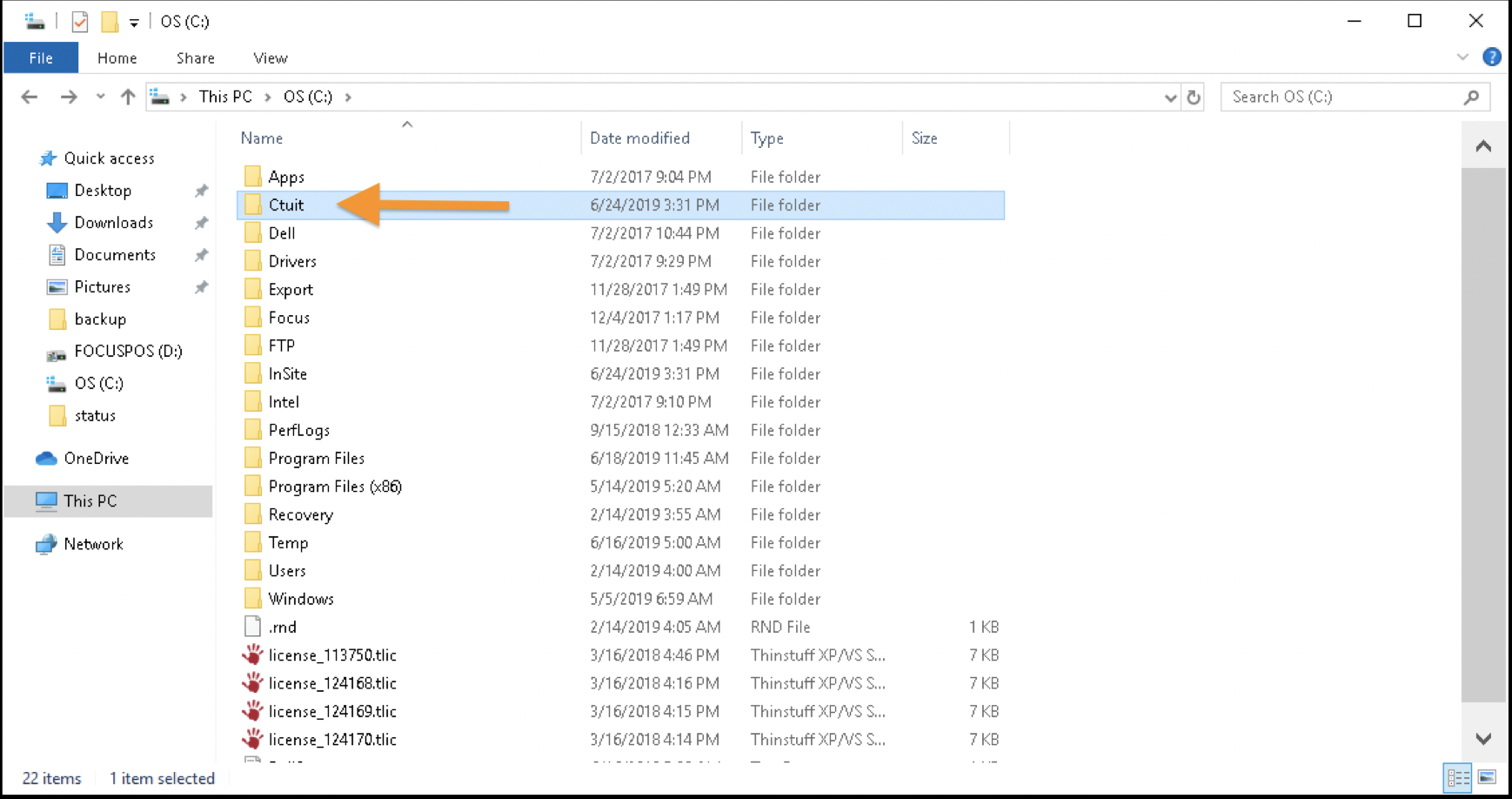
- Ctuit has been uninstalled successfully.

Comments
0 comments
Please sign in to leave a comment.