
Installing FocusLink Connector
The FocusLink Connector is the Store-Level component behind the FocusLink API System.
FocusLink connects your Focus system to the Cloud and enables a slew of fantastic add-ons, integrations & tools to help grow your business!
Before installing the FocusLink Connector, you'll want to make sure your restaurant is properly licensed to use FocusLink and that a Connector has been provisioned for you. If you're unsure if a Connector has been provisioned for you, email focussupport@focuspos.com you'll need to provide your restaurant name and Focus License Key number. If you're a restaurant owner, it would be best to have your Focus Dealer handle this task for you.
Once you've taken care of getting a Connector license provisioned, next step is to install the connector. Follow the steps below:
- Download the FocusLink Connector using this link: http://bit.ly/2OcRtJT
- On the main Focus computer (also known as the Focus server or the "FOCUS" machine) run the installer.
- Press Next > to continue through the installation
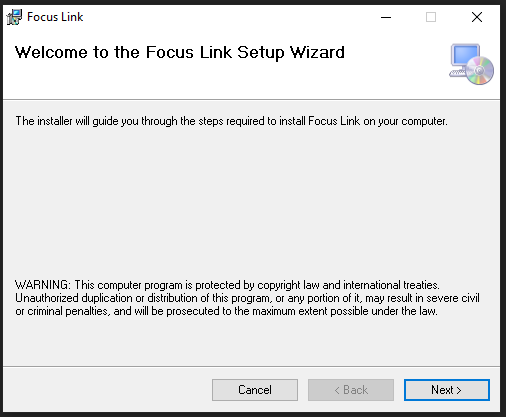
- You're prompted for the installation path. You can change this you want, but we suggest you leave it as-is.
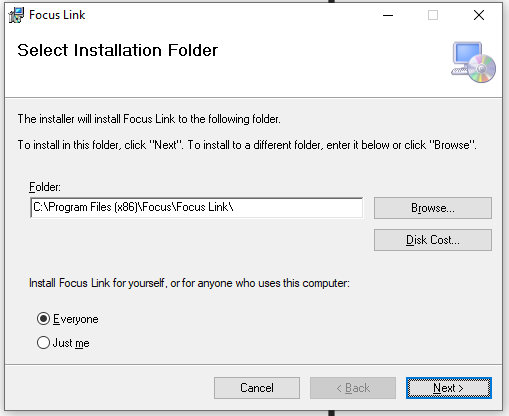
- Next, you're prompted to enter your Focus License Key Number. This is a very important step as it allows your Focus system to be identified in the Cloud.
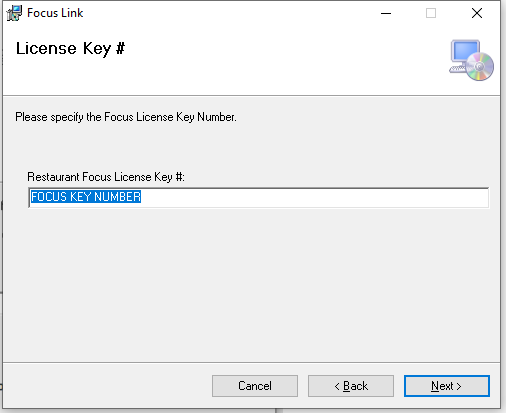
- After installing, you're all done! Sit back and enjoy the best POS solution available!

Comments
0 comments
Please sign in to leave a comment.