
FocusOnline Editing Item Properties
Menu Items and Modifier Items can be re-ordered, have their display name changed, a description added, price level selected, marked as online, marked as taxed, and an image added.
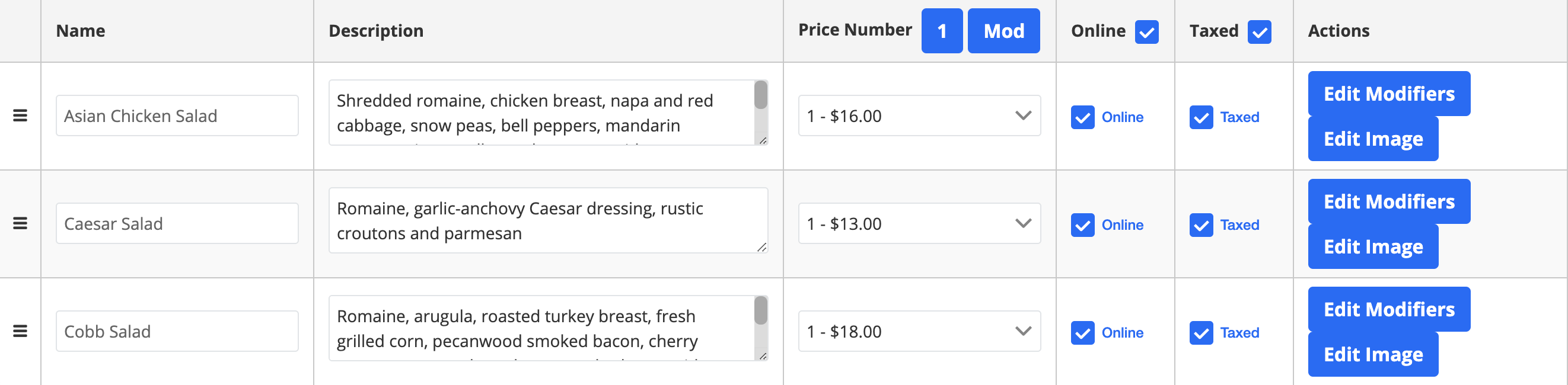
- Re-ordering Items
- Use the three horizontal lines on the far left to grab and drag items in the order you wish.
- Display Name
- The Guest Check Name from the POS will display by default, however, you can change the name by typing a new name in the field over the existing name.
- Description
- Blank by default, you may add a description to each item displayed. This shows both on the menu listing but also when you click on an item for ordering.
- Price Number
- Price options are dictated by the POS, however, you may choose the price level from Focus you wish to use online.
- Online Checkbox
- This checkbox allows you to set a menu item or modifier to display online. If this is not checked, the item will not display.
- Taxed Checkbox
- This checkbox indicates this is a taxable item for tax estimation on the guest's online cart.
- Edit Image
- You may choose an image to be displayed for each menu item. If an image is not selected, the image set as the default image in Store Settings will be displayed.

Comments
0 comments
Please sign in to leave a comment.