
Setting up Order Throttling for FocusOnline
Background
Introduced in FocusOnline on 4/6/21, Order Throttling allows you to automagically adjust the Lead Time for an order based on the Order Type and several other factors.
You begin by creating Throttling Rules for your Order Types.
Throttling Rules can be based on the number of orders that you've processed within the last "X" minutes (referred to as Sample Minutes), or based on the dollar amount (revenue) of the order.
How Throttling is displayed to Orderers
When a guest places an order and selects an Order Type from the "How do you want it?" prompt, the "When do you want it?" "ASAP" box automatically updates with the first available lead time:
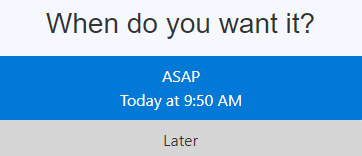
This image was taken around 8AM, but the order lead time is 9:50AM due to the throttling rule.
Calculation Logic
FocusLink will first evaluate all Revenue-Based rules, then proceed to Count-Based rules.
Count-Based rules will only look at the same order type for "count calculations".
For example, if you have had 20 orders of the Pick Up order type in the last hour and 15 orders of the Delivery order type in the last hour, and a guest is ordering for Pick Up, only the 20 Pick Up orders will be taken into account.
Sample Minutes setup
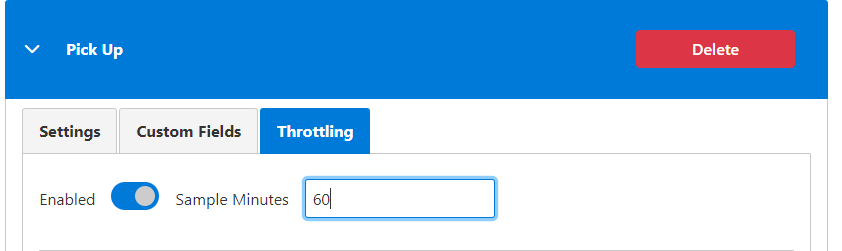
Throttling is enabled for the Pick Up order type and FocusLink will sample 60 minutes back to get a list of checks.
- Enabled
- Turns Order Throttling on or off for this order type.
- You can turn throttling off at your discretion. Don't worry, your Throttling Rules will remain.
- Sample Minutes
- This is the number of minutes that FocusLink will look back to determine how many checks you've processed for use with Order Count-based Throttling Rules.
Order Count Throttling
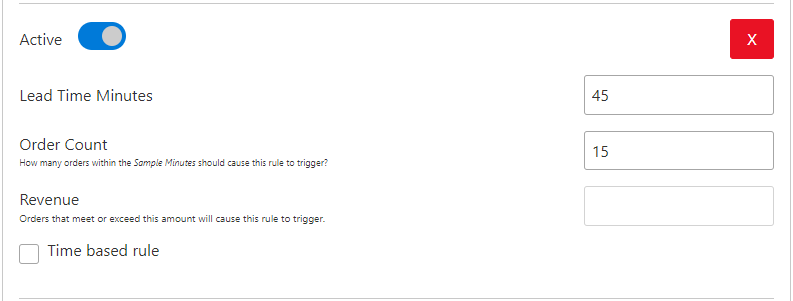
Count-based throttle rule with a lead time of 45 minutes when more than 15 orders are presented.
Count-based throttling is a rule that allows you to throttle orders based on the number of orders you've received within the Sample Minutes.
For example, if you've received 15 or more orders within the last 60 minutes, all orders will have a lead time of 45 minutes (using the image above as an example).
Revenue Based Throttling
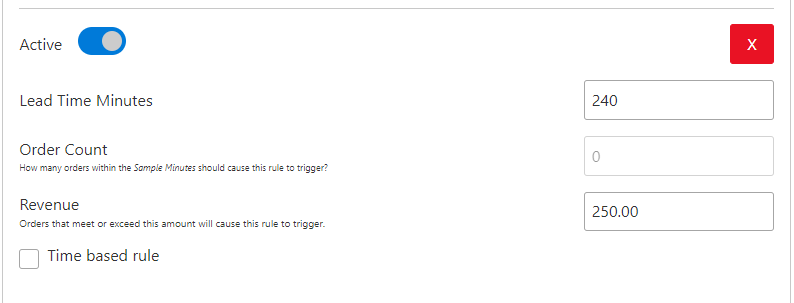
Revenue-based throttle rule making the lead time 4 hours (240 minutes) if an order is over $250.00
Revenue-based throttling allows you to create a throttling rule that is based on the dollar amount of the order, not the count of orders. The Sample Minutes are not used for Revenue-based rules
For example, an order of $300 will have a 4 hour lead time (using the image above as an example).
Time-based Throttling
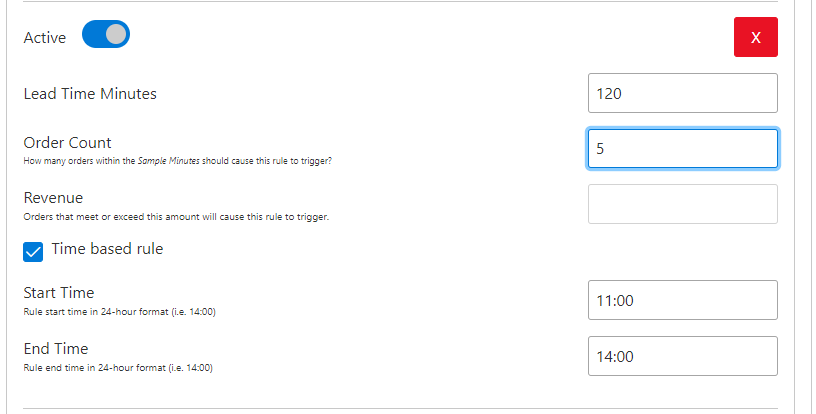
A Count-based rule of 5 orders creating a lead time of 120 minutes between 11:00 AM and 2:00 PM
A Time-based rule can be created with either a Count-based or Revenue-based rule. When a rule is Time-based, you'll enter a start time and an end time (in 24 hour time). When those times are provided, this rule will only be used between those times.
Time-based rules can be used with either Count-based or Revenue-based calculations.
For example, if 5 or more orders are presented within the last 60 minutes, the lead time will be set to 2 hours (120 minutes) but only between 11:00 AM and 2:00 PM daily (using the image above as an example).

Comments
0 comments
Please sign in to leave a comment.