
FocusOnline: DoorDash Price Configuration
Within FocusOnline you can specify the Focus Price Number that you wish to have sync with DoorDash.
You configure that Price Number within the FocusOnline Admin portal.
- Log in to CommandCenter (https://app.focuspos.com/login)
- Click on Settings
- Click on Integrations
- Select the DoorDash tab, select the Price Number that matches the prices you want to charge for DoorDash orders.
- If you have a different price for your Modifiers than normal, you can select that under Mod Price Number
- If you have built out a separate Custom Menu to be used for DoorDash, or want to reuse a Custom Menu you built for another DSP, you can select it under DoorDash Menu
- When you're all finished, hit "Save"
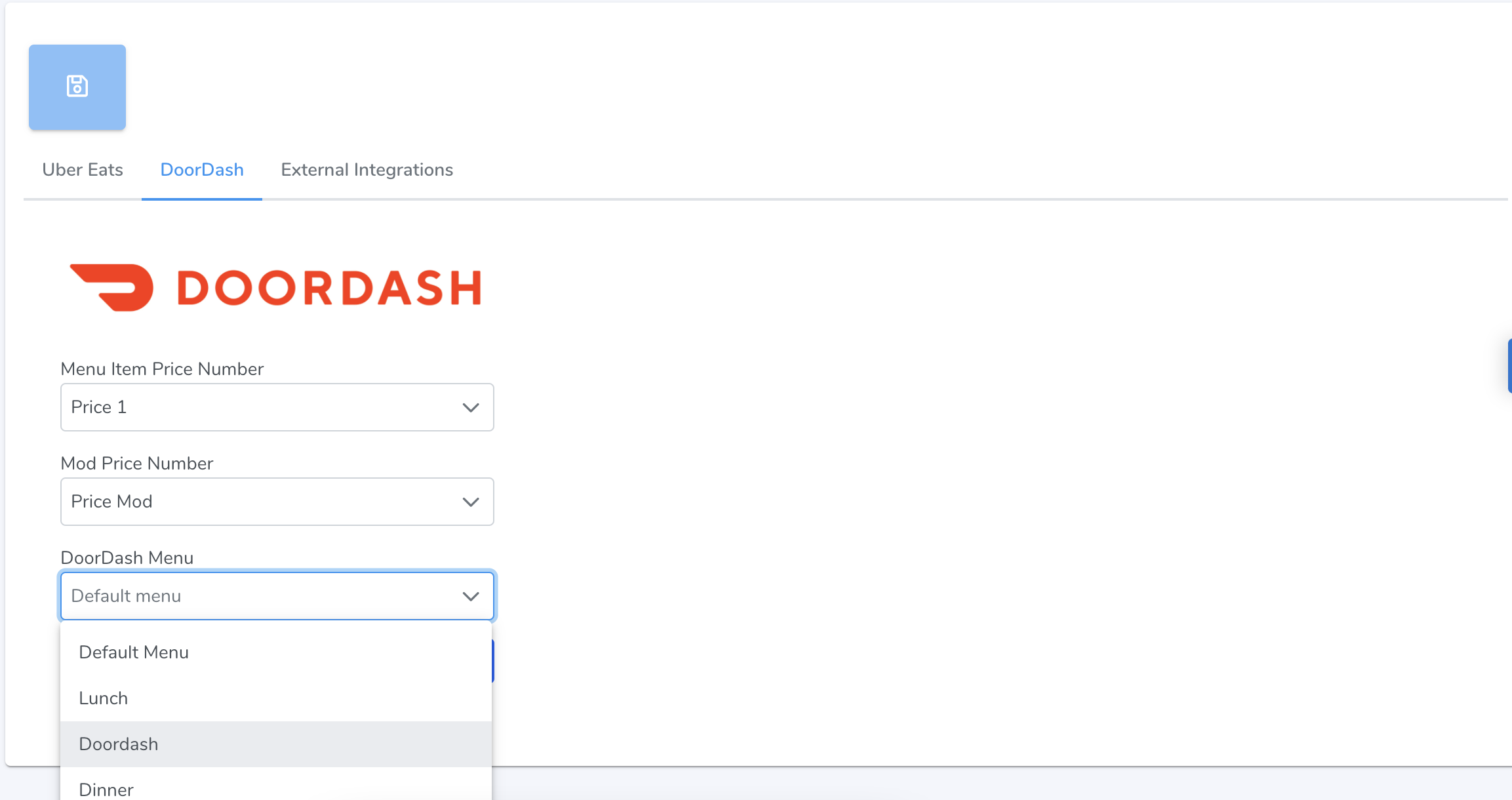

Comments
0 comments
Please sign in to leave a comment.