
FocusOnline Release Notes
Release v20210806 -- 8/6/2021
- Bug Fixes
- MobilePay
- Under very specific circumstances MobilePay was rounding balance due to the nearest whole dollar. That has been resolved.
- Order Types
- Order Types can now be deleted from CommandCenter.
- Order Types that have Links attached to them cannot be deleted
- If an order type has Links attached to it, the user will receive a toaster notification that the links must be deleted or have their order type changed before the Order Type can be deleted.
- Inactive Order Types now are displayed with an inactive icon.
- Active order types are shown with an active icon.
- MobilePay
Release v20210805 -- 8/5/2021
- Bug Fixes
- MobilePay
- MobilePay has been fully tested and is ready for production.
- Order Types
- Order Type Lead Time has been largely refactored.
- If the first order type in the Venue's order type list was inactive, that order type would be selected by default thus "allowing" the user to checkout without selecting a valid order type.
- Order Type based Lead Time will now be factored in for Future Orders. The order will be sent to the store-level based on:
- Customer desired time, minus Order Type Lead Time, minus Venue Default Lead Time.
- Example:
- Venue Default Lead Time: 10 minutes
- Order Type Lead Time: 20 minutes
- Customer desired time: 5:00PM
- Order will fire to the store at 4:30PM
- Custom Order Type Fields were not being removed after saving. Now they are.
- Custom Menus
- If you tried to remove a canvas from a Custom Menu, it wouldn't be removed. Now the Canvas can be removed from the Custom Menu
- When assigning a canvas to a Custom Menu the Canvas was removed from the Default Menu. Had a long talk with the Canvas and now it will stay with the Default Menu whether it likes it or not.
- @table
- Refactored several pieces of @table to make it more fault-tolerant and improved the process of saving @table checks. Thanks for all the help @Marcus! You're the best.
- MobilePay
Release v20210729 -- 7/29/2021
- Enhancements
- Order lead time throttling by Order Type
- You can now set the Order Lead Time based on the guest's selected Order Type.
- Any Dynamic Order Throttling rules (based on time of day, order count or revenue) will take presidence.
- Order Type Lead Time is configured in CommandCenter > Order Types > Settings
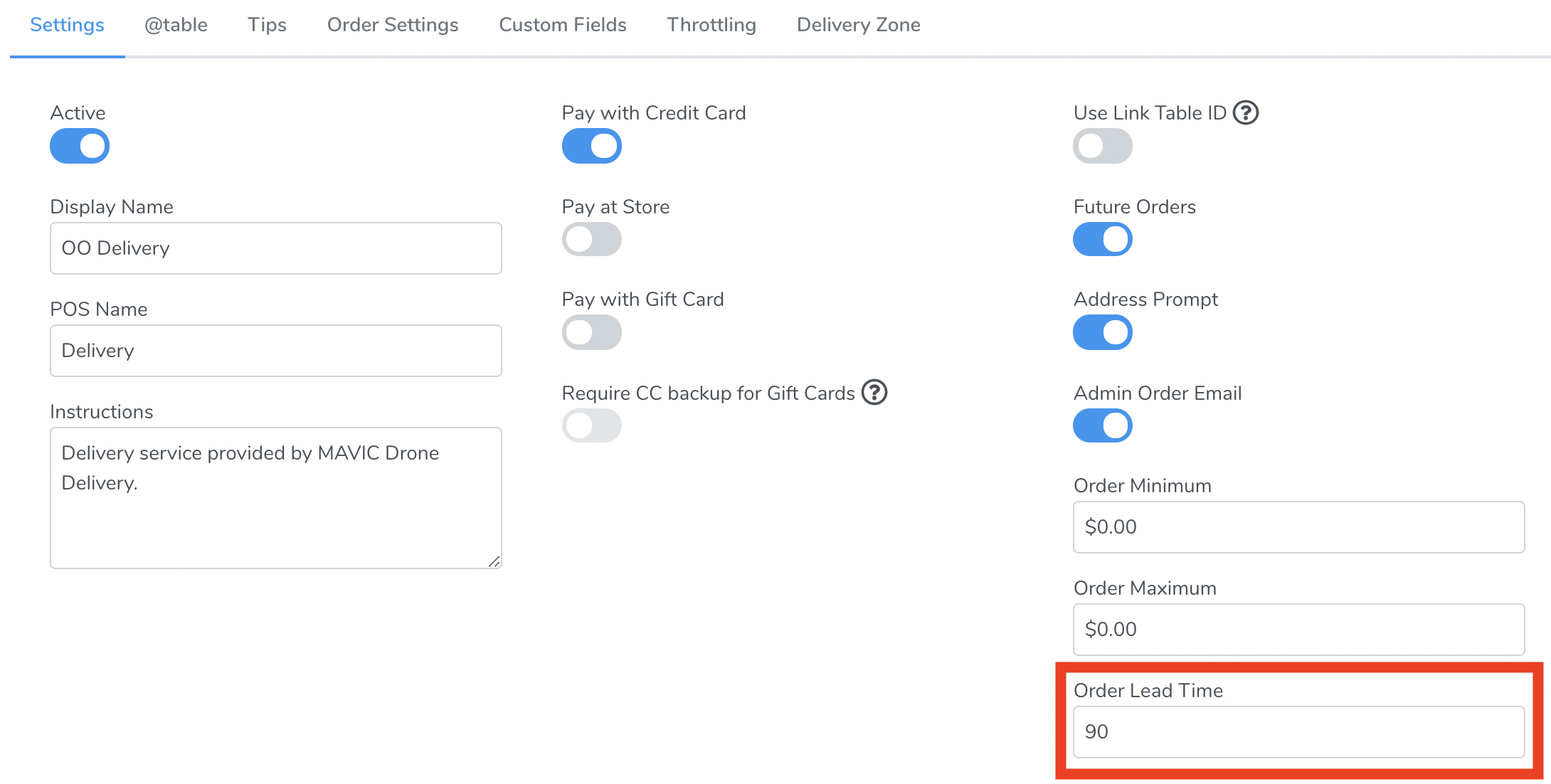
- When applied, the guest will see the order's lead time when checking out:
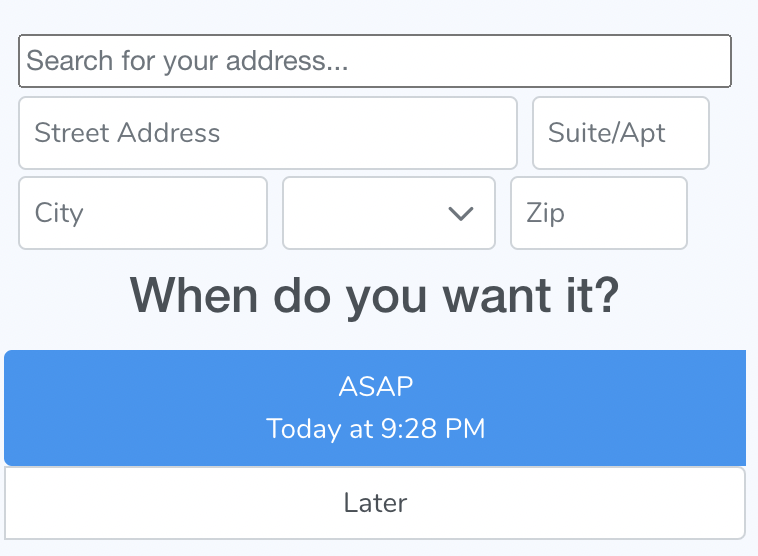
- Order lead time throttling by Order Type
Release v20210619 -- 6/20/2021
- Enhancements
- CommandCenter
- Menu Management
- User can now view the canvas that a menu item exists on when viewing the menu item.
- You can now search for menu items using the Guest Check Name, ID or Record Number.
- Check Dashboard
- The check dashboard is now fully operational and will allow you to view checks from previous day as well as queued (future order) checks.
- Future Order checks can be cancelled from the dashboard.
- Menu Management
- CommandCenter
- Bug Fixes
- Cannot delete order types
- When an Order Type is marked as Inactive it will be removed from the view.
- Cannot delete order types
Release v20210628 -- 6/28/2021
- Enhancements
- URL Alias
- You can now create a URL Alias for your FocusOnline store.
- Instead of your FocusOnline URL being https://onlineorder.focuspos.com/<yourFocusKeyNumber> you can now have:
https://onlineorder.focuspos.com/mikes-bistro - only letters, numbers and dashes are permitted.
- URL aliases cannot be duplicated, therefore you cannot have two locations using the name alias.
- You will be notified when creating an Alias if the Alias is already in use by another FocusOnline user.
- Dashboard Redesign
- The FocusOnline Dashboard will be undergoing redesign over the next few weeks. Starting today, some components have been been removed and the Check Viewer Dashboard has been moved into the main Dashboard
- URL Alias
- Bug Fixes
- Incorrect date on Check Viewer Dashboard Checks
- The Check Viewer in ComandCenter would occasionally display the incorrect days for checks. This has been resolved.
- Incorrect date on Check Viewer Dashboard Checks
Release v20210614 -- 6/14/2021
- Enhancements
- Item Quick Add -
- You can now flag an item as a "Quick Add" item when editing the item from a canvas.
- Quick Add allows a menu item to be immediately added to a guest's cart when they click on the item.
- You cannot enable Quick Add on an item that has modifiers or a price level.
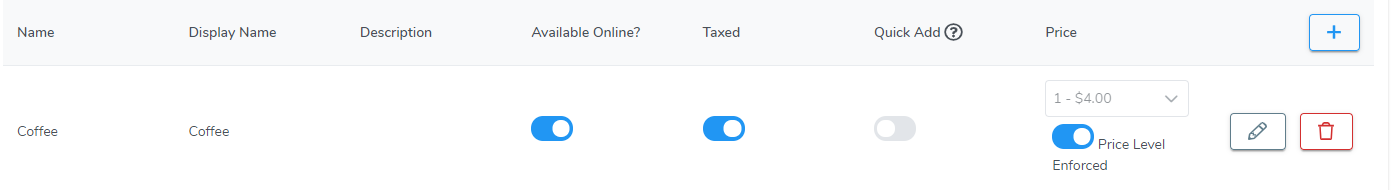
- Gift Card Backup
- When configuring an Order Type, and enabling Pay with Gift Card, you can choose to require the guest to provide a credit card as a "backup" for the Gift Card.
- The credit card will only be charged if the gift card has an insufficient balance when the order is submitted to POS.
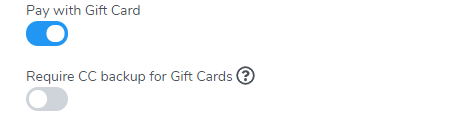
- Venue Groups
- Venue Groups allow you to "group" venues together. This is useful for multi-store locations.
- All Venues within a Venue Group must belong to the same Dealer. You cannot create "Cross-Dealer" Venue Groups
- Venue Groups will be a key element of the upcoming "Template" feature and other multi-store features.
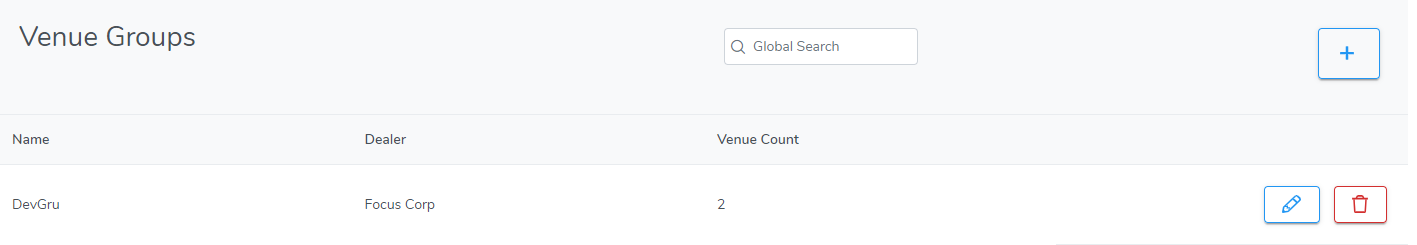
- Internet History
- Since Focus & FocusOnline are completely dependant on a Venue's internet connection to function properly, we now give you the ability to view your Venue's Internet Connection history directly from CommandCenter.
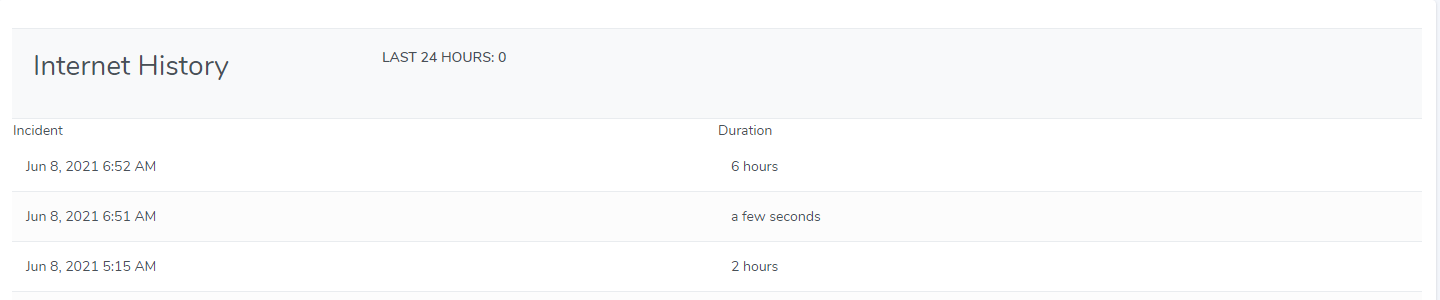
- Since Focus & FocusOnline are completely dependant on a Venue's internet connection to function properly, we now give you the ability to view your Venue's Internet Connection history directly from CommandCenter.
- Item Quick Add -
- Bug Fixes
- Delivery Zones
- Delivery zones would not be applied if a zone's fee was $0.00
- Gift Cards
- When processing payment using a gift card, a blank sidebar could be drawn.
- Delivery Zones
Release v20210606 -- 6/6/2021
- Enhancements
- CommandCenter -
- The Evan Feature - while editing a Canvas, you can now click on the Canvas Menu Item and view details about that item, allowing you to make a more informed decision on what items to add and where
- Internet History Report - A new option in CommandCenter allows you to view the history of internet disconnections for your Venue. You can view the date/time of the disconnect along with the duration of the disconnect.
- Check Viewer - now available within CommandCenter for you to view all of your Venue's checks. Check interactions are coming soon. Currently, a global shortage in the code needed to make it work.
- CommandCenter -
- Bug Fixes
- @table - There is a known issue with Safari on iOS where data stored in Safari may be unexpectedly unavailable. The user will see a message: Failed to execute 'transaction' on 'IDBDatabase': The database connection is closing. This is indicating that Safari (or the browser) is closing our connection to the browser's database. While there is no permanent fix for this (as it is an iOS issue, not a FocusOnline issue), we have implemented a workaround that should prevent user experience from faltering if the browser decides to close the session.
Release v20210603 -- 6/3/2021
- Enhancements
- Include Guest Name as Printed Item
- You can now include the guest's name as a printed item on orders.
- More info available at: FocusOnline: Include Order Name on Printed Chits
- Include Guest Name as Printed Item
Release v20210528 -- 5/31/2021
- Enhancements
- Our biggest update yet!
- Completely redesigned ordering user experience and user interface.
- Canvas Descriptions & Header Images
- You can now provide a canvas description and a header image to be displayed to your guests
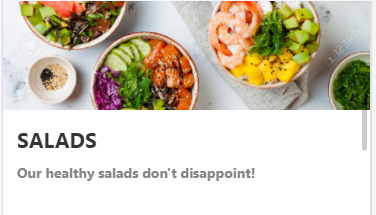
- You can now provide a canvas description and a header image to be displayed to your guests
- Redesigned Canvas Selector
- When viewing on a mobile device, your Canvas Picket is a handy dropdown menu.
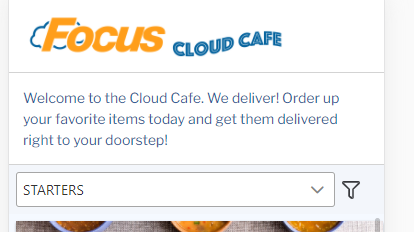
- When viewing on desktop, the traditional Canvas names are available.
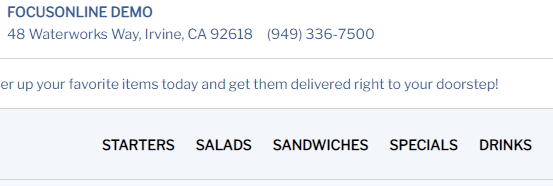
- When viewing on a mobile device, your Canvas Picket is a handy dropdown menu.
- Single Page Design
- We're done with having to bounce between multiple canvases!
- Now all of your menus are presented in a single, endless scrolling user interface.
- By selecting a canvas, you're just "scrolled" to that canvas
- Convenient Search
- You can now search across your entire menu using the filter & search function. Searching searches across the item's name and description. For example, the image below, I searched for "loa" which is intended for "loaf", which is in the description of our garlic bread.
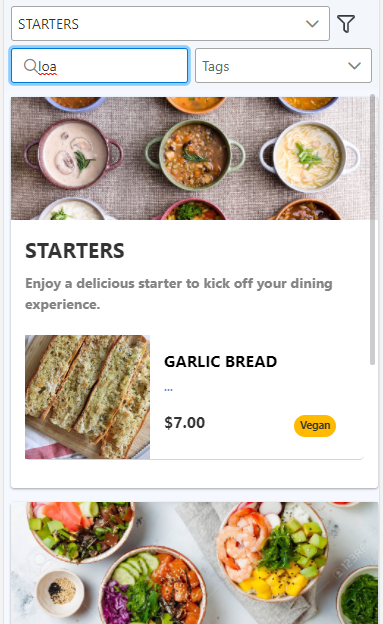
- Tag Search is also available. When using Item Tags, your guests can filter their selections based on your Item Tags
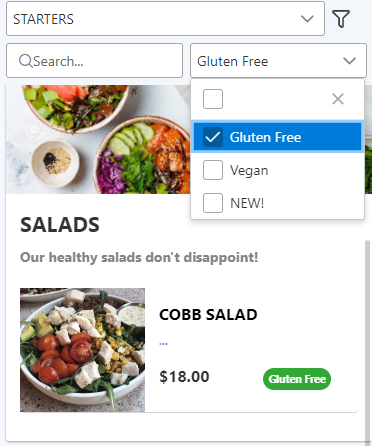
- You can now search across your entire menu using the filter & search function. Searching searches across the item's name and description. For example, the image below, I searched for "loa" which is intended for "loaf", which is in the description of our garlic bread.
- Canvas Descriptions & Header Images
- An entirely redesigned Admin portal! Contact your Focus Representative for access!
- Bug Fixes
- @table total bug
- A birthday bomb caused a "total" property to not be found. Fixed that one (T10052409)
- @table total bug
Release v20210519 -- 5/19/2021
- Enhancements
- Order Type Link Table ID
- For restaurants wishing to use Link URLs without using @table, you can now enable an Order Type to use the "ID" from a Link URL as the Table Name/Number.
- In Admin > Settings > Order Types, toggle "Use Link Table ID" to on.
- When a guest scans your Link QR code, the "ID" from that Link will be used as the table number in Focus
- Note: Since you're not using @table for this feature, you do not need to enable @table in the Order Type.
- Since you're not using @table, FocusOnline is NOT controlling how many open checks there are for the Link ID provided. Therefore it is possible, and likely that you will have multiple guests scan a Link URL and open multiple checks using the same table name/number.
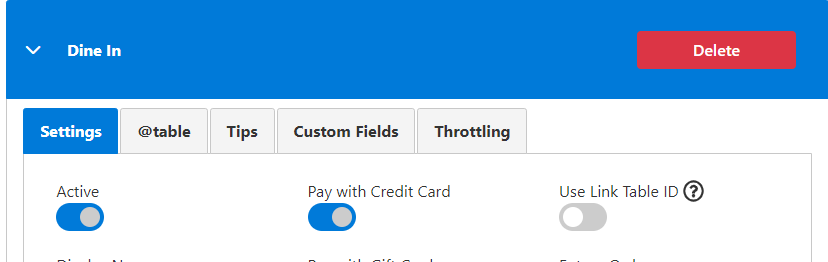
- Order Type Link Table ID
Release v20210516 -- 5/16/2021
- Bug Fixes
- Fixed an issue where an incorrect Order Type Throttle Rule would be deleted.
Release v20210510 -- 5/10/2021
- Enhancements
- Delivery Zones
- You can now create Delivery Zones with varied Delivery Fees.
- More information on Delivery Zones can be found here: FocusOnline: Delivery Zones
- Google Maps Address Lookup
- Guests placing orders for Order Types where Address Prompt is enabled will now be able to use the handy Google Maps Search box to quickly and accurately enter their address
- Along with this, the address entry is now part of the Order Type selection process, versus the final checkout process.
- Menu Item Tags
- With Menu Item Tags, you can decorate your menu items with important information such as Gluten Free, Vegan, or New Item.
- More information on setting up Menu Item Tags can be found here: FocusOnline: Item Tags
- Focus Countdown support
- Menu Items flagged in Focus as Countdown can now be displayed in FocusOnline with a Limited Stock tag.
- You can configure the verbiage for the Limited Stock tag in Admin > Settings > General > Display Options
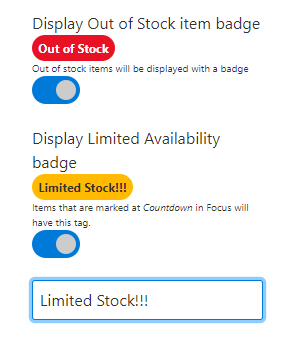
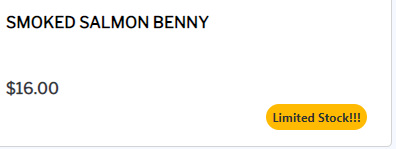
- Easy access to Release Notes
- The FocusOnline Release Notes page (this one you're on) can now be easily accessed via the FocusOnline Admin section:
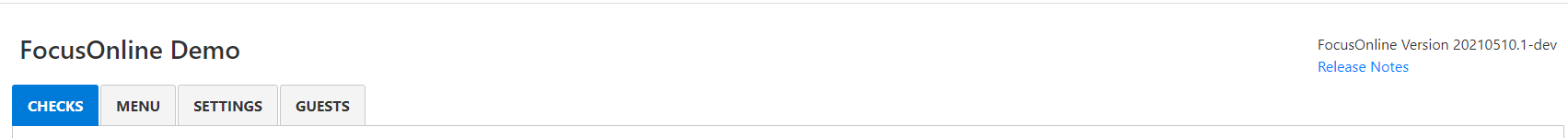
- The FocusOnline Release Notes page (this one you're on) can now be easily accessed via the FocusOnline Admin section:
- Delivery Zones
Release v20210505 -- 5/5/2021
- Enhancements
- Enhanced ordering experience
- Guests will no longer be faced with the big sidebar popping out every time they place an item into their cart. Instead, they'll have a little notification at the top of the screen showing that they added the item.
- The cart button has been enhanced to be easier to find and click on
- When submitting an order via the Shift4 Secure Payment Form, guests will no longer have to press the Secure My Payment Information then press Submit Order. Simply pressing Submit & Process My Order... will handle securing their payment information and submitting the order in one magical swoop.
- Order Type Minimum and Maximum
- You can now specify a minimum order amount and a maximum order amount based on the Order Type for your online guests.
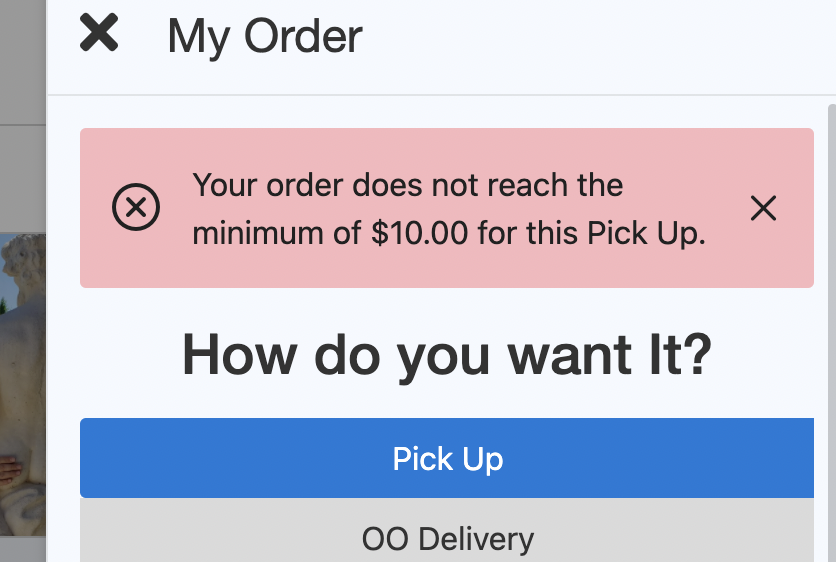
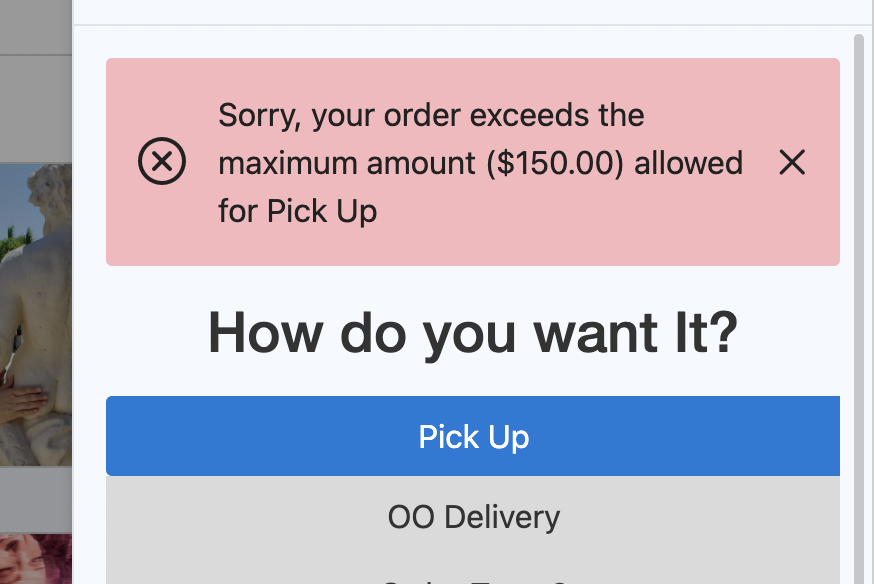
- The order amounts will be reevaluated when your guest changes the order type.
- Setup is handled through Online Order > Admin > Settings > Order Type
- Setting an Order Minimum above $0.00 will invoke the minimum amount check
- Setting an Order Maximum above $0.00 will invoke the maximum amount check
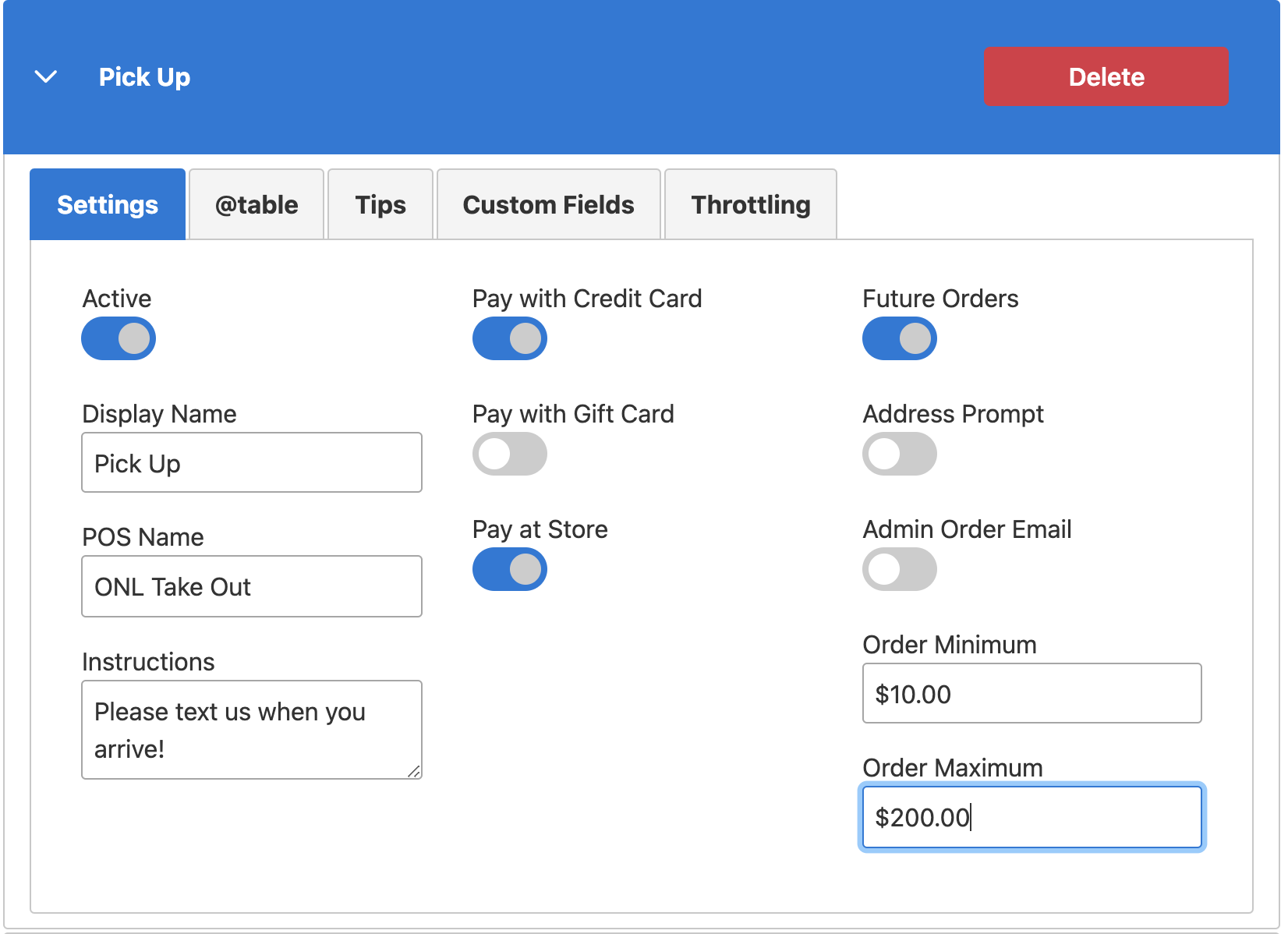
- You can now specify a minimum order amount and a maximum order amount based on the Order Type for your online guests.
- Happy Birthday Steve
- When a guest rings the magical dollar amount and magical quantity of items, they'll be presented with a special Happy Birthday message in dedication to Steve's 70th.
- Enhanced ordering experience
Release v20210503 -- 5/3/2021
- Enhancements
- Price Level Editor
- You can now edit your Price Level Display Name directly from Online Admin.
- Navigate to Online Admin > Settings > Price Levels.
- For each price level, you'll see a section to view the Price Level and edit the display name. The change is saved as soon as you close the accordion view box for that Price Level
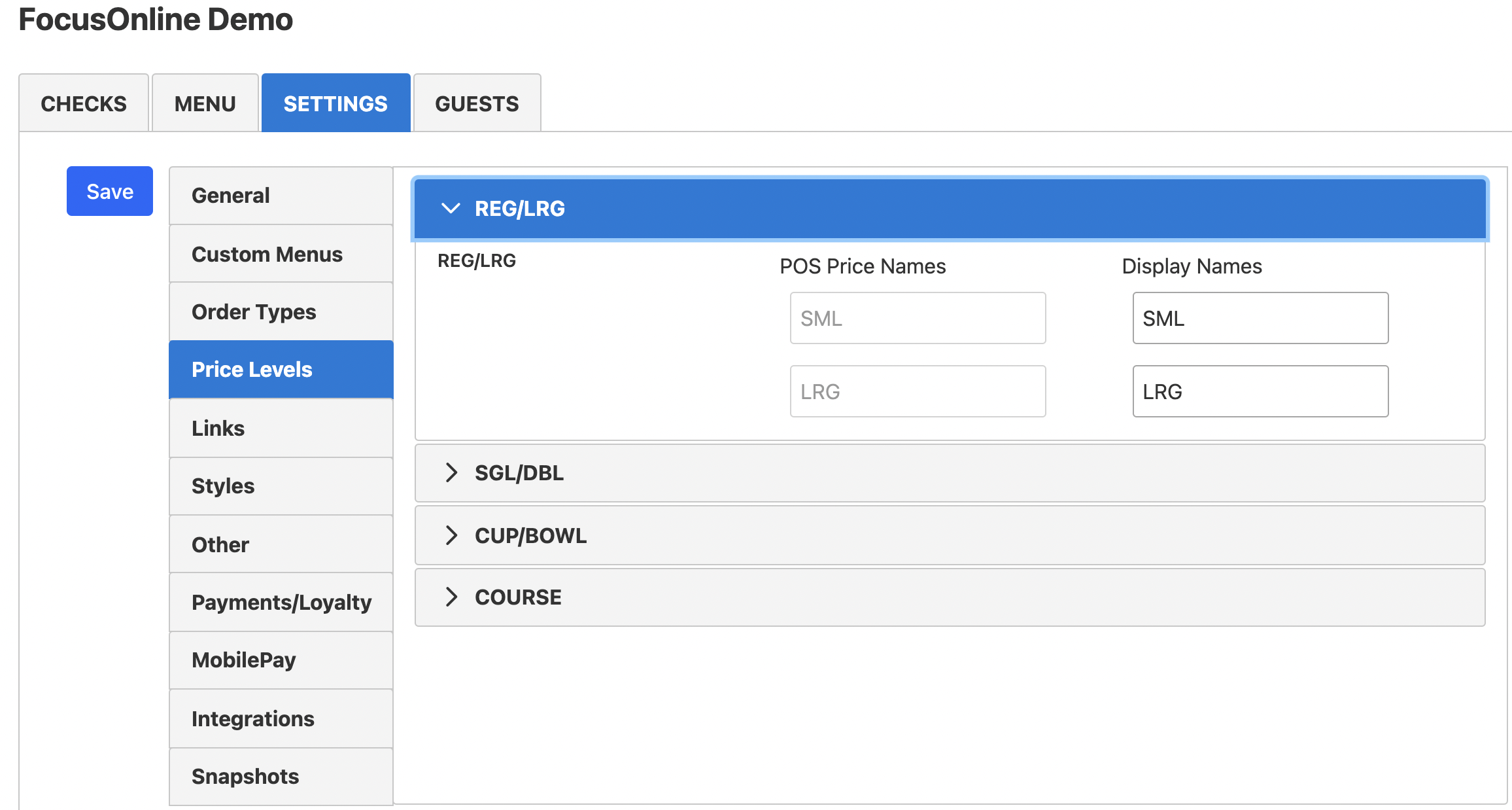
- Price Level Editor
- Bug Fixes
- Various little pesky bugs have been exterminated.

- Various little pesky bugs have been exterminated.
Release v20210420 -- 4/20/2021
- Enhancements
- Out of Stock Item Support
- Items that are marked out of stock via Focus (POS or Office) will now flow to FocusOnline.
- You can determine if items that are marked as Out Of Stock are displayed to your Guest in Online Order > Admin > Settings >
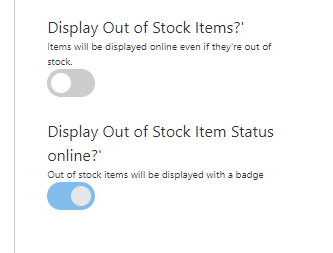
- Display Out of Stock Items
- If enabled, items that are out of stock will be displayed to your guests online.
- Display Out Of Stock Item Status online
- If enabled items will be displayed with an "Out of Stock" badge on the Menu Page. If a guest tries to order the item, they'll see a notice of Sorry, this item is currently out of stock instead of an Add to Cart button.
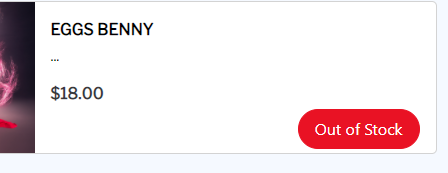
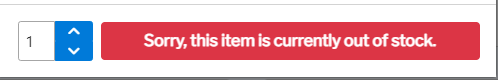
- If enabled items will be displayed with an "Out of Stock" badge on the Menu Page. If a guest tries to order the item, they'll see a notice of Sorry, this item is currently out of stock instead of an Add to Cart button.
- Display Out of Stock Items
- Revised Admin settings buttons
- In Admin > Menu, the Canvas/Group buttons have been redesigned for easier use:
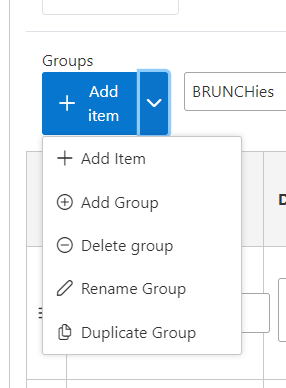
- In Admin > Menu, the Canvas/Group buttons have been redesigned for easier use:
- On the Fly Snapshots
- You can now create your own Menu Snapshots from the Admin > Menu page
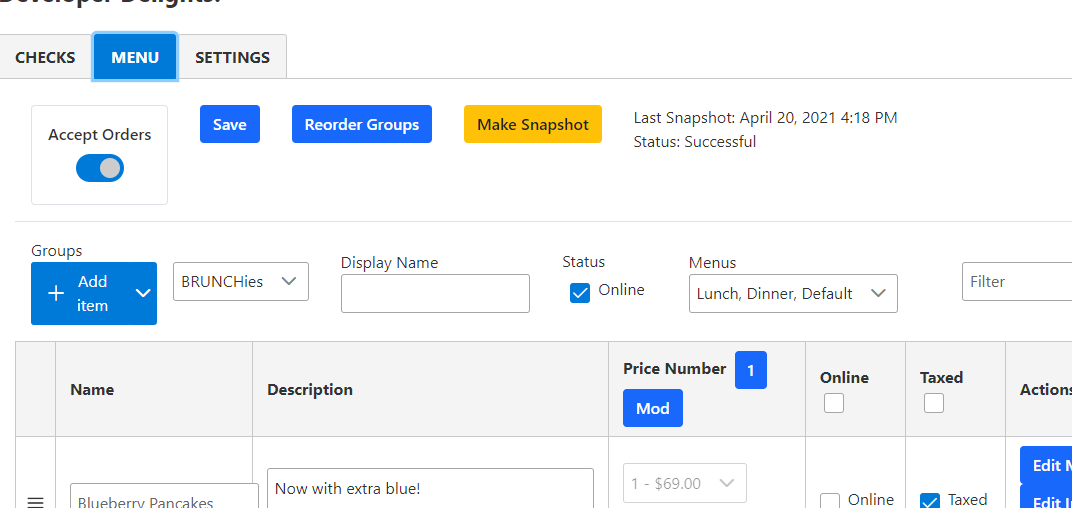
- Clicking "Make Snapshot" creates a then-current snapshot of your menu. You can restore this Snapshot in Settings > Snapshots.
- You can now create your own Menu Snapshots from the Admin > Menu page
- Not Accepting Orders Notification
- If your venue is not accepting orders, guests will no longer be able to add items to the cart. Instead, they'll see a notification when ringing an item:
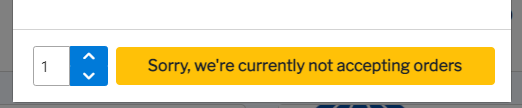
- Guests can still browse your menu and menu item modifiers.
- If your venue is not accepting orders, guests will no longer be able to add items to the cart. Instead, they'll see a notification when ringing an item:
- Out of Stock Item Support
- Bug Fixes
- Fixed a bug where modifiers of modifiers would present an error.
- DoorDash menu refresh would throw an error due to an incorrect method. Fixed.
Release v20210406 -- 4/6/2021
- Enhancements
- Unlocked "POS" Groups/Canvases
- Now you can edit Online Groups/Canvases that originally synced from POS. This includes being able to add & remove items from those groups
- Menu Item Auto-Sync via FocusLink
- Menu Item properties such as price & name will automatically sync from the store-level/MyFocus POS.
- Newly created menu items will automatically be added to the FocusOnline menu item list and available to be placed on any Group/Canvas
- As a result, Resync Menu has been removed, as it's no longer needed.
- Duplicate Group
- You can now Clone or Duplicate an existing Group/Canvas.

- Once you duplicate, you're prompted to enter a Name for the new group
- Your duplicated group will now be available at the bottom of your Groups menu list.
- You can now Clone or Duplicate an existing Group/Canvas.
- Order Throttling!
- FocusOnline now supports the ability to throttle order lead times based on certain "Rules" for that Order Type.
- Throttling Rules can be configured in Admin > Settings > Order Types > Throttling
- Order Throttling rules apply to each order type.
- For example - if you have a Pick Up order type, you can set up throttling rules for Pick Up orders, but that throttle rule does not apply to your Delivery order type.
- For more information on configuring Order Type Throttling, see this article:
Setting Up Order Type Throttling.
- Redesigned Order Type selection page for Orderers
- The How Your Want it and When You Want It option selector has been redesigned to be easier to view & select on Mobile:
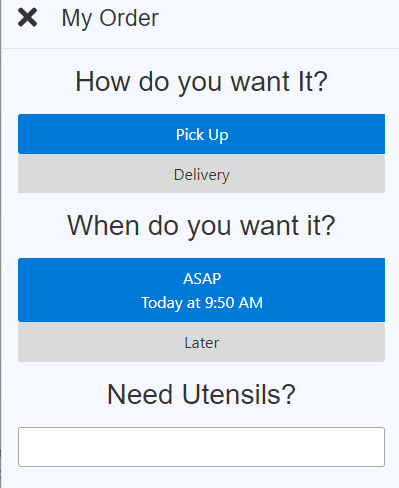
- The How Your Want it and When You Want It option selector has been redesigned to be easier to view & select on Mobile:
- Intelligent Order Lead Time display when checking out
- When an Orderer goes through the Checkout process, the Order Lead Time will intelligently display based on the Order Throttling rules and store-level rules that are in play
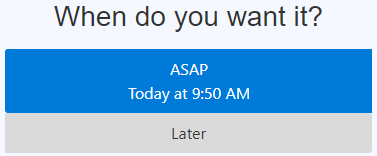
- When an Orderer goes through the Checkout process, the Order Lead Time will intelligently display based on the Order Throttling rules and store-level rules that are in play
- Unlocked "POS" Groups/Canvases
Release v20210311.2 -- 3/11/2021
- Enhancements
- Optional Price Level enforcement
- If a Menu Item has a Price Level attached, you can now decide if you want to enforce the price level on a per-group basis. When not enforcing the price level, you can select which price number you want to use:
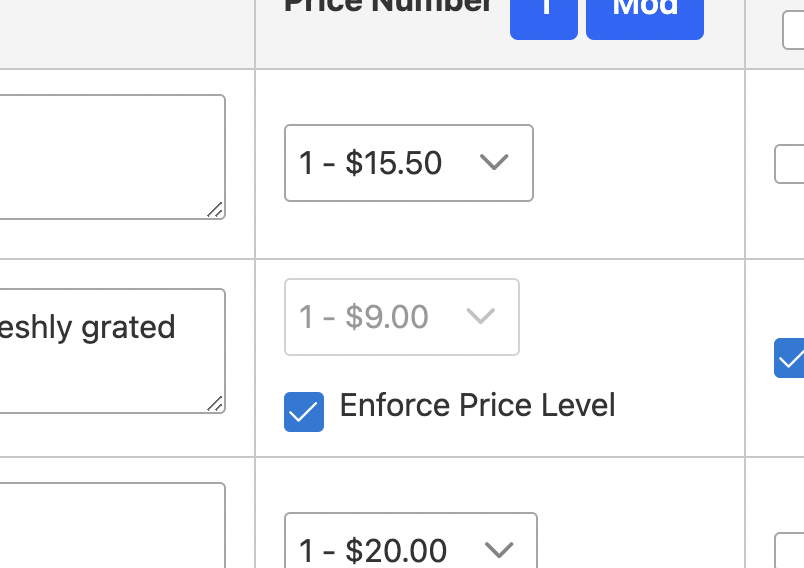
- This is useful for wine bars & breweries where you may want to offer a certain "level" or price for an item on one group and a different on another.
- Example: On my Craft Bottles group, I want to charge Price #2 (Bottle) for Beer X, but on my Craft Growlers group I want to charge Price #5 (Growler) for Beer X.
- This can be handled without the need for separate menu items.
- If a Menu Item has a Price Level attached, you can now decide if you want to enforce the price level on a per-group basis. When not enforcing the price level, you can select which price number you want to use:
- DoorDash Integration Beta
- COMING SOON to a FocusOnline near you, full DoorDash > POS integration.
- Guests who place orders via DoorDash will have their orders flow directly into Focus.
- Menu item changes made from Focus POS or Focus Office will automagically trickle down to DoorDash (i.e. name changes, price changes, and stock status).
- COMING SOON to a FocusOnline near you, full DoorDash > POS integration.
- Automatic Menu Updates
- Now when you change an item's price or name, those properties will be automatically updated in FocusOnline within 10 minutes of making the change.
- MyFocus Loyalty Support
- For restaurants that have MyFocus Loyalty, you'll now be able to post loyalty points directly from FocusOnline.
- For restaurants that have MyFocus Loyalty, you'll now be able to post loyalty points directly from FocusOnline.
- Optional Price Level enforcement
- Bug Fixes
- @table
- When closing an @table check, it was possible for the payment transaction to error if certain properties were not set correctly. That is now fixed.
- @table
Release v20210203.3 -- 2/3/2021
- Enhancements
- @Table
- Order Type: Create a Dine In order type and turn on At Table to allow online checks to stay open. The table can be set to auto closeout after the defined 'Leave Check Open (minutes)'. The 'SMS Before Check Close (minutes)' allows you to send a text reminder to the guest that the check will be automatically closed out.
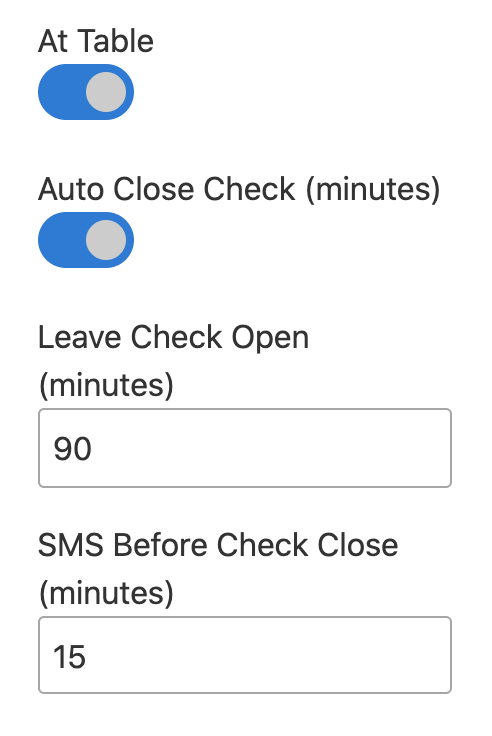
- Links: Create QR Code URLs that tie directly to a table for ordering. The URLs can be created one at a time or in bulk. They can also be individually accessed or downloaded into a .csv document.
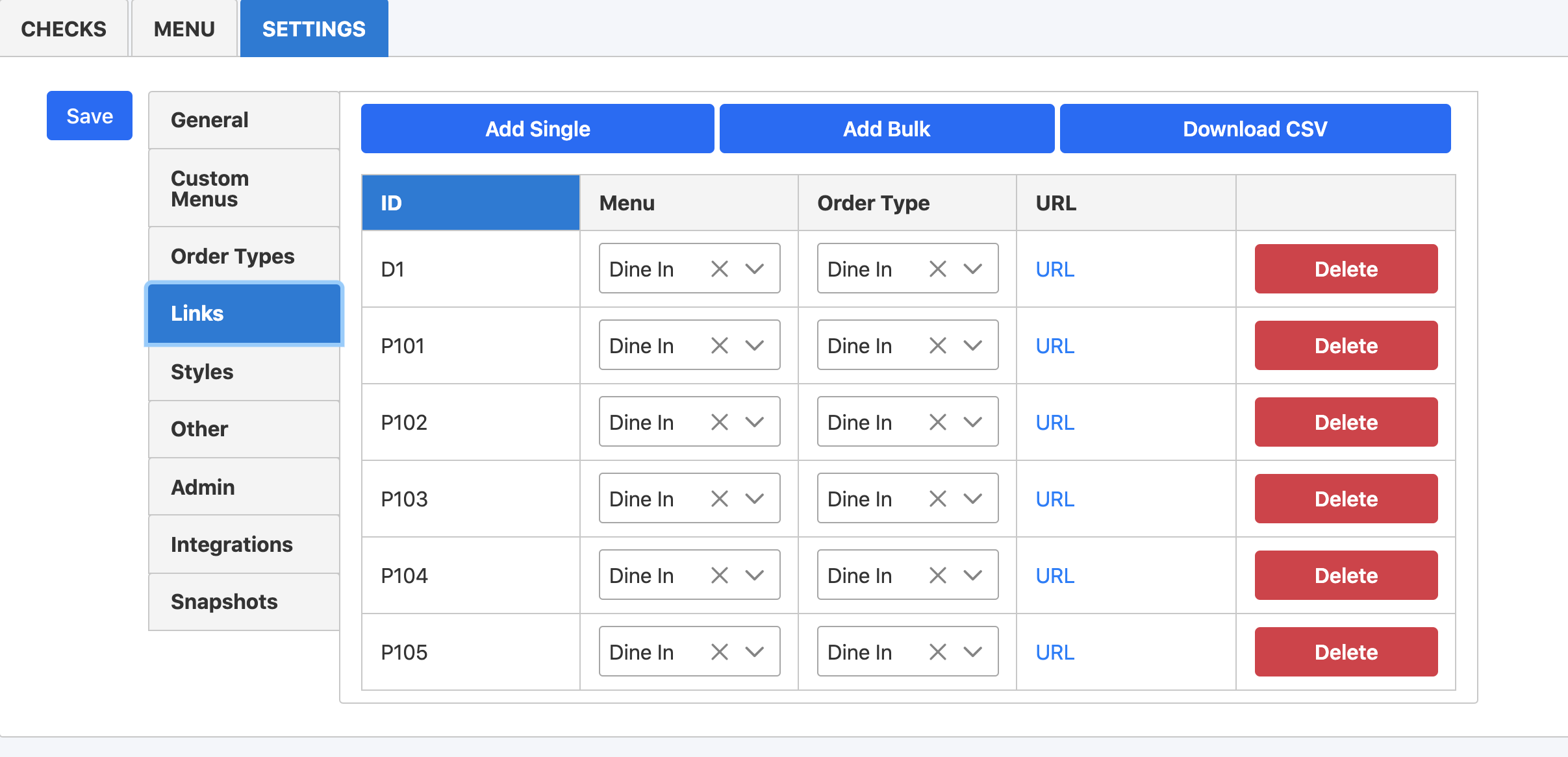
- Order Type: Create a Dine In order type and turn on At Table to allow online checks to stay open. The table can be set to auto closeout after the defined 'Leave Check Open (minutes)'. The 'SMS Before Check Close (minutes)' allows you to send a text reminder to the guest that the check will be automatically closed out.
- Control CVV options
- @Table
- General settings now allow you to control the CVV/AVS requirements for credit card transactions. CVV is the security code on the credit card and AVS is the zip code and street address.
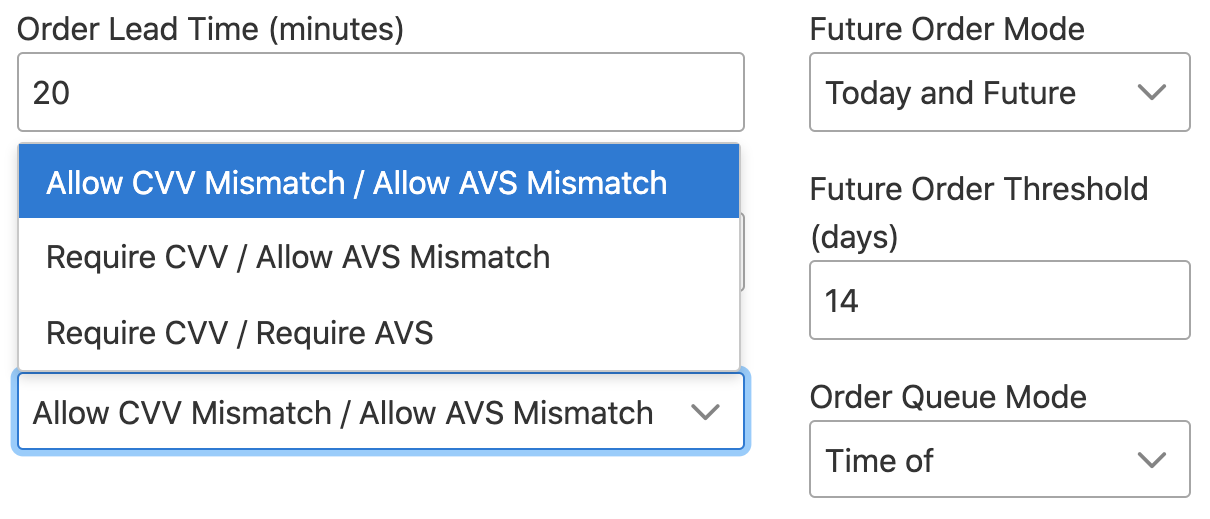
-
-
- Allow CVV Mismatch / Allow AVS Mismatch
- Require CVV / Allow AVS Mismatch
- Require CVV / Require AVS
-
-
Release v20210112.1 -- 1/12/2021
- Enhancements
- Newly redesigned Admin section
- With all of the new stuff in this release, we needed a new Admin section to house it all:
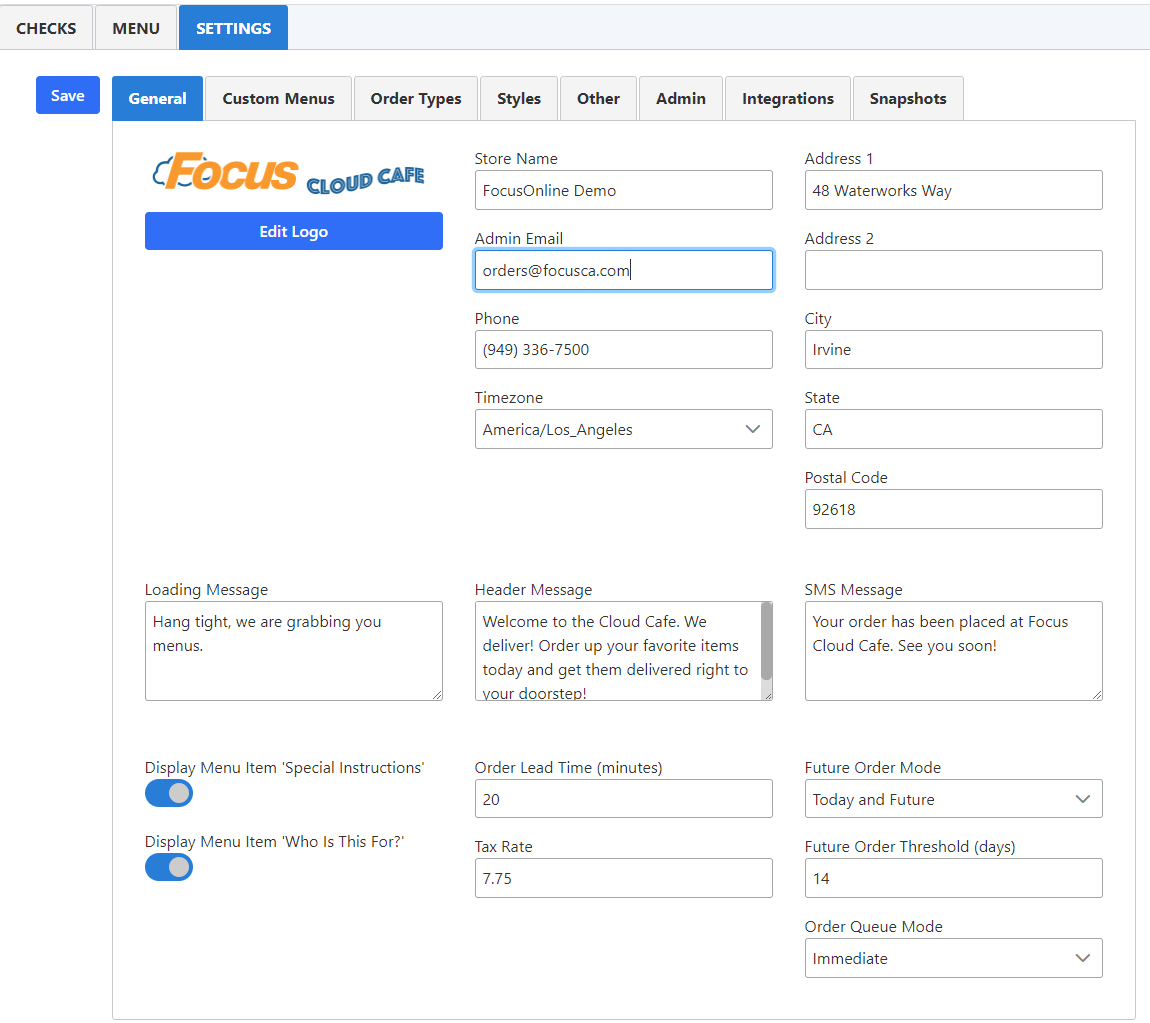
- The new admin section allows for a more simplistic view of your Venue settings and control over all FocusOnline functions.
- With all of the new stuff in this release, we needed a new Admin section to house it all:
- Order handling has been completely revamped. Starting with R20210112 orders are now fully cloud based. When a guest places a future order (either future day or same day/future time) the order is queued in the Cloud and sent down to the store at it's due time (minus lead time).
- Each venue has three different Order Queue options:
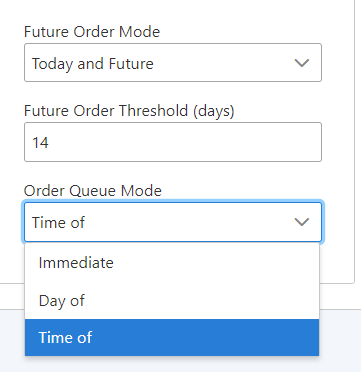
- Immediate
- With Immediateorders are immediately sent to the store regardless of the guest's desired time.
- Let's use an example: a guest places an order at 1:20PM on Wednesday 1/6/21 for pick up at 5PM Friday
- Immediate mode: the order is immediately sent to the store and the restaurant will receive the order at 1:20PM on Wednesday 1/6. The order will go into sales for Wednesday 1/6.
- This method allows the restaurant to get the order immediately and prepare for it as necessary.
- Day Of
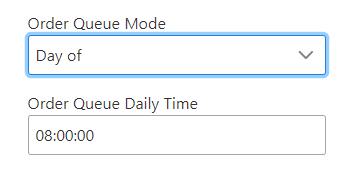
- Day Of orders are sent to the store every day at a specified time. This is known as the Order Queue Daily Time. Any order received for that day after the Order Queue Daily Time will be sent to the store immediately, regardless of the guest's desired time.
- Using our example from above, an order placed Wednesday at 1:20PM for pickup on Friday will fire Friday morning at 8AM (based on the above Order Queue Daily Time of 8AM.
- Another example: An order placed on Wednesday 1/6 at 1:20PM for pick up at 7PM on Wednesday will fire to the kitchen immediately
- Note - Order Queue Daily Time is in the restaurant's local time zone defined in Admin > Settings > General
- Time Of
- Time Of allows orders to be sent to the store at the necessary time, based upon the Order Lead Time (minutes) and the Guest's desired time.
- Again with our example above: an order placed Wednesday at 1:20PM for pick up on Friday at 5PM will fire to the store at 4:30PM on Friday.
- Immediate
- Each venue has three different Order Queue options:
- New Email Notifications!!
- FocusOnline now has two new email notifications. One for the restaurant and one for the Guest.
- Daily Orders
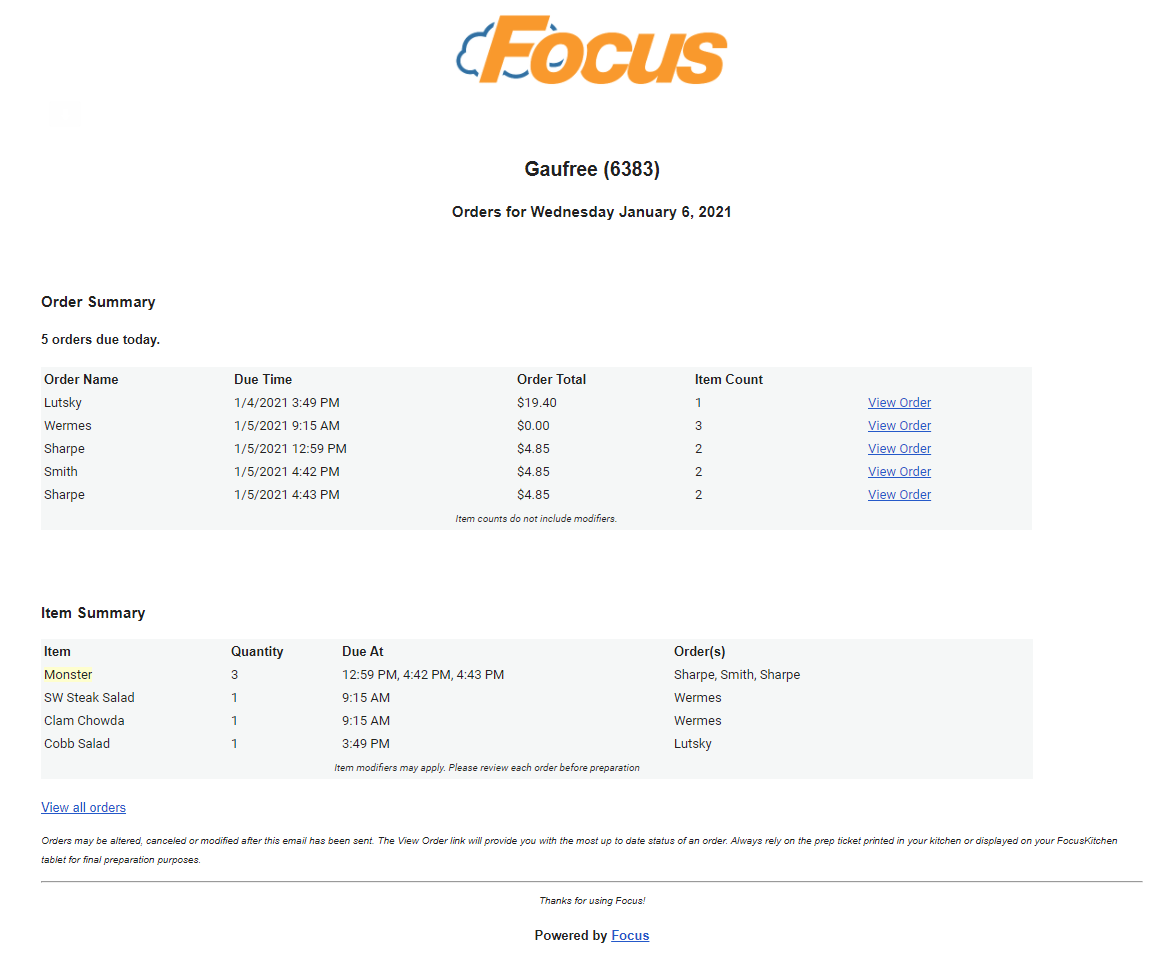
- An email is now sent out every day for Venues in Day Of or Time Of mode with a list of their orders for the day.
- The email is grouped into two sections:
- Order Summary
- Shows you a list of all pending orders for the day, along with due time, order total and the count of main-level items on the order. There is also a handy View Order button to view the order in more detail.
- Item Summary
- You get to see a list of all main-level items that are due today grouped by item.
- Order Summary
- Guest Email Receipt
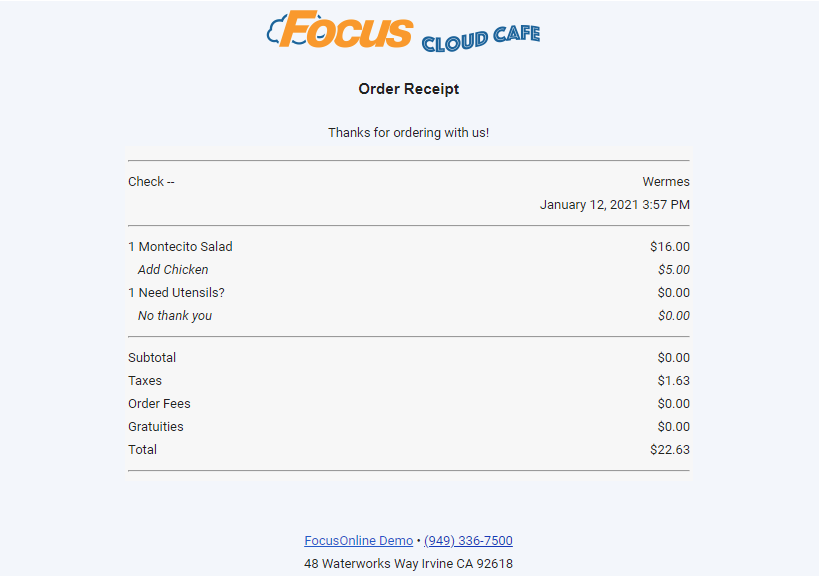
- Guests will now receive a more polished email receipt when they place their order. Optionally, a Venue can have this same email sent to them as well, to give them further notice of upcoming orders.
- Full Price Control with UberEats integration
- You can now specify which POS Price Number you would like to use for UberEats integration via the Integrations tab
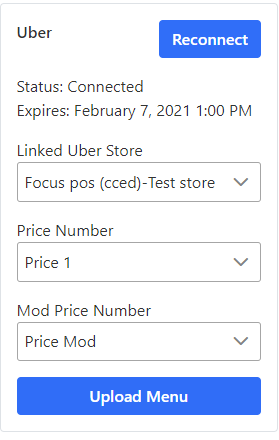
- You can now specify which POS Price Number you would like to use for UberEats integration via the Integrations tab
- Newly redesigned Admin section
Release v20201130.1 -- 11/30/2020
- Enhancements
- Snapshots section under Admin > Edit Store Settings allows you to roll back to a previous setup.
- Bug Fixes
- None
Release v20201113.1 -- 11/13/2020
- Enhancements
- Bug Fixes
- Corrected issue with Shift4 payment processing.
Release v20201112.1 -- 11/12/2020
- Enhancements
- i4Go Shift4 payments integration.
- Custom Menus added for the ability to create separate menu set URLs.
- Watch a walkthrough of this update here: https://vimeo.com/477663274
- Future Order controls to turn off, allow the same day, or a defined number of days out.
- Enhanced and optimized the checkout process for mobile devices.
- Watch a walkthrough of these changes here: https://vimeo.com/477663535
- Tip prompt is now a forced selection.
- Promo pop-up allows you to add an image that displays when the menu loads.
- UberEats integration to sync menus from FocusOnline and directly push orders to the store level.
- Resync Menu option added to MyFocus Office.
- View a walkthrough of all store settings changes here: https://vimeo.com/477663483
- Bug Fixes
- Correcting handling for canvases that are removed from the Online Ordering Location so they will not continue to display.
Release v20200827.5 -- 8/27/2020
- Enhancements
- None
- Bug Fixes
- Corrected issue where sometimes you were unable to select a custom modifier group from the dropdown to add it as modifier options on a menu item.
- Corrected an issue where reordering menu items on groups would not save.
- Corrected enforcement of the min/max requirements on the 2nd layer modifier.
Release v20200818.1 -- 8/18/2020
- Enhancements
- Added fields to 'Edit Store Settings' to change credit card processor information, tax rate, and SMS message.
- Added Linked Menus (BETA)
- Bug Fixes
- Adjusted sidebar formatting settings for better viewing on some mobile devices.
Release v20200814.2 -- 8/14/2020
- Enhancements
- None
- Bug Fixes
- Corrected the Min/Max issue where items using the same POS modifier group would copy the Min/Max settings of the first menu item you go into 'Edit Modifiers' on.
- Corrected an issue where modifiers would copy to the next item added to the cart if there were not modifiers selected on the item.
Release v20200812.1 -- 8/12/2020
- Enhancements
- None
- Bug Fixes
- Corrected issue with fulfilling Min Max requirements on modifier items after adding sub modifiers feature.
- Corrected issue with stored guest phone numbers not submitting on orders.
Release v20200810.1 -- 8/10/2020
- Enhancements
- Added the ability to edit and attach Modifier Groups to a Modifier Item.
- Bug Fixes
- Corrected response handling of Shift4 transactions that fail CVV check.
Release v20200804.2 -- 8/4/2020
- Enhancements
- Added the 'Order Instructions' field that allows instructions to be given to the guest. This displays on the order confirmation page.
- Bug Fixes
- Corrected endpoint URL that had changed.
Release v20200803.1 -- 8/3/2020
- Enhancements
- Added endpoints for current site status and lead time.
- Added text validation for name fields so that at least 1 character is provided in the first name and last name fields, it cannot be spaces.
- Bug Fixes
- Select time dropdown would not display any time when the FocusOnline time range started at 12:00 PM.
- Updated phone number formatting validation so only the proper digits are passed down to Focus.
Release v20200724.1 -- 7/24/2020
- Enhancements
- Made the Loading Message configurable. Added a text box for customization located under Edit Store Settings > General Tab.
- Added Menu Mode. Add '?mode=menu' to the end of the venue URL to display a digital version of venue's menu that does not have the ability to order or click on items.
- Bug Fixes
- In the StartOnlineCheck call the PaymentAmount property included the tip amount and should not have.

Comments
0 comments
Please sign in to leave a comment.