
FocusOnline POS Data Resync
Changes made in Focus are not automatically reflected at the web level. Manually syncing allows you the opportunity to build details of the item before it is added online.
To resync, hit the blue Resync Menu button at the top. This will update items, POS groups, and pricing that changed at the store level.
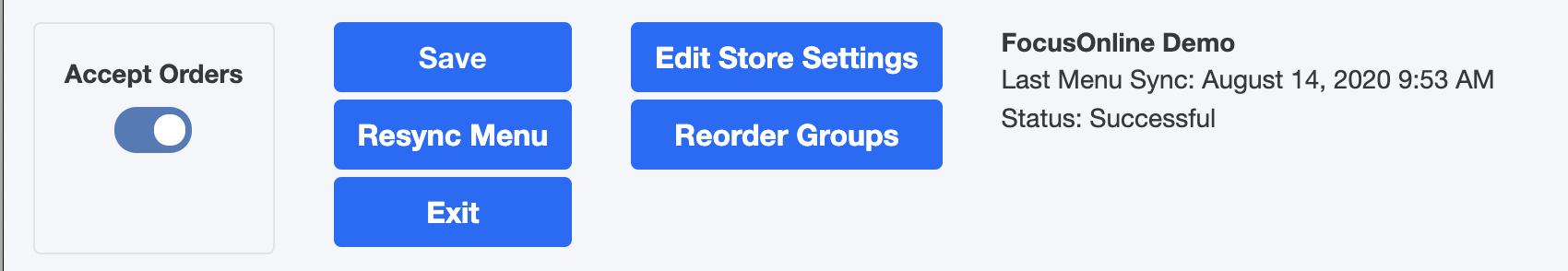
The Last Menu Sync date and time allows you to see the last time the online menu was synced with the POS. The status allows you to see if the sync was successful or not. If the data has changed, a notice will be displayed for you to refresh your browser to access the new data.

Comments
0 comments
Please sign in to leave a comment.