
FocusOnline: UberEats Integration POS Setup
The first step in UberEats setup is configuring some stuff within Focus itself.
Focus Setup
There are a few things you'll want to do in Focus to get your restaurant ready for UberEats integration.
First you'll need to define a Time Range for when you can accept UberEats orders.
From MyFocus Office
- Log in to MyFocus Office, select your store and go to Miscellaneous

- Select Time Ranges
- Locate an unused Time Range. For my example, I selected Time Range #28
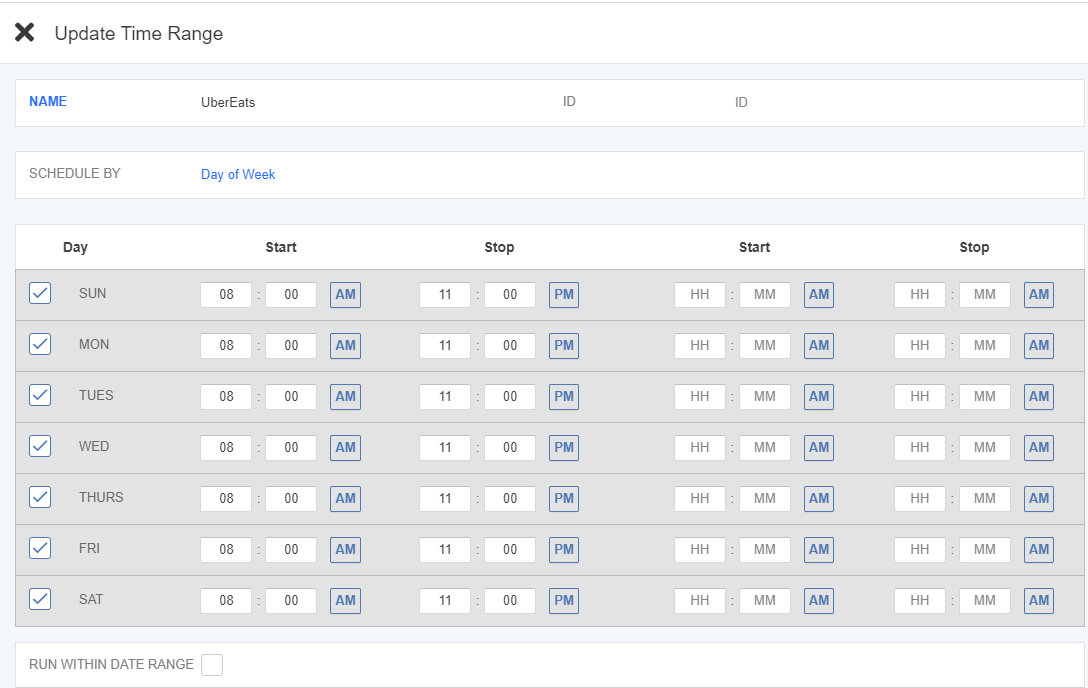
- For Name, enter "UberEats".
- It's not case sensitive, so don't worry about that.
- Then fill out your dates & times based on your restaurant.
- Add to a Collection and Publish to your store.
From Focus Store-Level
- Log into Focus Setup
- Go to Miscellaneous > Time Ranges
- Locate an unused Time Range
- Name the Time Range "UberEats"
- Fill in your applicable dates & times
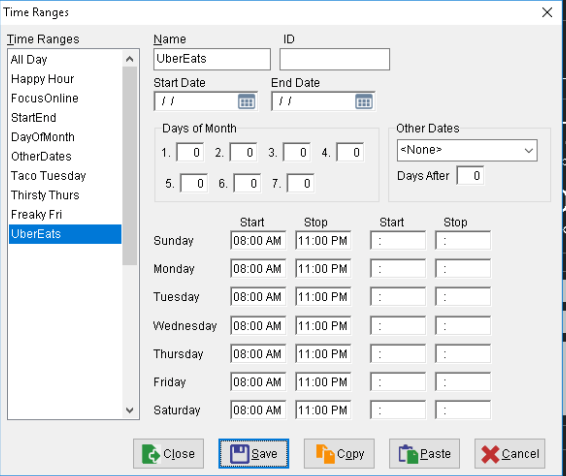

Comments
0 comments
Please sign in to leave a comment.